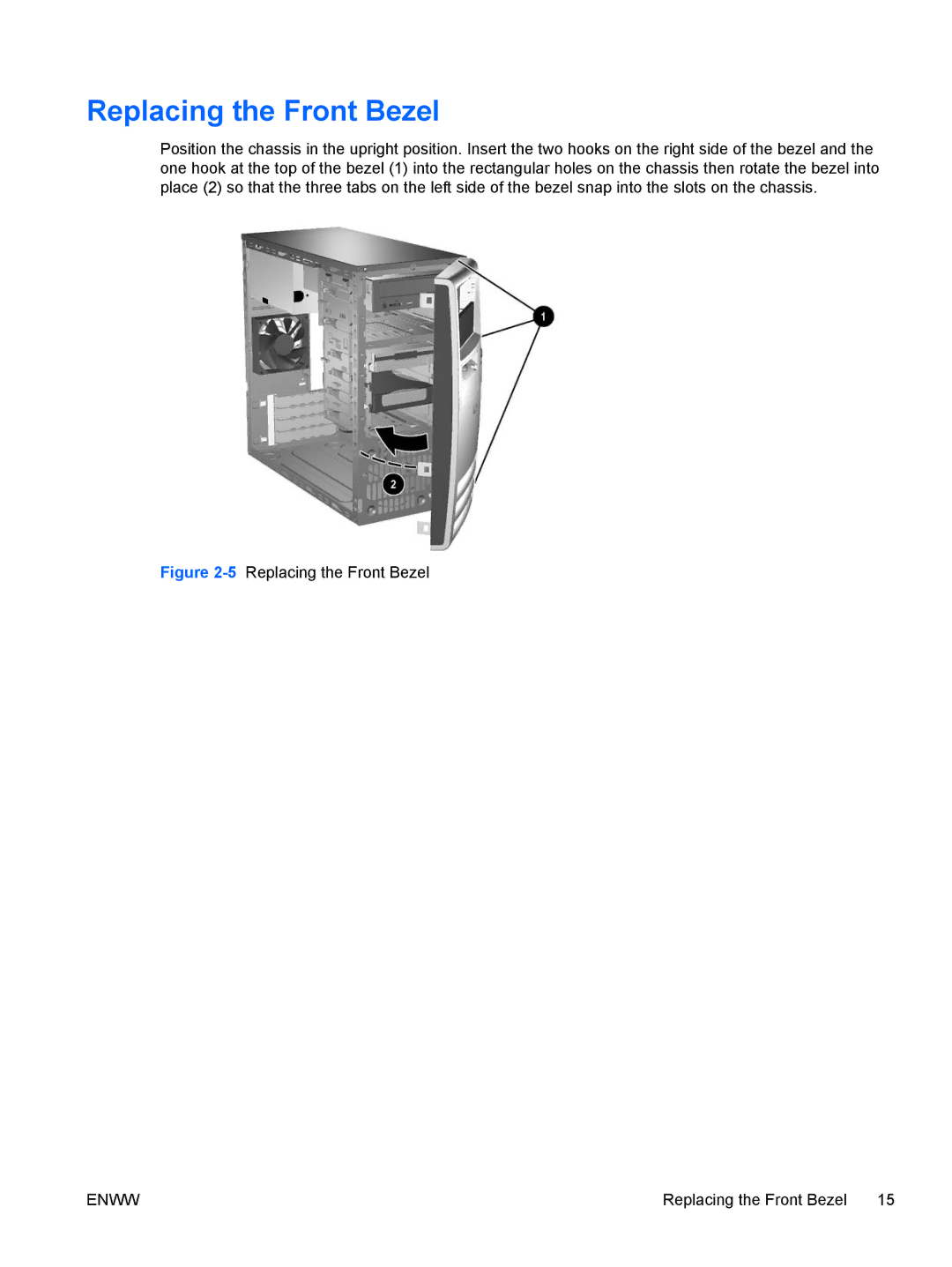Replacing the Front Bezel
Position the chassis in the upright position. Insert the two hooks on the right side of the bezel and the one hook at the top of the bezel (1) into the rectangular holes on the chassis then rotate the bezel into place (2) so that the three tabs on the left side of the bezel snap into the slots on the chassis.
Figure 2-5 Replacing the Front Bezel
ENWW | Replacing the Front Bezel 15 |