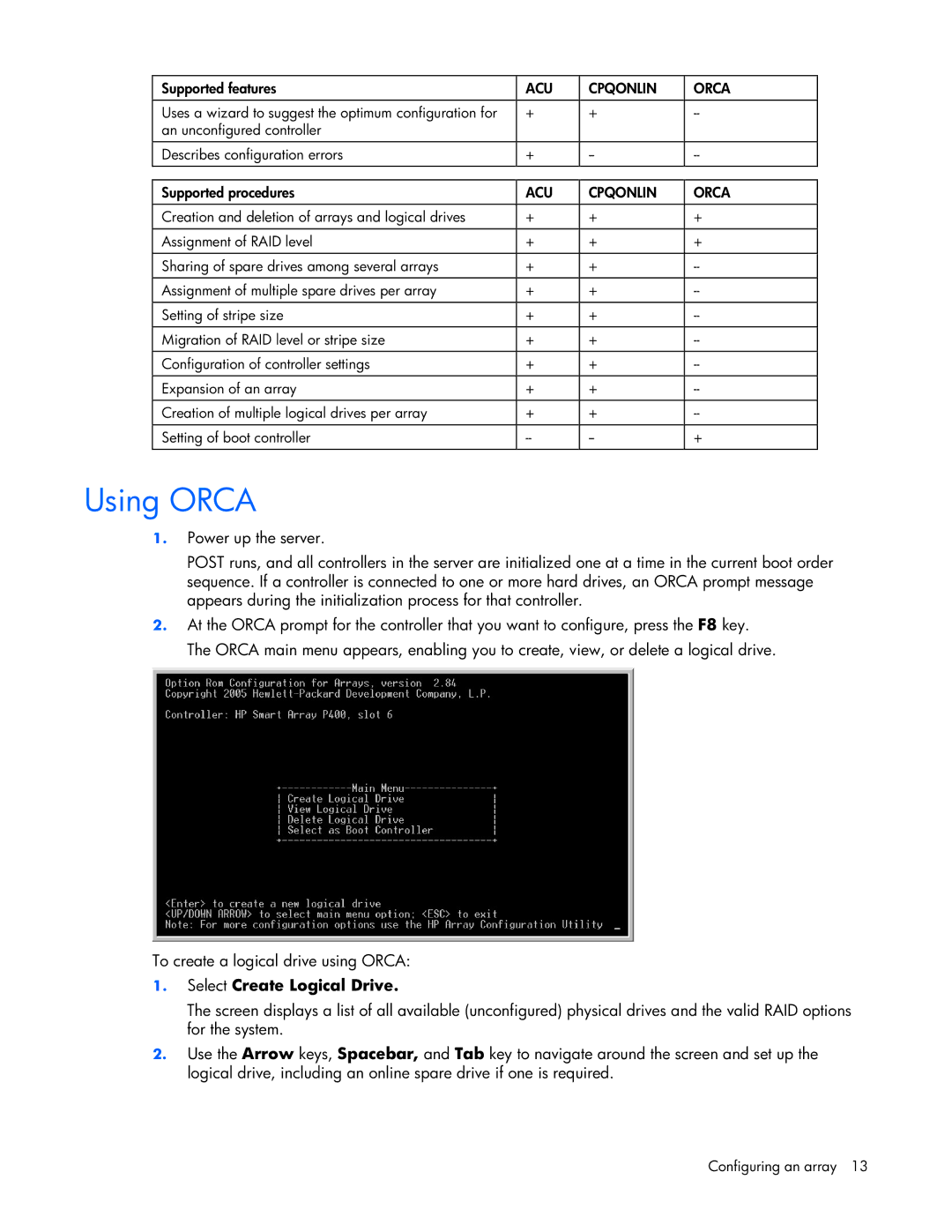Supported features | ACU | CPQONLIN | ORCA |
|
|
|
|
Uses a wizard to suggest the optimum configuration for | + | + | |
an unconfigured controller |
|
|
|
|
|
|
|
Describes configuration errors | + | ||
|
|
|
|
|
|
|
|
Supported procedures | ACU | CPQONLIN | ORCA |
|
|
|
|
Creation and deletion of arrays and logical drives | + | + | + |
|
|
|
|
Assignment of RAID level | + | + | + |
|
|
|
|
Sharing of spare drives among several arrays | + | + | |
|
|
|
|
Assignment of multiple spare drives per array | + | + | |
|
|
|
|
Setting of stripe size | + | + | |
|
|
|
|
Migration of RAID level or stripe size | + | + | |
|
|
|
|
Configuration of controller settings | + | + | |
|
|
|
|
Expansion of an array | + | + | |
|
|
|
|
Creation of multiple logical drives per array | + | + | |
|
|
|
|
Setting of boot controller | + | ||
|
|
|
|
Using ORCA
1.Power up the server.
POST runs, and all controllers in the server are initialized one at a time in the current boot order sequence. If a controller is connected to one or more hard drives, an ORCA prompt message appears during the initialization process for that controller.
2.At the ORCA prompt for the controller that you want to configure, press the F8 key. The ORCA main menu appears, enabling you to create, view, or delete a logical drive.
To create a logical drive using ORCA:
1.Select Create Logical Drive.
The screen displays a list of all available (unconfigured) physical drives and the valid RAID options for the system.
2.Use the Arrow keys, Spacebar, and Tab key to navigate around the screen and set up the logical drive, including an online spare drive if one is required.
Configuring an array 13