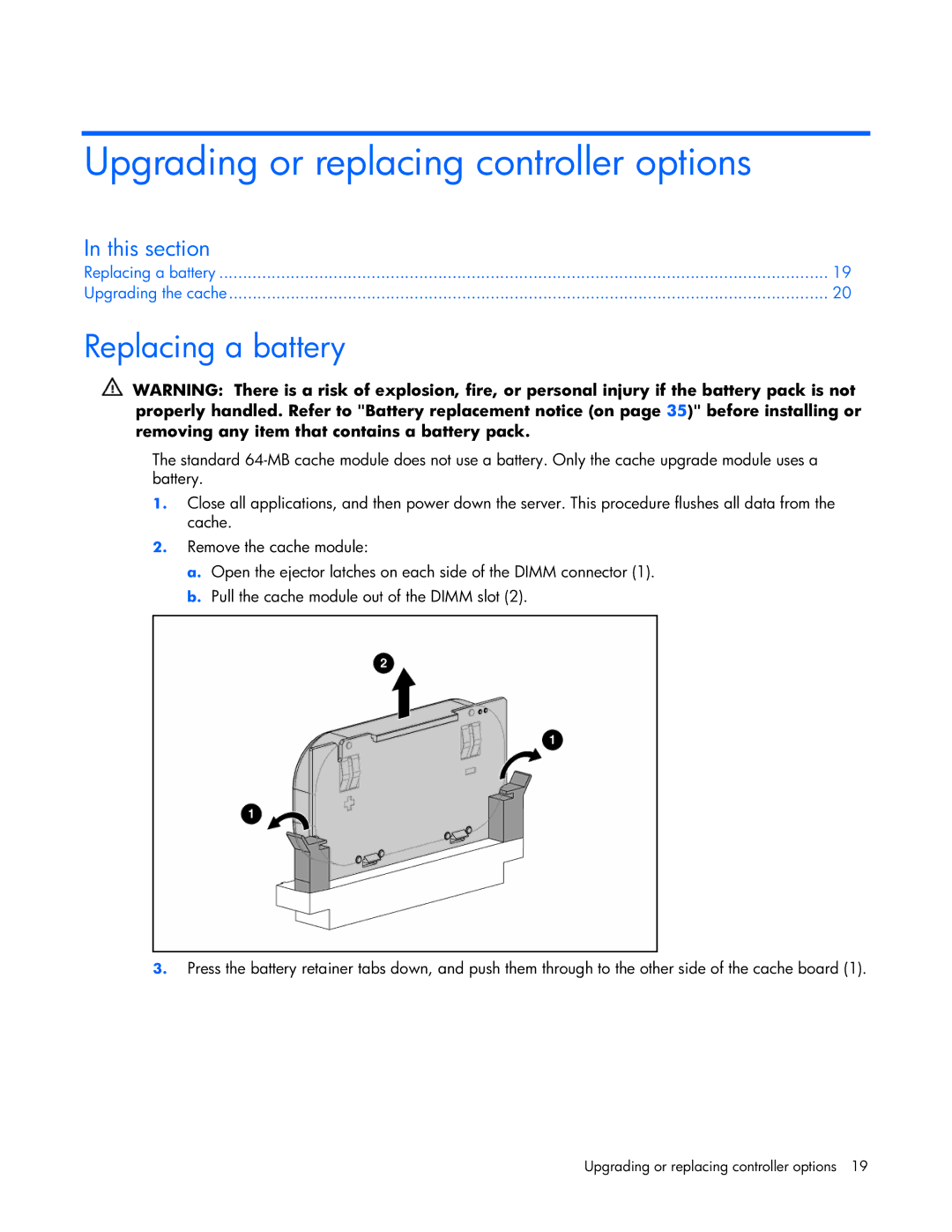Upgrading or replacing controller options
In this section |
|
Replacing a battery | 19 |
Upgrading the cache | 20 |
Replacing a battery
WARNING: There is a risk of explosion, fire, or personal injury if the battery pack is not properly handled. Refer to "Battery replacement notice (on page 35)" before installing or removing any item that contains a battery pack.
The standard
1.Close all applications, and then power down the server. This procedure flushes all data from the cache.
2.Remove the cache module:
a.Open the ejector latches on each side of the DIMM connector (1).
b.Pull the cache module out of the DIMM slot (2).
3.Press the battery retainer tabs down, and push them through to the other side of the cache board (1).
Upgrading or replacing controller options 19