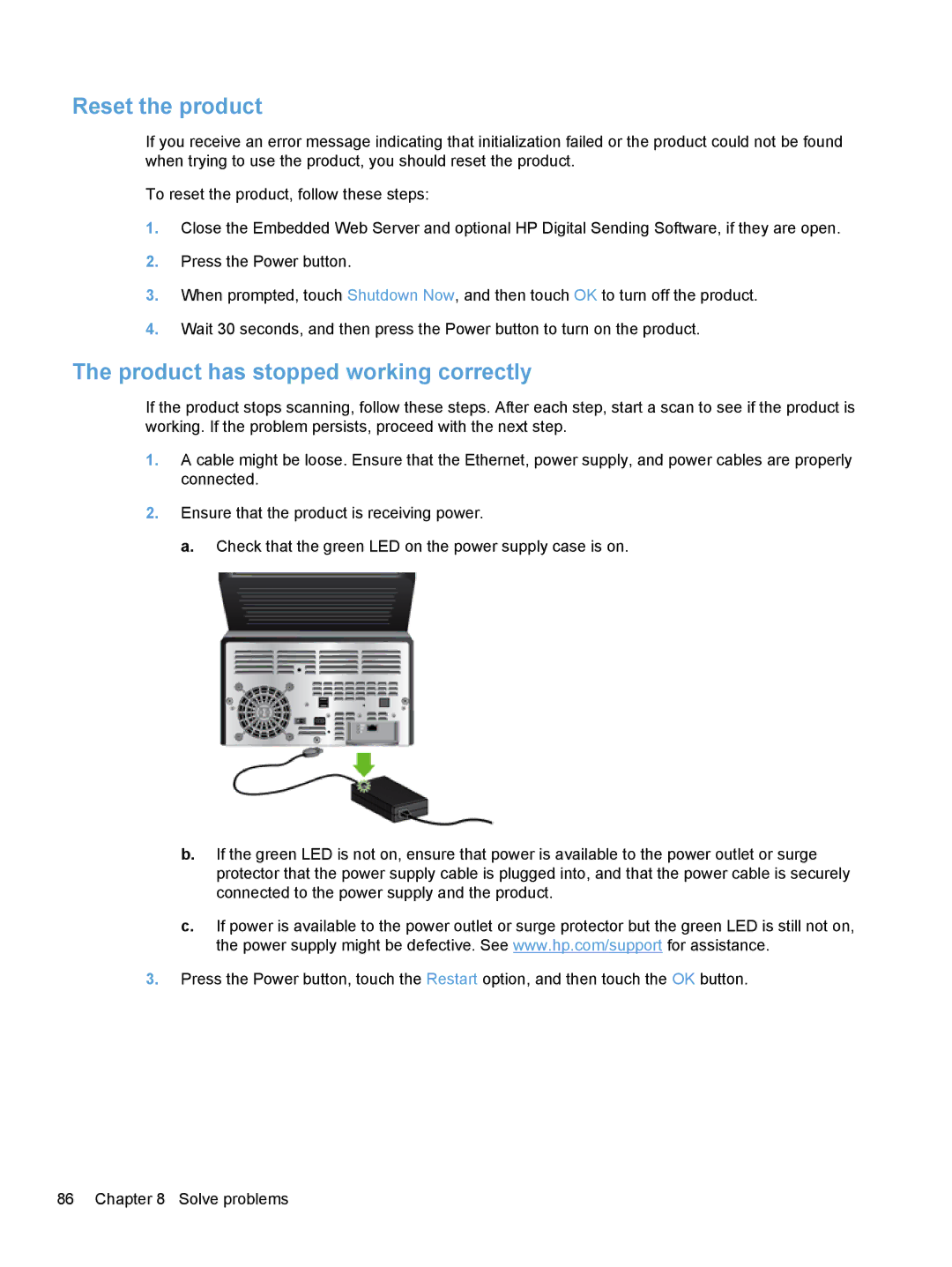Enterprise Flow 7000 S2 Sheet-Feed 7000N, Enterprise Flow 7000 S2 Sheet-Feed L2730BBGJ specifications
The HP Enterprise Flow 7000 S2 Sheet-Feed L2730BBGJ and the Enterprise Flow 7000 S2 Sheet-Feed 7000N are advanced solutions designed for efficient, high-volume document processing in enterprise environments. These models are engineered to meet the rigorous demands of businesses looking for speed, reliability, and exceptional output quality.The L2730BBGJ model is known for its impressive paper handling capabilities. It supports various media types, from standard paper sizes to envelopes and labels, making it versatile for diverse printing needs. This sheet-fed printer boasts a robust paper tray capacity, which reduces the frequency of paper replenishment during large print jobs. The high-capacity input trays enable uninterrupted printing, ensuring that organizations can handle extensive workloads without delays.
On the other hand, the Enterprise Flow 7000 S2 Sheet-Feed 7000N takes efficiency a step further with advanced print speeds, reaching up to 70 pages per minute. This model is designed for high-throughput environments, allowing businesses to quickly produce large volumes of documents without sacrificing quality. It includes features such as automatic duplexing, which reduces paper consumption and promotes sustainability practices.
Both models incorporate HP’s cutting-edge PageWide technology, which delivers vibrant, color-rich prints while optimizing operational costs. The width of the printing technology allows for fewer passes and faster production speeds compared to traditional laser printers. Furthermore, they are equipped with a smart control panel that simplifies operation, with user-friendly menus and customizable settings.
Security is a key aspect of these printers, with built-in features to protect sensitive information. They support secure printing options, user authentication, and encryption, ensuring that documents remain confidential during and after the printing process.
In terms of maintenance, both the L2730BBGJ and 7000N models are designed for user convenience, with features that alert users about maintenance needs and supply levels, thus minimizing downtime.
With their robust capabilities, the HP Enterprise Flow 7000 S2 Sheet-Feed series stands out as a comprehensive solution for enterprises aiming for efficiency, productivity, and cost-effectiveness in their document workflows. These printers are not just about speed, but also about integrating advanced technologies that support dynamic business environments.