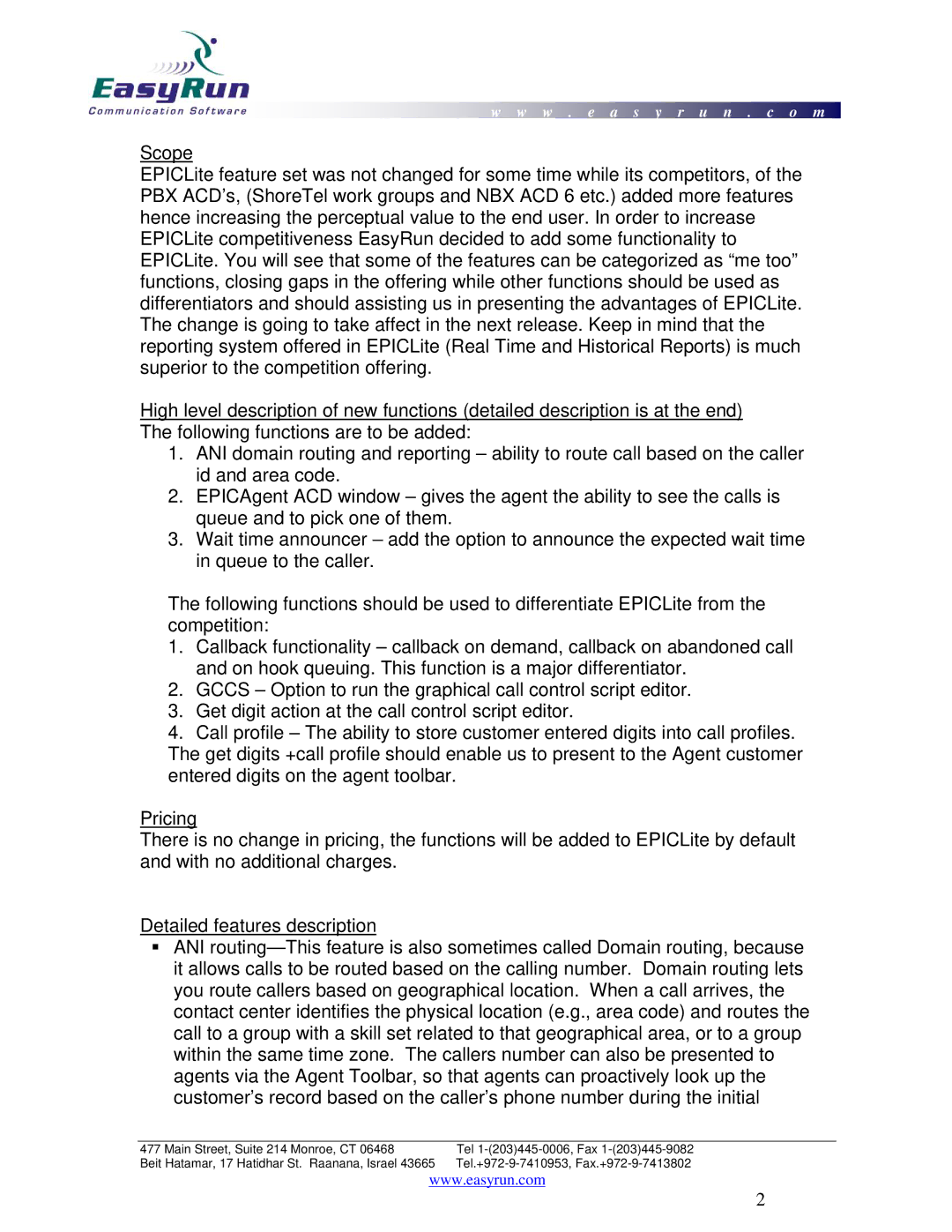w w w . e a s y r u n . c o m
Scope
EPICLite feature set was not changed for some time while its competitors, of the PBX ACD’s, (ShoreTel work groups and NBX ACD 6 etc.) added more features hence increasing the perceptual value to the end user. In order to increase EPICLite competitiveness EasyRun decided to add some functionality to EPICLite. You will see that some of the features can be categorized as “me too” functions, closing gaps in the offering while other functions should be used as differentiators and should assisting us in presenting the advantages of EPICLite. The change is going to take affect in the next release. Keep in mind that the reporting system offered in EPICLite (Real Time and Historical Reports) is much superior to the competition offering.
High level description of new functions (detailed description is at the end) The following functions are to be added:
1.ANI domain routing and reporting – ability to route call based on the caller id and area code.
2.EPICAgent ACD window – gives the agent the ability to see the calls is queue and to pick one of them.
3.Wait time announcer – add the option to announce the expected wait time in queue to the caller.
The following functions should be used to differentiate EPICLite from the competition:
1.Callback functionality – callback on demand, callback on abandoned call and on hook queuing. This function is a major differentiator.
2.GCCS – Option to run the graphical call control script editor.
3.Get digit action at the call control script editor.
4.Call profile – The ability to store customer entered digits into call profiles. The get digits +call profile should enable us to present to the Agent customer entered digits on the agent toolbar.
Pricing
There is no change in pricing, the functions will be added to EPICLite by default and with no additional charges.
Detailed features description
ANI
477 Main Street, Suite 214 Monroe, CT 06468 | Tel |
Beit Hatamar, 17 Hatidhar St. Raanana, Israel 43665 |
www.easyrun.com
2