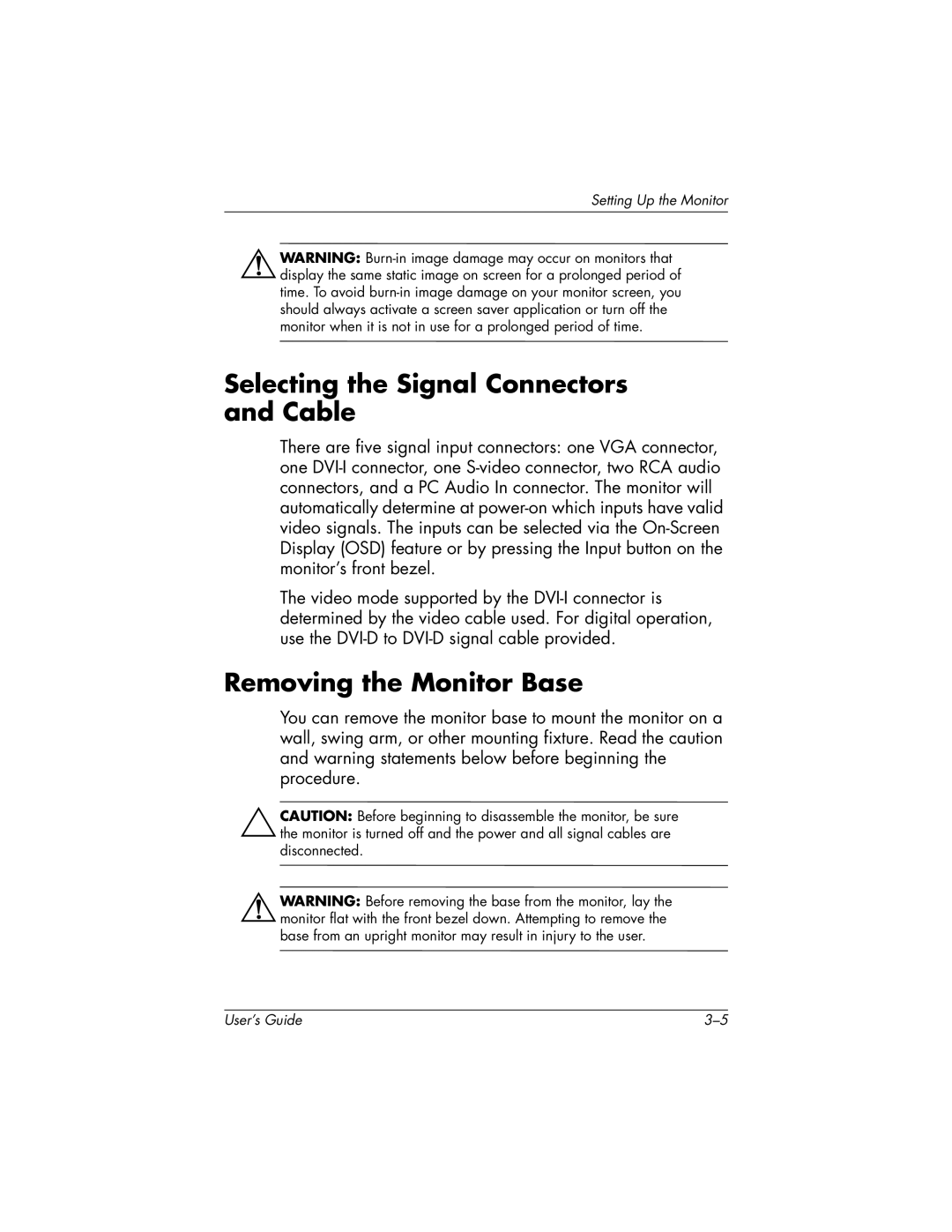Setting Up the Monitor
ÅWARNING:
Selecting the Signal Connectors and Cable
There are five signal input connectors: one VGA connector, one
The video mode supported by the
Removing the Monitor Base
You can remove the monitor base to mount the monitor on a wall, swing arm, or other mounting fixture. Read the caution and warning statements below before beginning the procedure.
ÄCAUTION: Before beginning to disassemble the monitor, be sure the monitor is turned off and the power and all signal cables are disconnected.
ÅWARNING: Before removing the base from the monitor, lay the monitor flat with the front bezel down. Attempting to remove the base from an upright monitor may result in injury to the user.
User’s Guide |