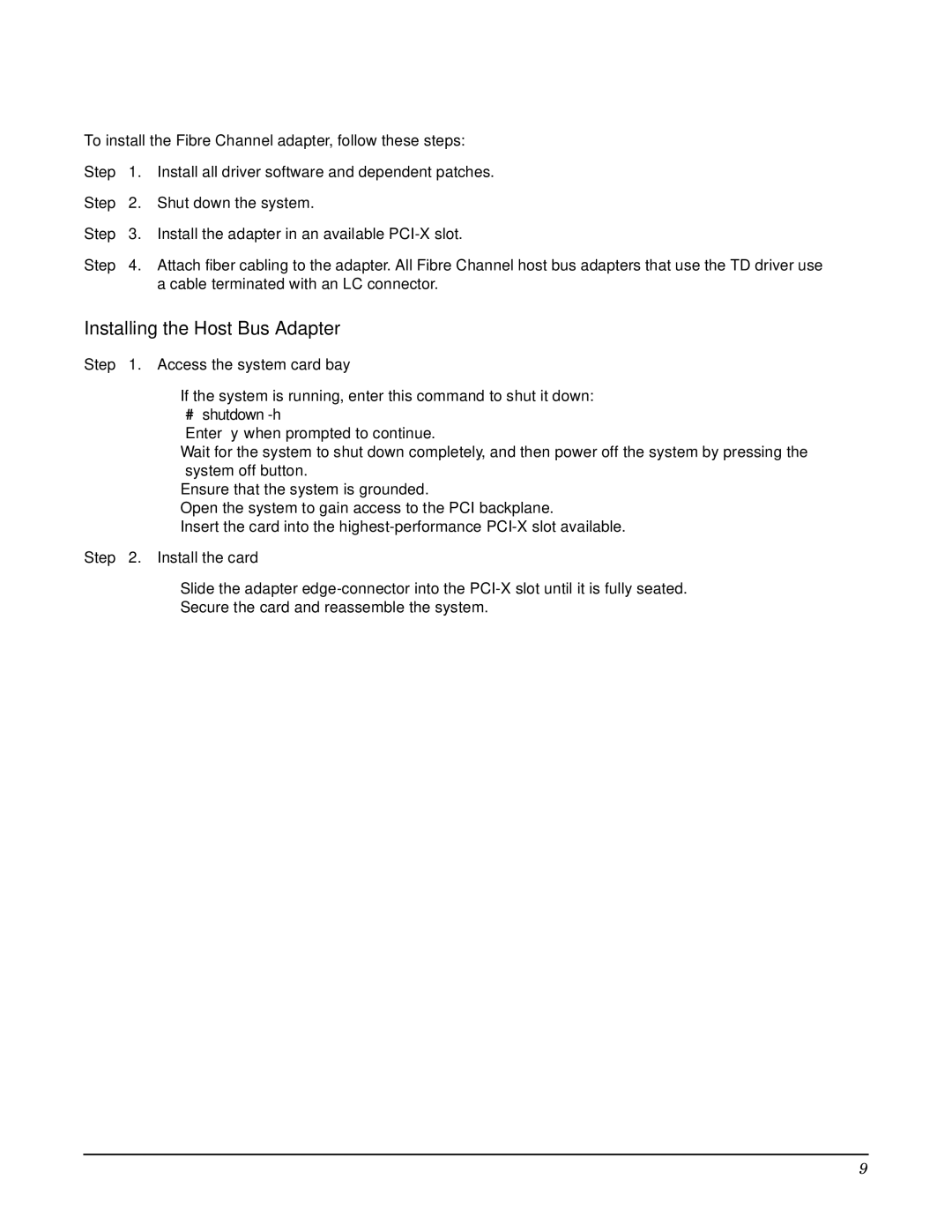To install the Fibre Channel adapter, follow these steps:
Step | 1. | Install all driver software and dependent patches. |
Step | 2. | Shut down the system. |
Step | 3. | Install the adapter in an available |
Step | 4. | Attach fiber cabling to the adapter. All Fibre Channel host bus adapters that use the TD driver use |
|
| a cable terminated with an LC connector. |
Installing the Host Bus Adapter
Step 1. Access the system card bay
•If the system is running, enter this command to shut it down:
# shutdown -h
Enter y when prompted to continue.
•Wait for the system to shut down completely, and then power off the system by pressing the system off button.
•Ensure that the system is grounded.
•Open the system to gain access to the PCI backplane.
•Insert the card into the
Step 2. Install the card
•Slide the adapter
•Secure the card and reassemble the system.
9