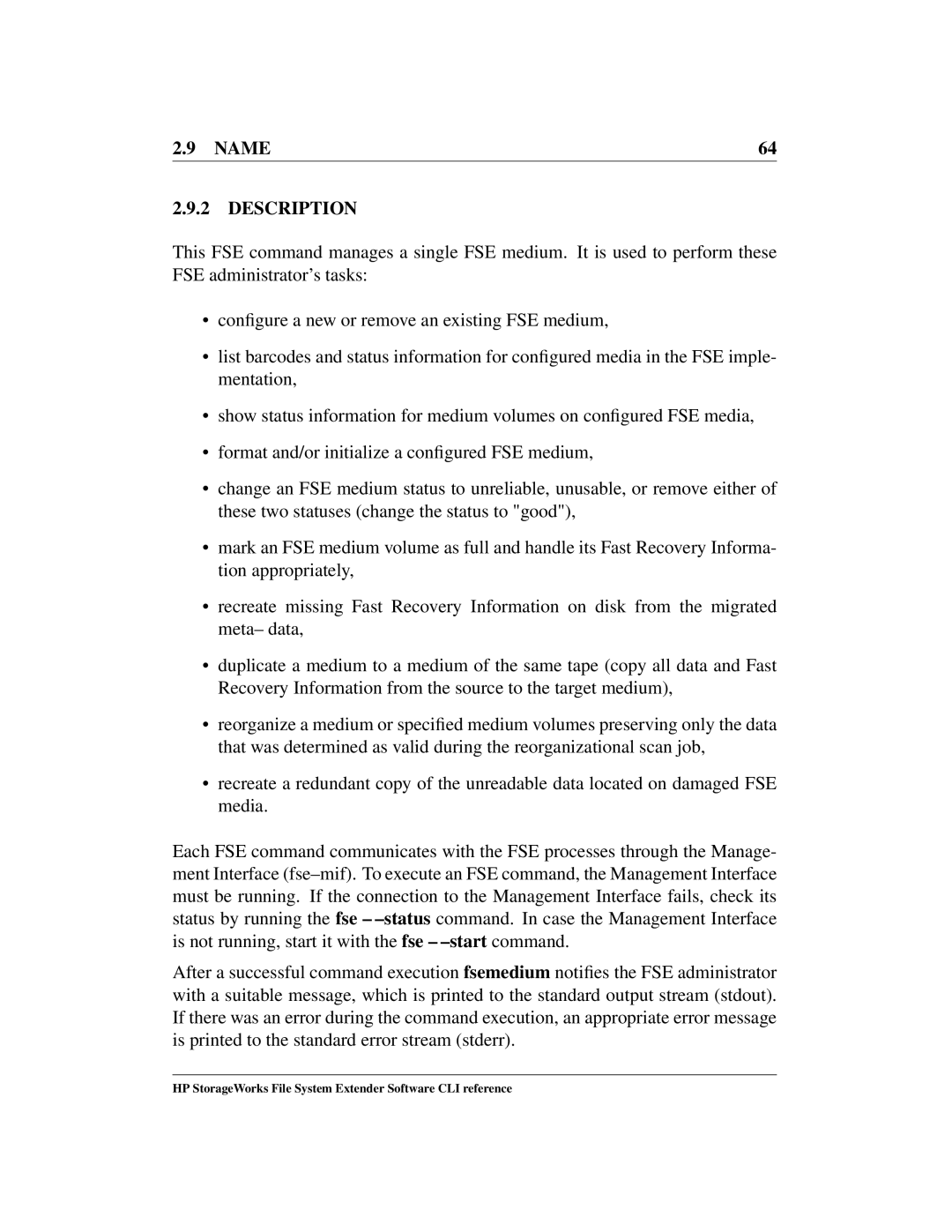File System Extender Software
FSE command index
Contents
Synopsis
VolumeName
Description
Name
Process FSE Daemon Service
Partition Manager S Back End Agent S Library Agent S
FSE administrator can set up two
POST-START and PRE-STOP Scripts
Fse -mount command. If
Command fse -dismount-ntfs
Options
Start
Name Stop
Restart
VolumeName
Name Status
MountPoint
Dismount-ntfs
Full-access
Limit-access
List-volumes
\fs02
Examples
0050da45607 \
See Also Fsesystem8, fsepartition8, fserestore8, fseintro7
Fse -list-volumes -detail Files
Copyright
BackupFileName -nomedia
BackupFileName -m- -medium Barcode
Name
Name
Name
Hsmlvpart = hsmvg/part
Name Hsmlvvar = hsmvg/var
Snapshotpct =
BackupFileName
Name Nomedia
Medium
Barcode
Init
Fsebackup -fbackupimagefile.tar.bz2
Fsebackup -file .- -nomedia
Fsebackup -f /mnt/backup/backupimagefile.tar.bz2 -nomedia
Fsebackup -medium bkpmed02
See Also Fserestore8, fserecover8, fseintro7
Name Files
Fsebak
Fsebak -suspend Fsebak -continue
Fsebak -h
Fsebak Version
Achieving the FSE Database Consistency fsebak -suspend
Resuming Normal FSE System Operation fsebak -continue
Continue
Suspend
StatusCode
See Also Fse8, fsesystem8, fseintro7
Fsecheck
Fsecheck -i -fsc-hsmfs PartitionName Fsecheck -m
Barcode Barcode
Match-media
LOG Consistency
Fsc-hsmfs
PartitionName
Alog Consistency
Name Fsc-media
Autocorrect
Name Volume
Fsecheck -fsc-hsmfs dailyreports
Fsecheck -fsc-media archivepart32
Fsecheck -fsc-media -autocorrect
See Also fserecover8, fseintro7
Fsecheck -fsc-media -barcode 000101 000102 dm002
Add ConfigFileName
Name
Add
ConfigFileName
Remove
Name
Name Show
RevisionNumber
History
List
Enable
Disable
Name Detail
Libdrive01
DriveAB -F
See Also Fse8, fselibrary8, fsemedium8, fsepool8, fseintro7
FileName... -D
PartitionName FileID... -date
Path
FileName
Name
Size
FileName
List option Detail
Name History
FileID
IdPartitionName FileID... argument combination
InputFile
Utf8
Name Date
Migid
Into
Migrate
Release
Trigger-deletion
Fsefile -list updateMe.gz -detail
No-monitor
Toring
Fsefile -list file1 file2 file3 -size
Fsefile -recall -if RecallFileList.txt -utf8
Fsefile -recall -if
Fsefile -recall
FSEPartition010 30600 -date 2002/12/10
Fsefile -Sweek50 week51 /mnt/fsevg/weekly-archives/week52
Fsefile -trigger-migration
Partition03
Fsefile -trigger-deletion partitiondeleteme -F -no-monitor
Priority JobID Number
JobID
Decr Number
HP StorageWorks File System Extender Software CLI reference
Recovery List recovery jobs
Migration List migration jobs Recall List recall jobs Admin
JOB List Information
Name Maint
JobID
Abort
Priority
Name Incr
Decr
Fsejob -list -migration -recall
Fsejob -l -A partitionnew -D
Fsejob -p20021206000614
See Also Fsesystem8, fsepartition8, fsefile 8, fseintro7
Name RevisionNumber -H- -history
Name ConfigFileName
Name of the FSE library configuration file to use
Name of the FSE library to manage configuration for
UnloadNr
Name List
Show-inventory
LibraryName
Rescan
Name Enable
Fselibrary -r libsupplemental -force
Fselibrary -show systemlib
Fselibrary -showmainlibrary storagelibrarycfg.fse
Fselibrary -update-inventory libemail -rescan
Disable the FSE library named AITlibrary skip confirmation
Fselibrary -disable AITlibrary -force
Enable the currently disabled FSE library named LTOlibrary
HP StorageWorks File System Extender Software CLI reference
Barcode
Description
Options
Name Pool
PoolName
Name
Format
Command fsemedium -list -volume
Name If -remove ,- -mark-unreliable ,- -mark-unusable
Mark-unreliable
Mark-unusable
Close-volume
Mark-good
Copy-contents
Recreate-fri
Duplicate
Reorg
Fsemedium -add backuptape05
Fsemedium -abackuptape10 -poolpoolbkp
Fsemedium -rbackuptape13
Fsemedium -r backuptape78 -F
Fsemedium -init tape4a -volume 1 -no-monitor
Fsemedium -close-volume ait60
Fsemedium -format work35 -F -init
Fsemedium -i workoffline45 -force
Fsemedium -copy-contents damagedmed
Fsemedium -reorg tape56 -volume 1 2 5
Fsemedium -reorg tape55 -no-monitor
Fsepartition -h
Fsepartition Version
Name
Partition Status Information
Partition status information that is
Options Add
Status HSM FS Partition PART. Manager Normal
Name of the FSE partition configuration file to use
Or -disable option Show
Detail
Reorg-scan
ExpirationDate
NumberOfGenerations
Reorg-stat
SlackThreshold%
Fsepartition -addclient02part05.fse
Fsepartition -r client03part03 -force
Fsepartition -show client01part02
Fsepartition -disable client03astropics -F
Fsepartition -status mailpartition01
Fsepartition -reorg-stat client03astropics Files
Fsepartition -reorg-scanverytemporarypart 2003/09/20 100000
Opt/fse/newconfig/fse-partition-NEVER-RELEASE.cfg
Copyright C 2002-2005 Grau Data Storage
Fsepool
Fsepool -a
Fsepool -r
Fsepool -s
Name
Name Options Add
Name History
Name Detail
Fsepool -show projarchivepool -H
Fsepool -remove systembackuppool -F
Fsepool -l -D
InstallPath% \newconfig \fse-pool-AIT-MANY-SMALL-FILES.cfg
Opt/fse/newconfig/fse-pool-AIT-MANY-SMALL-FILES.cfg
HP StorageWorks File System Extender Software CLI reference
Fserecover
Var/opt/fse/tmp/.PartitionNamehsmfsrecover
Fsejob -a JobID
Limitations
Fserecover -fsc fsefs01
Fserecover -hsmfs fsefs01
Options Fsc
Hsmfs
Name 100 See Also Fsecheck8, fsepartition8, fseintro7
file BackupFileName
Fserestore copies the backup image from the spec
Restore Concepts
Name 102
Name 103
Options file
Offset
Name 104 Device
Count
Fserestore file
Name 105 Retrieve-to
Fserestore -d id0200 -offset
Fserestore -d /dev/sg3-o 3 -count 2 -retrieve-to /tmp
Name 106
Dev/sg5
See Also Fse8, fsebackup8, fserecover8, fseintro7
Name 107
Name 108
Fsesystem
Status Partition PART. Manager HSM FS Error
Name 109
Name 110
Options Show
Enable-dbg
Name 111
Status Information
SysDbgLevel
SysDbgFile
Name 112
SysDbgFlags
Name 113
Disable-dbg
SysDbgHSMFS
Fsesystem -show fseconfig.fse
Name 114 Help
Fsesystem -mfseconfignew.fse
Name 115
See Also Fse8, fsejob8, fsepartition8, fseintro7