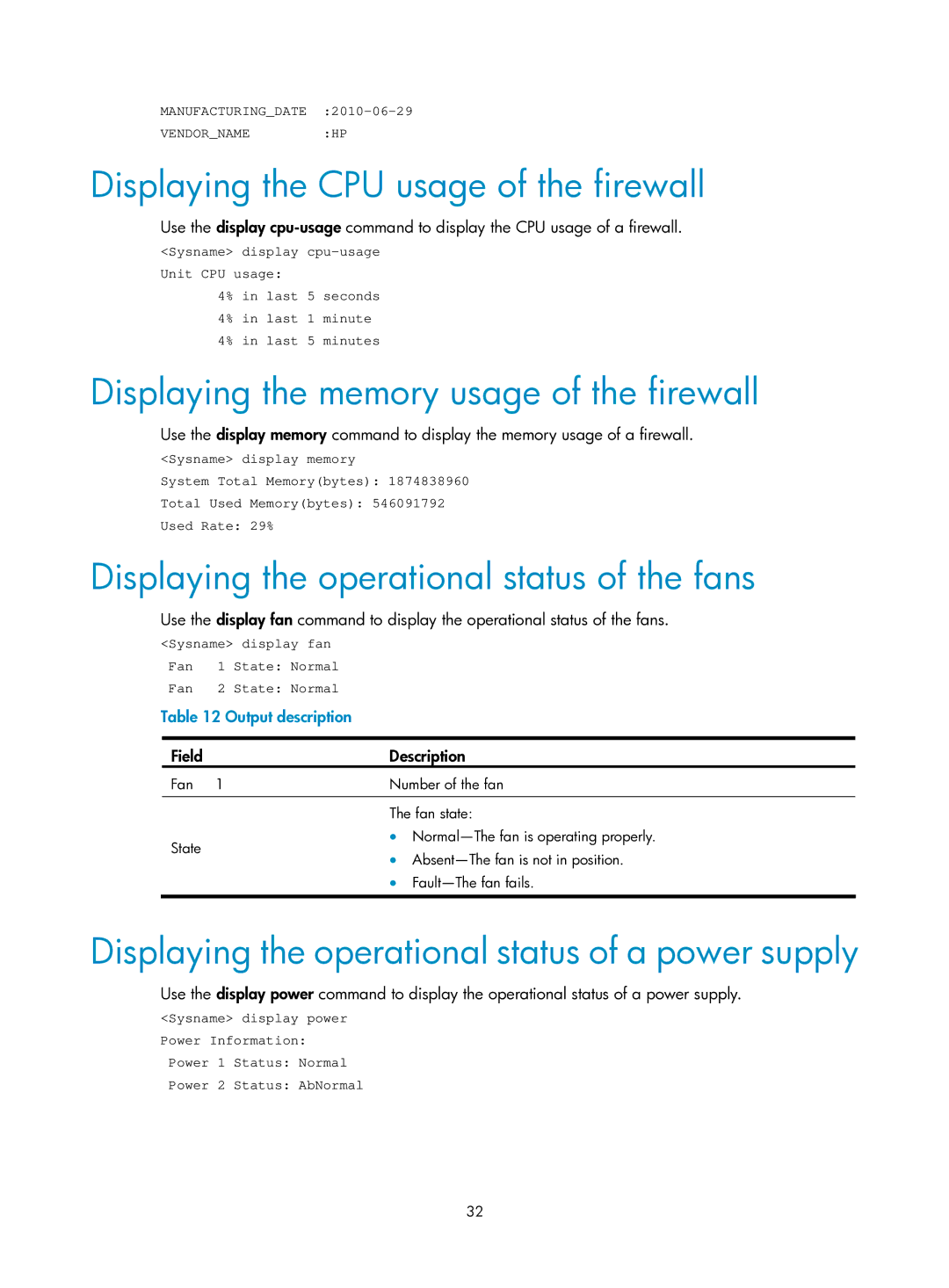Firewall specifications
HP Firewall, often positioned as a key component in enterprise network security, is designed to protect sensitive data and maintain secure communications across various environments. The primary role of a firewall is to monitor incoming and outgoing network traffic and make decisions based on a set of security rules. HP Firewalls utilize a combination of hardware and software to create a robust security framework that helps organizations manage their network perimeter effectively.One of the main features of HP Firewall is its advanced security protocols that provide deep packet inspection. This technology scrutinizes packet contents beyond the header information, analyzing data flows for signs of malicious activity. By employing Stateful Inspection, HP Firewalls maintain a state table that logs active connections, allowing the firewall to evaluate packets in the context of established sessions. This helps optimize resource usage while delivering high-performance security.
Another characteristic of HP Firewall is its integration with HP's broader security ecosystem. By working seamlessly with other HP security products, such as HP Secure Access and HP Advanced Malware Protection, organizations can deploy a multi-layered security strategy. This integration enables centralized management, streamlining security policies and improving response times against threats.
HP Firewalls also feature next-generation capabilities. This includes intrusion prevention systems (IPS) that actively monitor network traffic for suspected threats and automatically take action to block potential breaches. Additionally, these firewalls come with application awareness features, allowing organizations to enforce policies based on specific applications rather than simply based on port or protocol. This granularity enhances control over minimal use of bandwidth while simultaneously mitigating risks from unwanted applications.
Furthermore, HP Firewall models are equipped with user identity management, allowing organizations to apply security policies based on user roles and the specific needs of the business. This significantly improves the overall security posture as it adds another layer of control.
Scalability is a notable characteristic of HP Firewalls, making them suitable for both small businesses and large enterprises. Organizations can expand their security infrastructure as needed while maintaining efficiency.
In summary, HP Firewalls deliver advanced security features, scalability, and seamless integration within the HP security ecosystem. Their emphasis on deep packet inspection, real-time monitoring, and user identity management make them a powerful asset in the defense against cyber threats, ensuring that organizations can protect their critical data and maintain the integrity of their network environments.