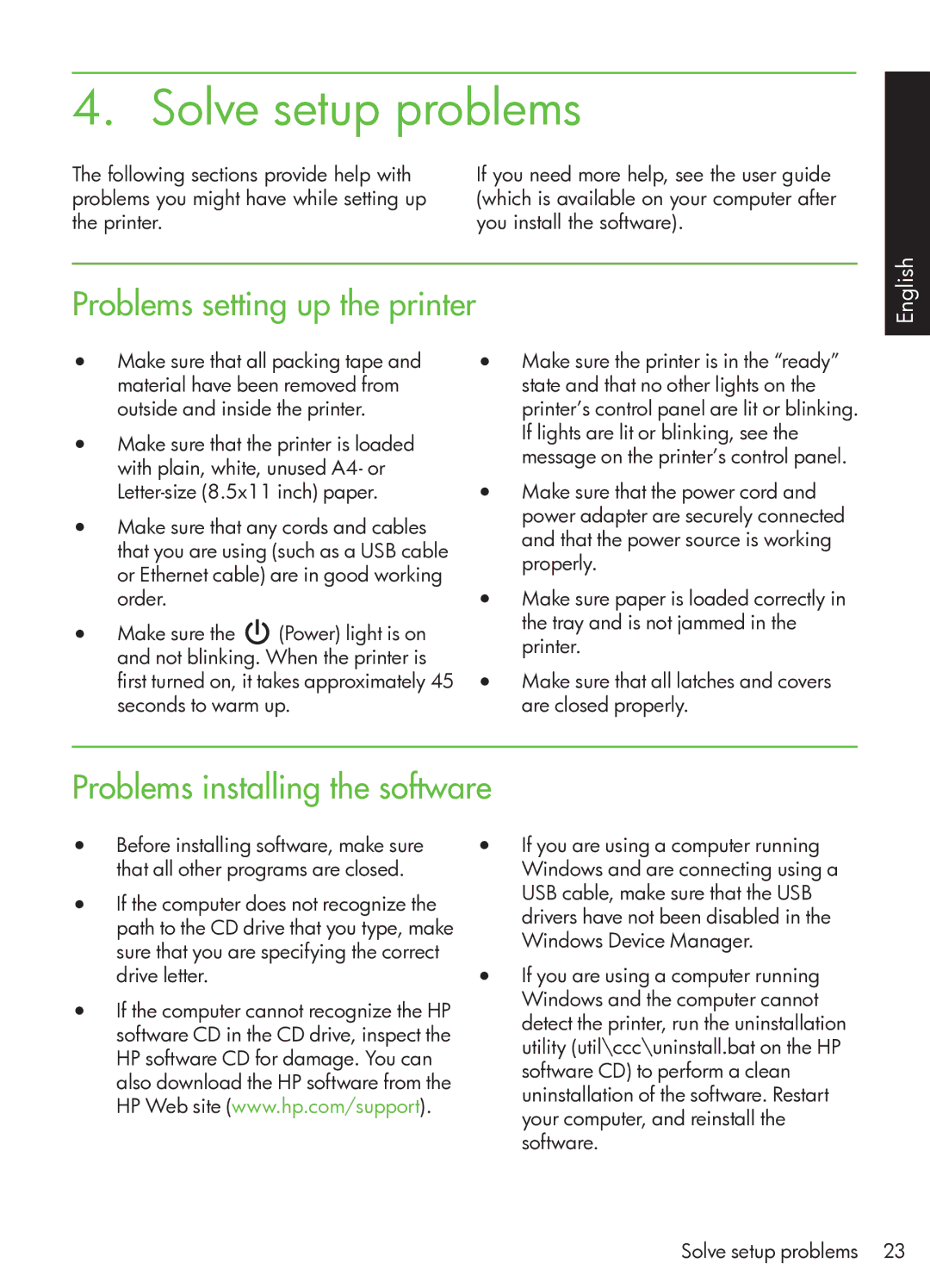Officejet
Page
Contents
Where’s the user guide?
Use the printer
Are only available on certain Models
Use the control panel
Fax
Set up fax
Finding fax setup information
Before you begin…
Connect the printer to the phone line
Connecting to a DSL/ADSL line
What is a distinctive ring service?
Connecting additional equipment
Test fax setup
Where can I change fax settings?
Configure fax settings
Page
Send a fax from the printer
Use fax
Send a fax
Learn more
Send a fax from a computer
Send a fax manually
Receive a fax automatically
Faxes and your voice mail service
Receive faxes
Reprint received faxes from memory
Receive a fax manually
To print a report On the printer’s control panel, press
Setup button Then press OK
Working with reports and logs
Receive faxes to your computer
To clear the fax log
Fax over Internet Protocol FoIP
What is my network name and passkey?
Install software for your printer
Windows
Mac OS
Test the wireless connection
Connecting without a wireless router
Problems installing the software
Solve setup problems
Problems setting up the printer
Run the fax test
Problems setting up fax
Check the list of possible problems
Printer is having problems sending and receiving faxes
Printer can send faxes but cannot receive faxes
Printer cannot send faxes but can receive faxes
After resolving the problems…
Wireless 802.11 setup problems
Make sure the wireless 802.11 light is turned on
Reducing interference
Check the wireless signal strength
Restart components of the wireless network
Run the Wireless Network Test
Run the Network Diagnostic Tool Windows
To open the EWS
Embedded Web server
Hewlett-Packard limited warranty statement
Page
Sisukord
Kus on kasutusjuhend?
Printeri kasutamine
Näitab, milline režiim
Juhtpaneeli kasutamine
Faksi seadistamine
Faks
Enne alustamist
Samm ühendage printer telefoniliiniga
DSL/ADSL-liiniga ühendamine
Mida kujutab endast eristava helina teenus?
Lisaseadmete ühendamine
Samm testige faksiseadistust
Kuidas saab muuta faksisätteid?
Samm konfigureerige faksisätteid
Valige suvand Fax Speed
Faksi saatmine printerist
Faksi kasutamine
Faksi saatmine
Lisateavet
Faksi saatmine arvutist
Faksi käsitsi saatmine
Faksi automaatne vastuvõtmine
Fakside vastuvõtmine
Faksid ja kõnepostiteenus
Mälusolevate fakside korduvprintimine
Faksi käsitsi vastuvõtmine
Aruande printimine
Logide ja aruannete kasutamine
Fakside vastuvõtmine arvutisse
Faksilogi tühjendamine
Mis on mu võrgunimi ja parool?
Samm installige oma printeri tarkvara
Windows
Traadita ühenduse loomine ruuterita
Probleemid printeri seadistamisel
Probleemid tarkvara installimisel
Printeril on probleeme fakside saatmise ja vastuvõtmisega
Probleemid faksi seadistamisel
Samm käivitage faksitest
Samm vaadake üle võimalike probleemide loend
Printeriga saab fakse saata, kuid ei saa fakse vastu võtta
Printeriga ei saa fakse saata, kuid saab fakse vastu võtta
Pärast probleemide Lahendamist
Probleemid traadita ühenduse 802.11 seadistamisel
Samm veenduge, et traadita ühenduse 802.11 märgutuli põleb
Häirete vähendamine
Samm kontrollige traadita ühenduse signaali tugevust
Samm taaskäivitage traadita võrgu komponendid
Samm käivitage Wireless Network Test Traadita võrgu test
EWS-i avamine
Sisseehitatud veebiserver
Hewlett-Packardi piiratud garantii avaldus
Page
Turinys
Kur yra vartotojo vadovas?
Spausdintuvo naudojimas
Įrenginio įjungimas ir išjungimas
Valdymo skydelio naudojimas
Fakso sąranka
„Fax siųsti faksogramą
Prieš pradėdami
Žingsnis Prijunkite spausdintuvą prie telefono linijos
Jungimas prie DSL / Adsl linijos
Kas yra skiriamojo skambėjimo paslauga?
Papildomos įrangos jungimas
Žingsnis Fakso sąrankos tikrinimas
Kur galiu keisti fakso nuostatas?
Žingsnis Fakso nuostatų konfigūravimas
Page
Faksogramos siuntimas iš spausdintuvo
Fakso naudojimas
Faksogramos siuntimas
Sužinokite daugiau
Faksogramos siuntimas iš kompiuterio
Rankinis faksogramų siuntimas
Automatinis faksogramų gavimas
Faksogramų gavimas
Faksogramos ir balso pašto paslauga
Gautų faksogramų pakartotinis spausdinimas iš atminties
Faksogramų priėmimas neautomatiniu būdu
Faksogramų priėmimas į kompiuterį
Darbas su ataskaitomis ir žurnalais
Fakso žurnalo trynimas
Faksogramos per internetą protokolu „FoIP
Koks mano tinklo pavadinimas ir slaptažodis?
Žingsnis spausdintuvo programinės įrangos diegimas
„Windows
Jungimas nenaudojant belaidžio maršrutizatoriaus
„Mac operacinė sistema
Žingsnis belaidžio ryšio tikrinimas
Programinės įrangos diegimo problemos
Sąrankos problemų sprendimas
Spausdintuvo nustatymo problemos
Žingsnis fakso bandymas
Fakso nustatymo problemos
Žingsnis galimų problemų sąrašo tikrinimas
Yra problemų spausdintuvu siunčiant ir gaunant faksogramas
Spausdintuvu galima siųsti, bet negalima priimti faksogramų
Spausdintuvu galima priimti, bet negalima siųsti faksogramų
Baigę spręsti problemas
Belaidžio ryšio 802.11 sąrankos problemos
Trikdžių mažinimas
Žingsnis Tikrinkite belaidžio ryšio signalo stiprumą
Žingsnis Belaidžio tinklo bandymas
Žingsnis Paleiskite tinklo diagnostikos priemonę „Windows
EWS atidarymas
Integruotasis tinklo serveris
„Hewlett-Packard ribota garantija
Page
Saturs
Kur atrodama lietotāja rokasgrāmata?
Printera izmantošana
Latvisk
Vadības paneļa izmantošana
Kur atrodama informācija par faksa uzstādīšanu
Fakss
Faksa uzstādīšana
Pirms sākat darbu
Darbība pievienojiet printeri tālruņa līnijai
Pieslēgšana DSL/ADSL līnijai
Ko nozīmē dažādu zvanu signālu pakalpojums?
Papildu aprīkojuma pievienošana
Darbība faksa iestatījumu pārbaude
Kur iespējams mainīt faksa iestatījumus?
Darbība faksa iestatījumu konfigurēšana
Fax Settings Faksa iestatījumi, un pēc
Faksa ziņojuma sūtīšana no printera
Faksa lietošana
Faksa ziņojuma sūtīšana
Uzziniet vairāk
Noklikšķiniet Print Drukāt vai OK Labi
Faksa ziņojumu sūtīšana no datora
Manuāla faksa ziņojumu sūtīšana
Automātiska faksa ziņojumu saņemšana
Faksa ziņojumu saņemšana
Atkārtota faksa ziņojumu drukāšana no atmiņas
Manuāla faksa ziņojumu saņemšana
Lai izdrukātu atskaiti
Darbs ar atskaitēm un žurnāliem
Faksu saņemšana datorā
Faksa žurnāla iztīrīšana
Fakss caur Interneta Protokolu FoIP
Kāds ir mans tīkla nosaukums un parole?
Darbība printera programmatūras instalēšana
Allow vienmēr pieļaut/atļaut. Ja šī
Pieslēgšana, neizmantojot bezvadu maršrutētāju
Darbība bezvadu savienojuma pārbaude
Problēmas, instalējot programmatūru
Novērsiet uzstādīšanas problēmas
Printera uzstādīšanas problēmas
Printeris nevar nosūtīt un saņemt faksa ziņojumus
Faksa uzstādīšanas problēmas
Darbība faksa pārbaudes palaišana
Darbība pārbaudiet iespējamo problēmu sarakstu
Printeris var nosūtīt faksa ziņojumus, bet nevar tos saņemt
Printeris nevar nosūtīt faksa ziņojumus, bet var tos saņemt
Pēc problēmu atrisināšanas
Bezvadu savienojuma 802.11 uzstādīšanas problēmas
Traucējumu samazināšana
Darbība pārbaudiet bezvadu signāla stiprumu
Darbība restartējiet bezvadu tīkla komponentes
Latvisk
EWS atvēršana
Iegultais tīmekļa serveris
Hewlett-Packard paziņojums par ierobežotu garantiju
Page
Page
CB867-90022* *CB867-90022

![]() (Power) light is on and not blinking. When the printer is first turned on, it takes approximately 45 seconds to warm up.
(Power) light is on and not blinking. When the printer is first turned on, it takes approximately 45 seconds to warm up.