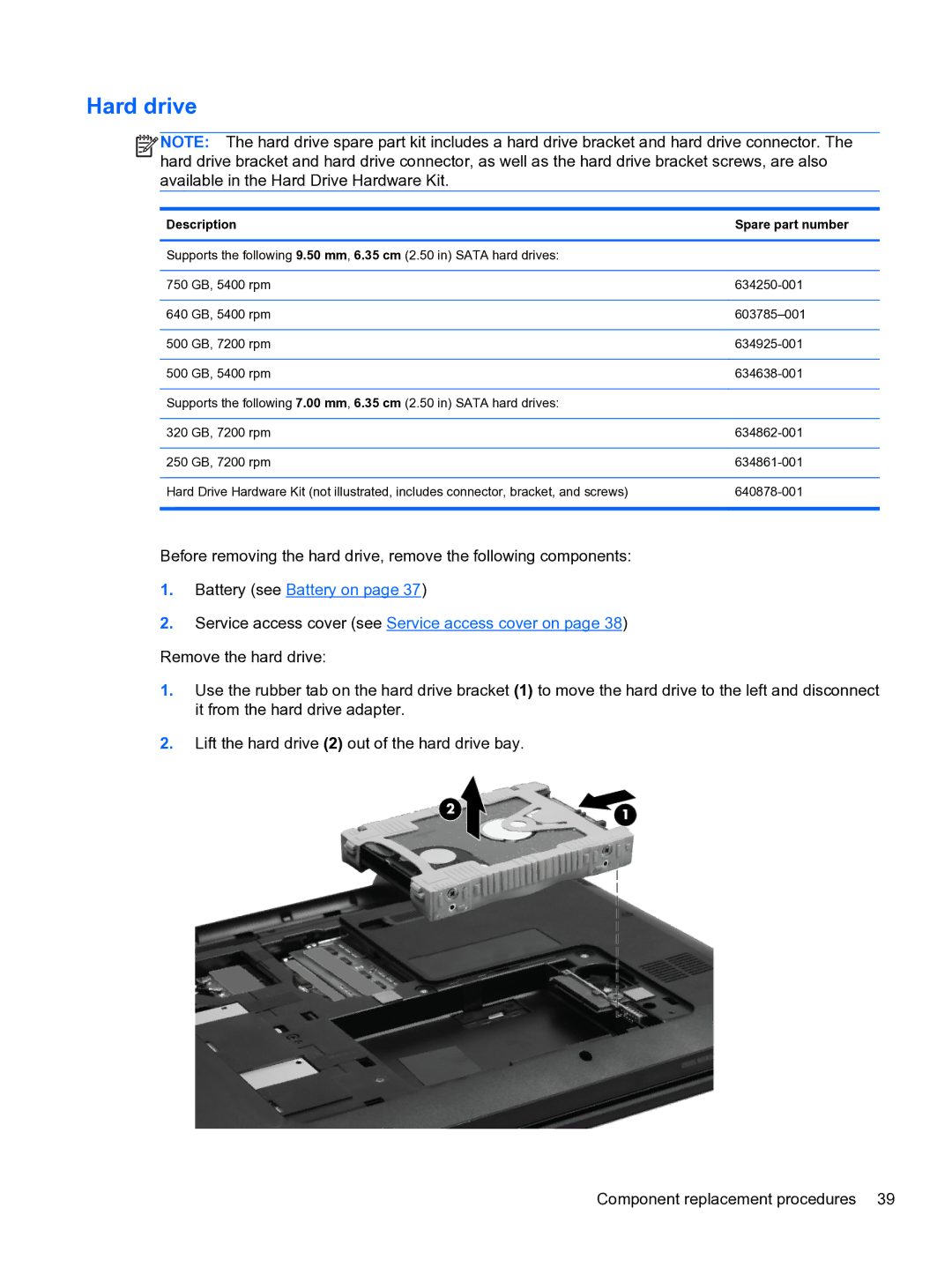Hard drive
![]()
![]()
![]()
![]() NOTE: The hard drive spare part kit includes a hard drive bracket and hard drive connector. The hard drive bracket and hard drive connector, as well as the hard drive bracket screws, are also available in the Hard Drive Hardware Kit.
NOTE: The hard drive spare part kit includes a hard drive bracket and hard drive connector. The hard drive bracket and hard drive connector, as well as the hard drive bracket screws, are also available in the Hard Drive Hardware Kit.
Description | Spare part number |
|
|
Supports the following 9.50 mm, 6.35 cm (2.50 in) SATA hard drives: |
|
|
|
750 GB, 5400 rpm | |
|
|
640 GB, 5400 rpm | |
|
|
500 GB, 7200 rpm | |
|
|
500 GB, 5400 rpm | |
|
|
Supports the following 7.00 mm, 6.35 cm (2.50 in) SATA hard drives: |
|
|
|
320 GB, 7200 rpm | |
|
|
250 GB, 7200 rpm | |
|
|
Hard Drive Hardware Kit (not illustrated, includes connector, bracket, and screws) | |
|
|
Before removing the hard drive, remove the following components:
1.Battery (see Battery on page 37)
2.Service access cover (see Service access cover on page 38) Remove the hard drive:
1.Use the rubber tab on the hard drive bracket (1) to move the hard drive to the left and disconnect it from the hard drive adapter.
2.Lift the hard drive (2) out of the hard drive bay.
Component replacement procedures 39