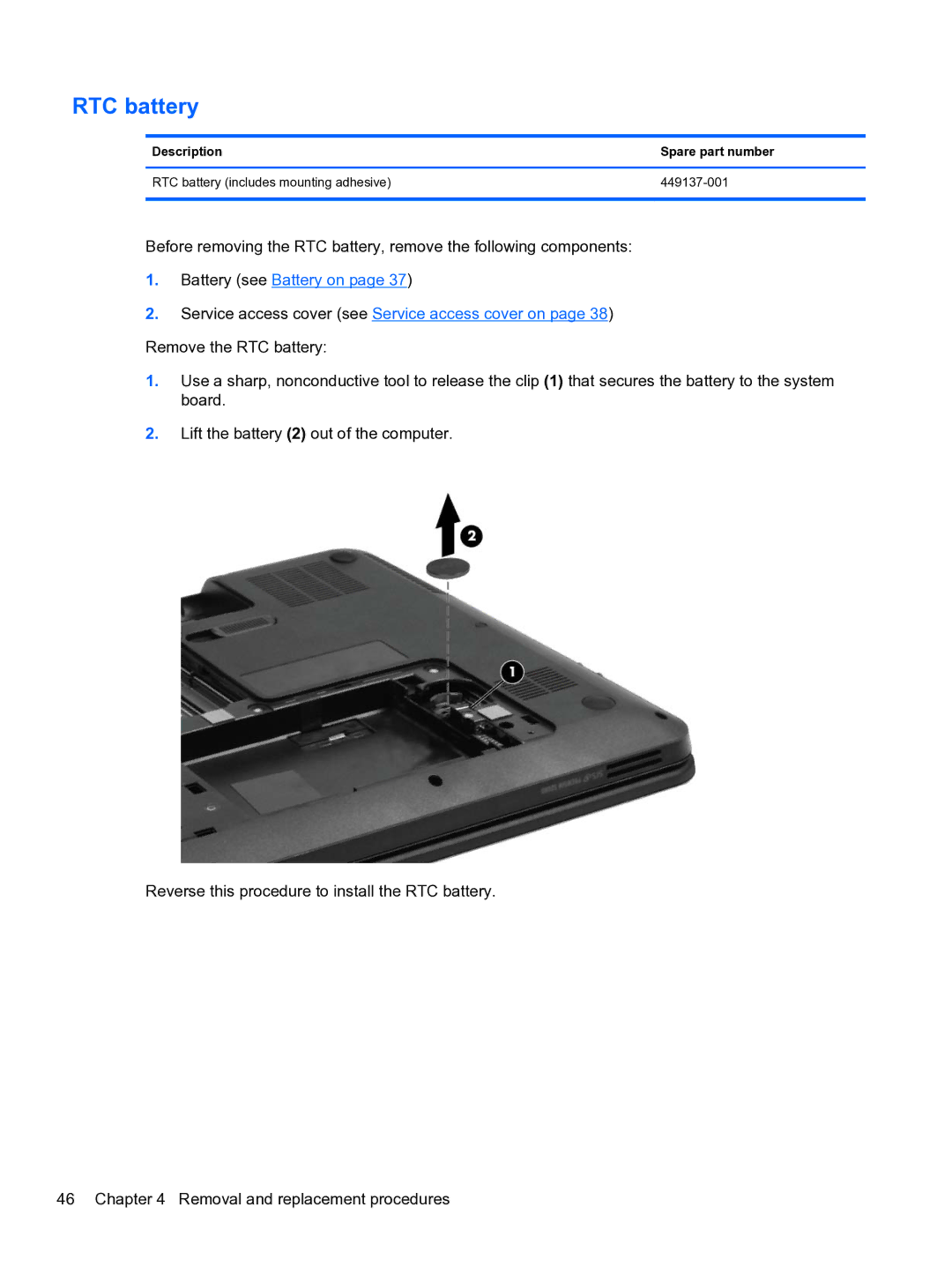RTC battery
Description | Spare part number |
|
|
RTC battery (includes mounting adhesive) | |
|
|
Before removing the RTC battery, remove the following components:
1.Battery (see Battery on page 37)
2.Service access cover (see Service access cover on page 38) Remove the RTC battery:
1.Use a sharp, nonconductive tool to release the clip (1) that secures the battery to the system board.
2.Lift the battery (2) out of the computer.
Reverse this procedure to install the RTC battery.
46 Chapter 4 Removal and replacement procedures