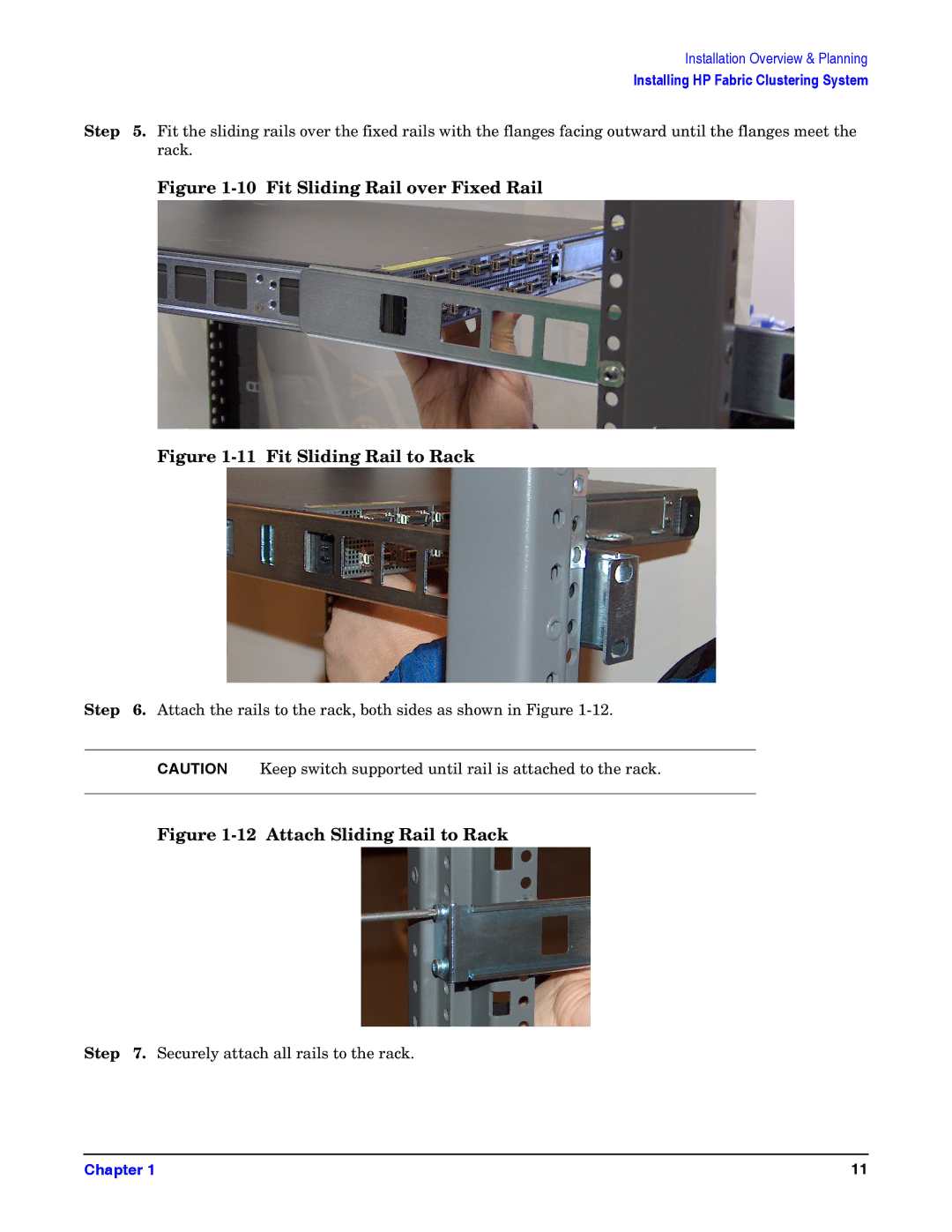Installation Overview & Planning
Installing HP Fabric Clustering System
Step 5. Fit the sliding rails over the fixed rails with the flanges facing outward until the flanges meet the rack.
Figure 1-10 Fit Sliding Rail over Fixed Rail
Figure 1-11 Fit Sliding Rail to Rack
Step 6. Attach the rails to the rack, both sides as shown in Figure
CAUTION Keep switch supported until rail is attached to the rack.
Figure 1-12 Attach Sliding Rail to Rack
Step 7. Securely attach all rails to the rack.
Chapter 1 | 11 |