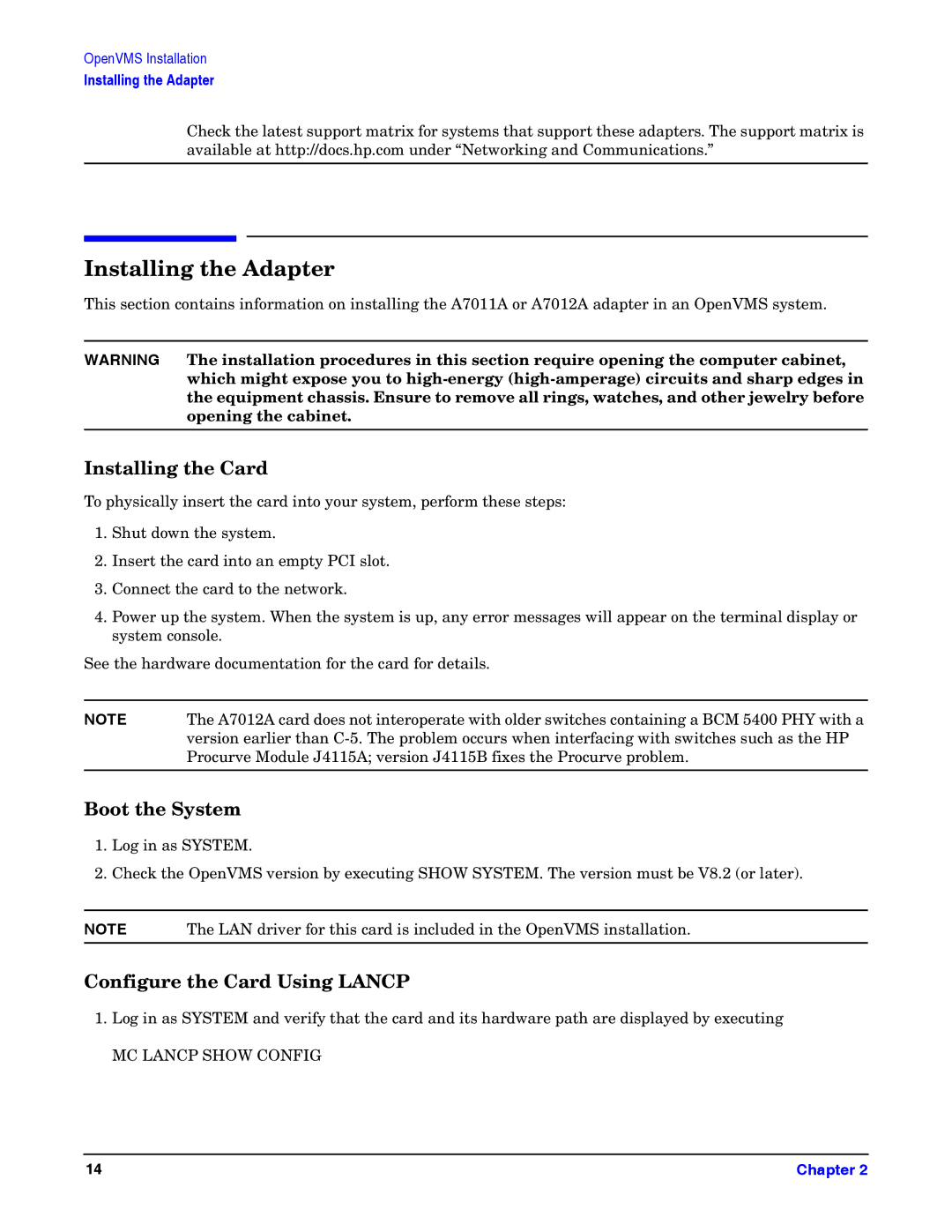OpenVMS Installation
Installing the Adapter
Check the latest support matrix for systems that support these adapters. The support matrix is available at http://docs.hp.com under “Networking and Communications.”
Installing the Adapter
This section contains information on installing the A7011A or A7012A adapter in an OpenVMS system.
WARNING The installation procedures in this section require opening the computer cabinet, which might expose you to
Installing the Card
To physically insert the card into your system, perform these steps:
1.Shut down the system.
2.Insert the card into an empty PCI slot.
3.Connect the card to the network.
4.Power up the system. When the system is up, any error messages will appear on the terminal display or system console.
See the hardware documentation for the card for details.
NOTE | The A7012A card does not interoperate with older switches containing a BCM 5400 PHY with a |
| version earlier than |
| Procurve Module J4115A; version J4115B fixes the Procurve problem. |
|
|
Boot the System
1.Log in as SYSTEM.
2.Check the OpenVMS version by executing SHOW SYSTEM. The version must be V8.2 (or later).
NOTE | The LAN driver for this card is included in the OpenVMS installation. |
|
|
Configure the Card Using LANCP
1.Log in as SYSTEM and verify that the card and its hardware path are displayed by executing
MC LANCP SHOW CONFIG
14 | Chapter 2 |