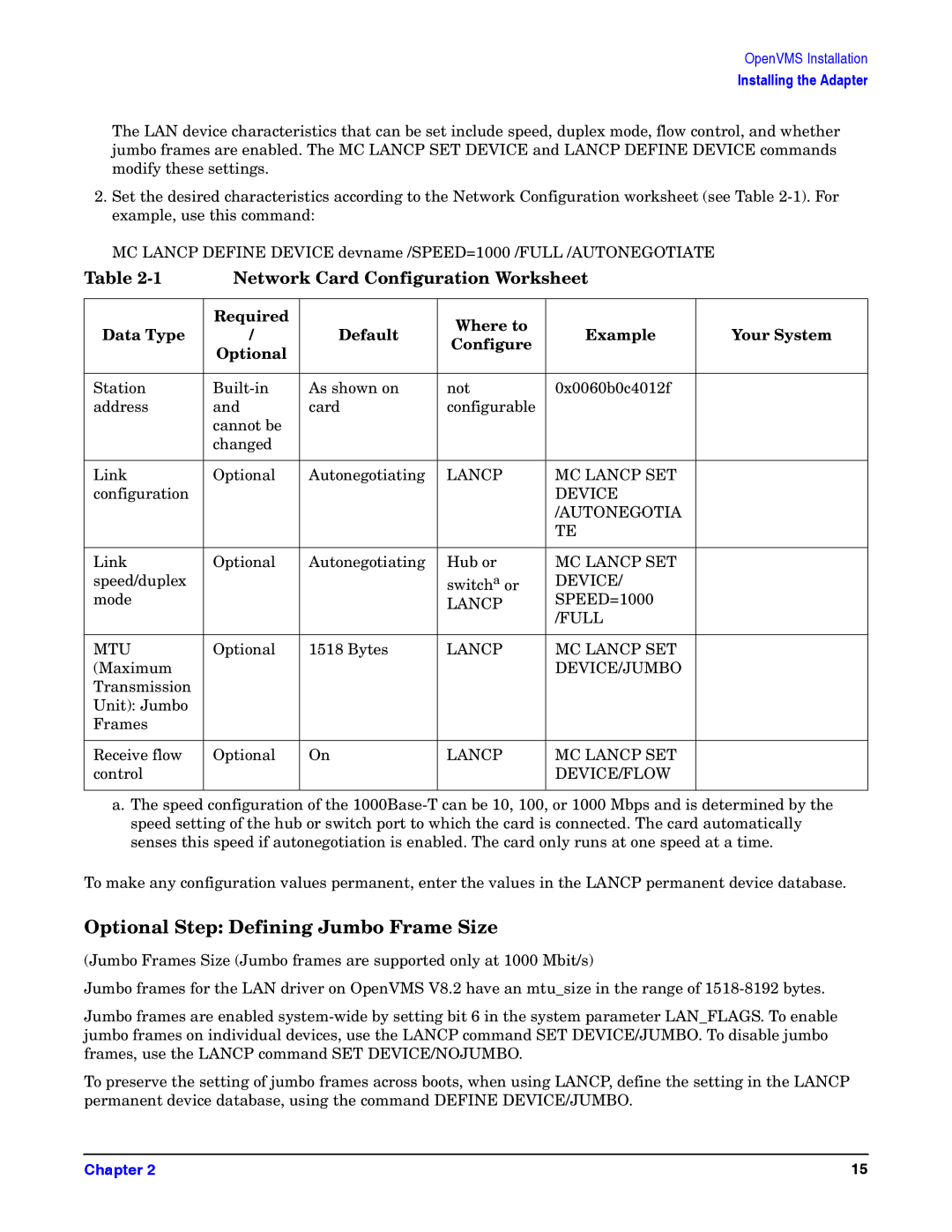OpenVMS Installation
Installing the Adapter
The LAN device characteristics that can be set include speed, duplex mode, flow control, and whether jumbo frames are enabled. The MC LANCP SET DEVICE and LANCP DEFINE DEVICE commands modify these settings.
2.Set the desired characteristics according to the Network Configuration worksheet (see Table
MC LANCP DEFINE DEVICE devname /SPEED=1000 /FULL /AUTONEGOTIATE
Table | Network Card Configuration Worksheet |
| ||||
|
|
|
|
|
| |
| Required |
| Where to |
|
| |
Data Type | / | Default | Example | Your System | ||
Configure | ||||||
| Optional |
|
|
| ||
|
|
|
|
| ||
|
|
|
|
|
| |
Station | As shown on | not | 0x0060b0c4012f |
| ||
address | and | card | configurable |
|
| |
| cannot be |
|
|
|
| |
| changed |
|
|
|
| |
|
|
|
|
|
| |
Link | Optional | Autonegotiating | LANCP | MC LANCP SET |
| |
configuration |
|
|
| DEVICE |
| |
|
|
|
| /AUTONEGOTIA |
| |
|
|
|
| TE |
| |
|
|
|
|
|
| |
Link | Optional | Autonegotiating | Hub or | MC LANCP SET |
| |
speed/duplex |
|
| switcha or | DEVICE/ |
| |
mode |
|
| LANCP | SPEED=1000 |
| |
|
|
|
| /FULL |
| |
|
|
|
|
|
| |
MTU | Optional | 1518 Bytes | LANCP | MC LANCP SET |
| |
(Maximum |
|
|
| DEVICE/JUMBO |
| |
Transmission |
|
|
|
|
| |
Unit): Jumbo |
|
|
|
|
| |
Frames |
|
|
|
|
| |
|
|
|
|
|
| |
Receive flow | Optional | On | LANCP | MC LANCP SET |
| |
control |
|
|
| DEVICE/FLOW |
| |
|
|
|
|
|
| |
a.The speed configuration of the
To make any configuration values permanent, enter the values in the LANCP permanent device database.
Optional Step: Defining Jumbo Frame Size
(Jumbo Frames Size (Jumbo frames are supported only at 1000 Mbit/s)
Jumbo frames for the LAN driver on OpenVMS V8.2 have an mtu_size in the range of
Jumbo frames are enabled
To preserve the setting of jumbo frames across boots, when using LANCP, define the setting in the LANCP permanent device database, using the command DEFINE DEVICE/JUMBO.
Chapter 2 | 15 |