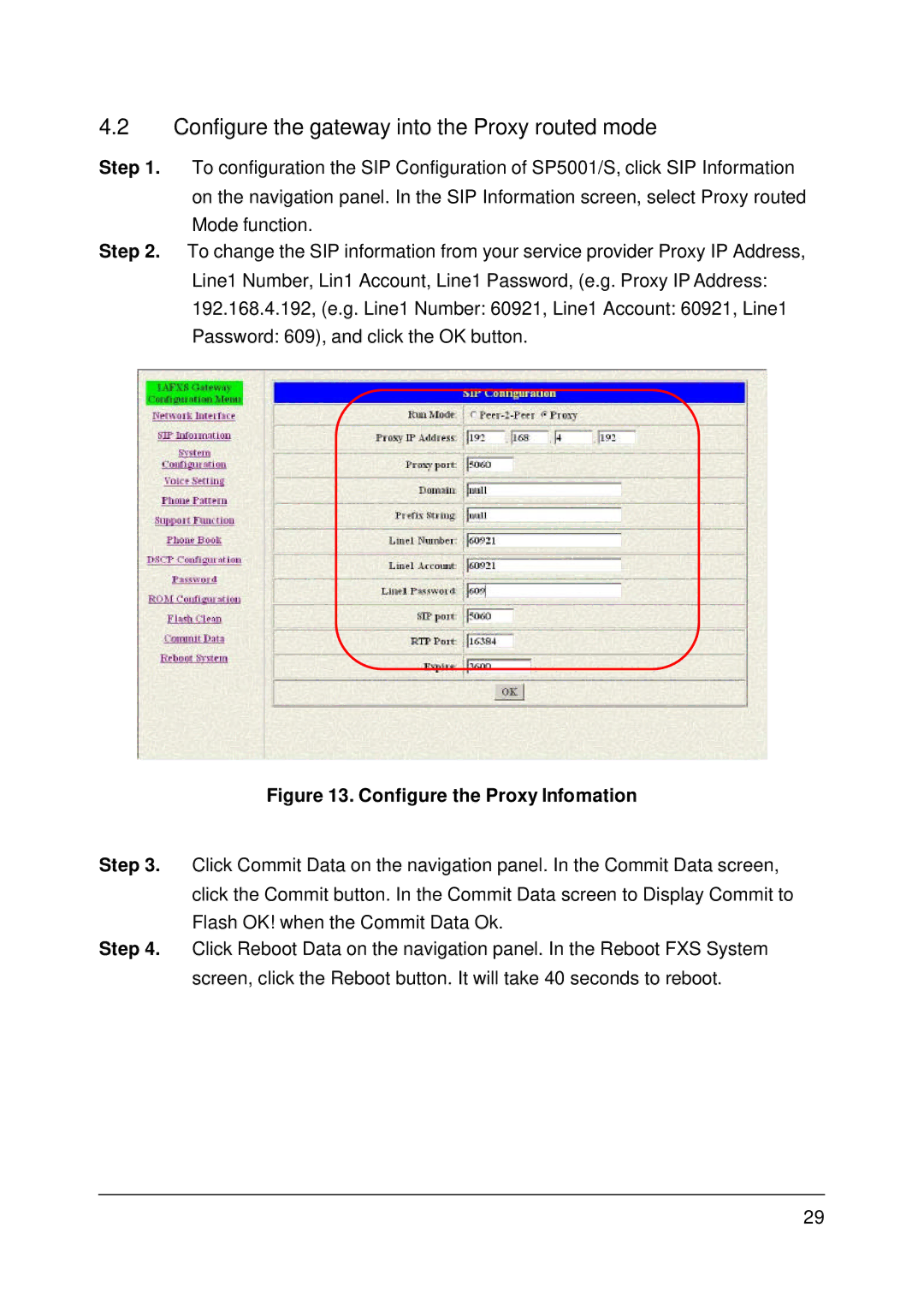4.2Configure the gateway into the Proxy routed mode
Step 1. To configuration the SIP Configuration of SP5001/S, click SIP Information on the navigation panel. In the SIP Information screen, select Proxy routed Mode function.
Step 2. To change the SIP information from your service provider Proxy IP Address, Line1 Number, Lin1 Account, Line1 Password, (e.g. Proxy IP Address: 192.168.4.192, (e.g. Line1 Number: 60921, Line1 Account: 60921, Line1 Password: 609), and click the OK button.
Figure 13. Configure the Proxy Infomation
Step 3. Click Commit Data on the navigation panel. In the Commit Data screen, click the Commit button. In the Commit Data screen to Display Commit to Flash OK! when the Commit Data Ok.
Step 4. Click Reboot Data on the navigation panel. In the Reboot FXS System screen, click the Reboot button. It will take 40 seconds to reboot.
29