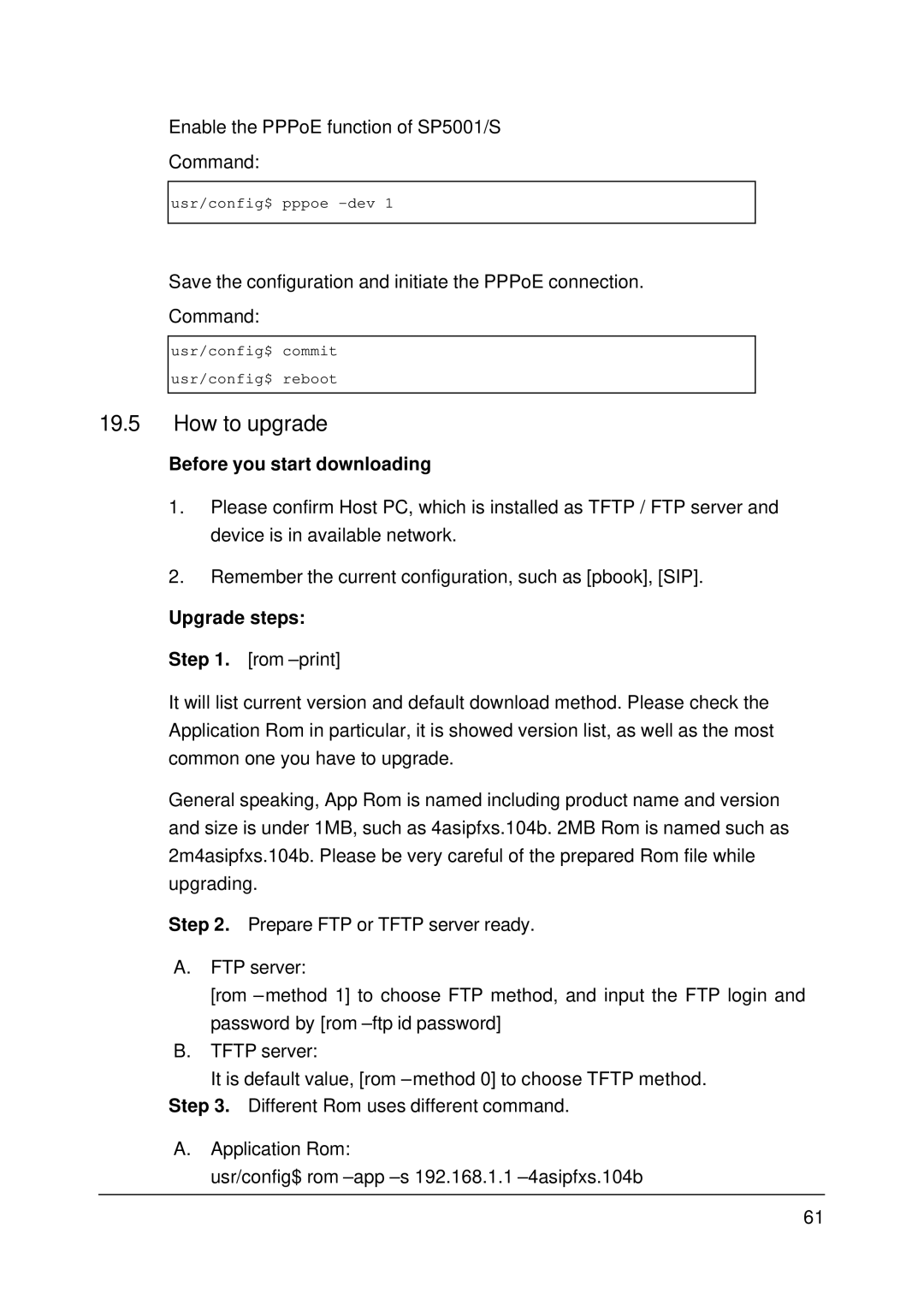Enable the PPPoE function of SP5001/S
Command:
usr/config$ pppoe
Save the configuration and initiate the PPPoE connection.
Command:
usr/config$ commit
usr/config$ reboot
19.5How to upgrade
Before you start downloading
1.Please confirm Host PC, which is installed as TFTP / FTP server and device is in available network.
2.Remember the current configuration, such as [pbook], [SIP].
Upgrade steps:
Step 1. [rom
It will list current version and default download method. Please check the Application Rom in particular, it is showed version list, as well as the most common one you have to upgrade.
General speaking, App Rom is named including product name and version and size is under 1MB, such as 4asipfxs.104b. 2MB Rom is named such as 2m4asipfxs.104b. Please be very careful of the prepared Rom file while upgrading.
Step 2. Prepare FTP or TFTP server ready.
A.FTP server:
[rom – method 1] to choose FTP method, and input the FTP login and password by [rom
B.TFTP server:
It is default value, [rom – method 0] to choose TFTP method.
Step 3. Different Rom uses different command.
A.Application Rom:
usr/config$ rom
61