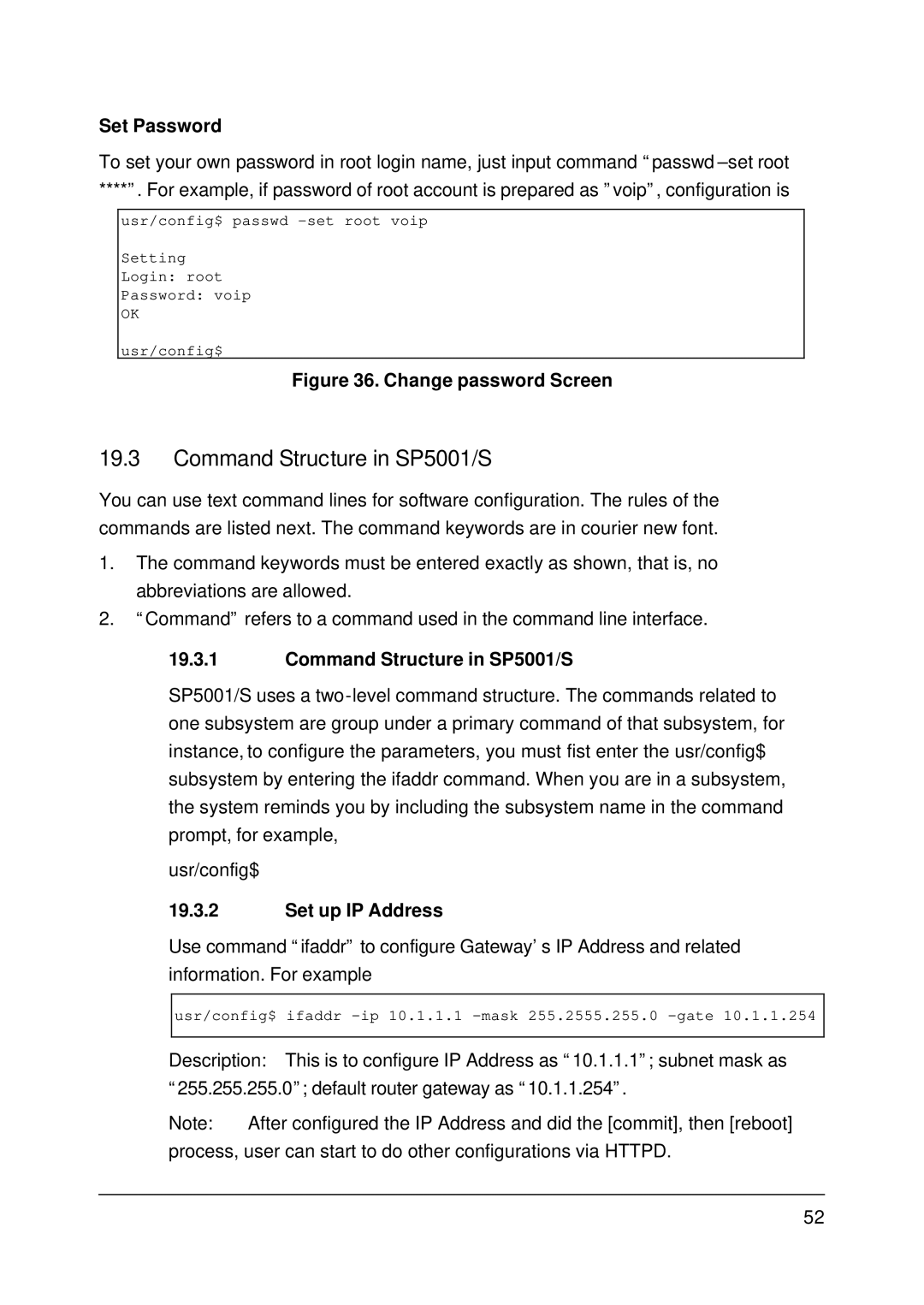Set Password
To set your own password in root login name, just input command “passwd
****”. For example, if password of root account is prepared as ”voip”, configuration is
usr/config$ passwd
Setting
Login: root
Password: voip
OK
usr/config$
Figure 36. Change password Screen
19.3Command Structure in SP5001/S
You can use text command lines for software configuration. The rules of the commands are listed next. The command keywords are in courier new font.
1.The command keywords must be entered exactly as shown, that is, no abbreviations are allowed.
2.“Command” refers to a command used in the command line interface.
19.3.1Command Structure in SP5001/S
SP5001/S uses a
usr/config$
19.3.2Set up IP Address
Use command “ifaddr” to configure Gateway’s IP Address and related information. For example
usr/config$ ifaddr
Description: This is to configure IP Address as “10.1.1.1”; subnet mask as “255.255.255.0”; default router gateway as “10.1.1.254”.
Note: After configured the IP Address and did the [commit], then [reboot] process, user can start to do other configurations via HTTPD.
52