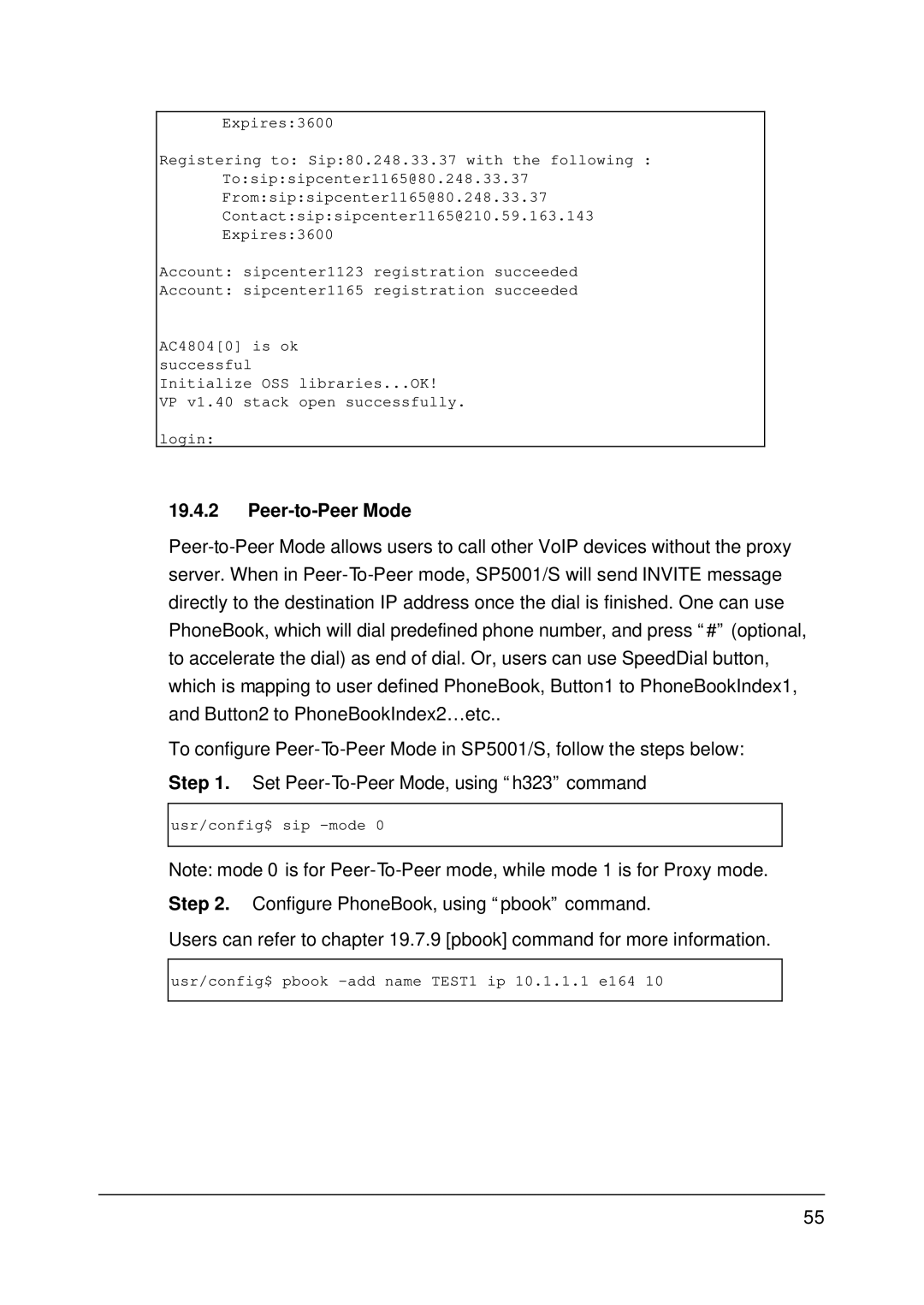Expires:3600
Registering to: Sip:80.248.33.37 with the following :
To:sip:sipcenter1165@80.248.33.37
From:sip:sipcenter1165@80.248.33.37
Contact:sip:sipcenter1165@210.59.163.143
Expires:3600
Account: sipcenter1123 registration succeeded
Account: sipcenter1165 registration succeeded
AC4804[0] is ok successful
Initialize OSS libraries...OK!
VP v1.40 stack open successfully.
login:
19.4.2Peer-to-Peer Mode
To configure
Step 1. Set
usr/config$ sip
Note: mode 0 is for
Step 2. Configure PhoneBook, using “pbook” command.
Users can refer to chapter 19.7.9 [pbook] command for more information.
usr/config$ pbook
55