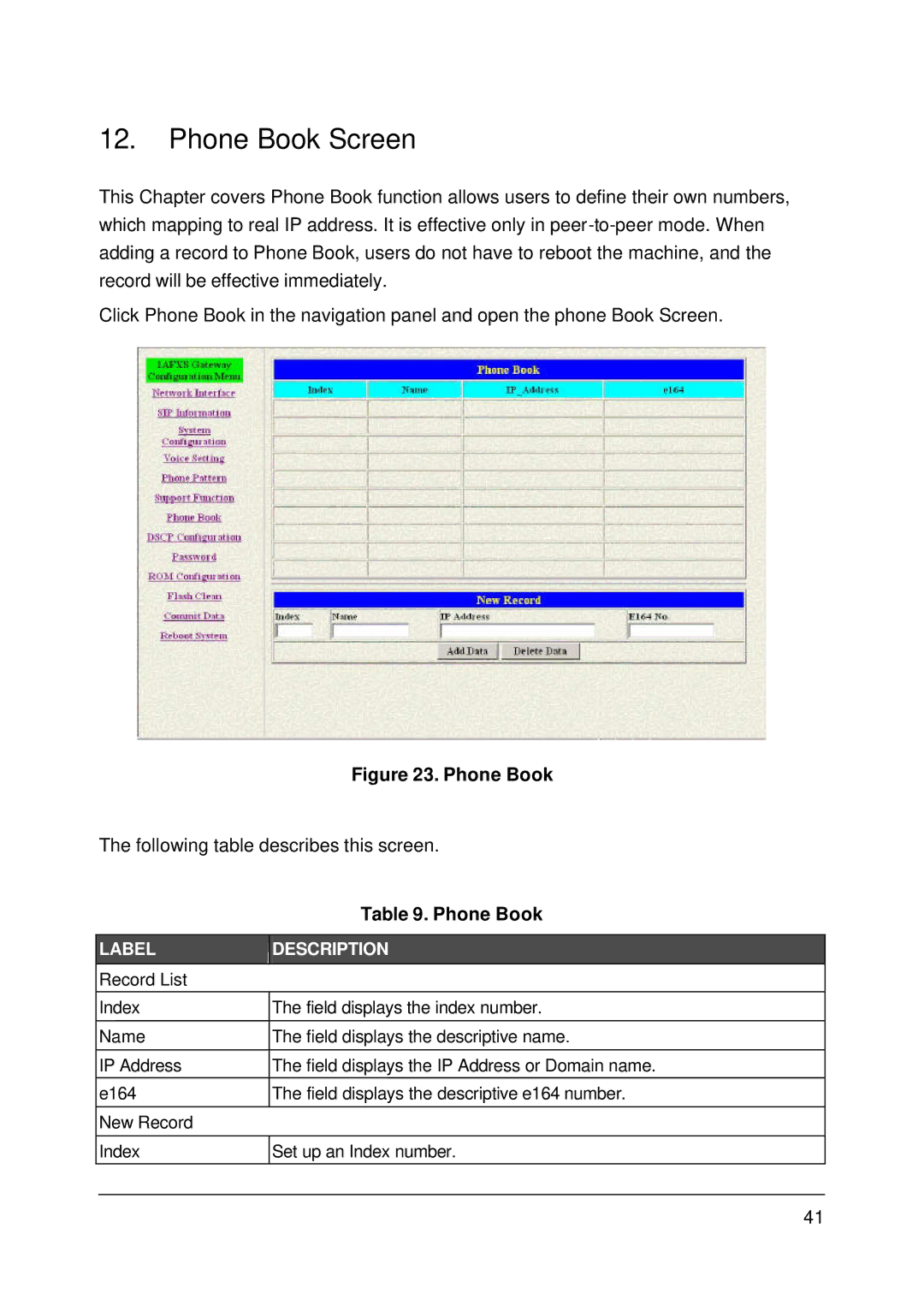12.Phone Book Screen
This Chapter covers Phone Book function allows users to define their own numbers, which mapping to real IP address. It is effective only in
Click Phone Book in the navigation panel and open the phone Book Screen.
Figure 23. Phone Book
The following table describes this screen.
|
| Table 9. Phone Book |
|
|
|
| LABEL | DESCRIPTION |
| Record List |
|
|
|
|
| Index | The field displays the index number. |
|
|
|
| Name | The field displays the descriptive name. |
|
|
|
| IP Address | The field displays the IP Address or Domain name. |
|
|
|
| e164 | The field displays the descriptive e164 number. |
|
|
|
| New Record |
|
|
|
|
| Index | Set up an Index number. |
|
|
|
|
|
|
|
| 41 |