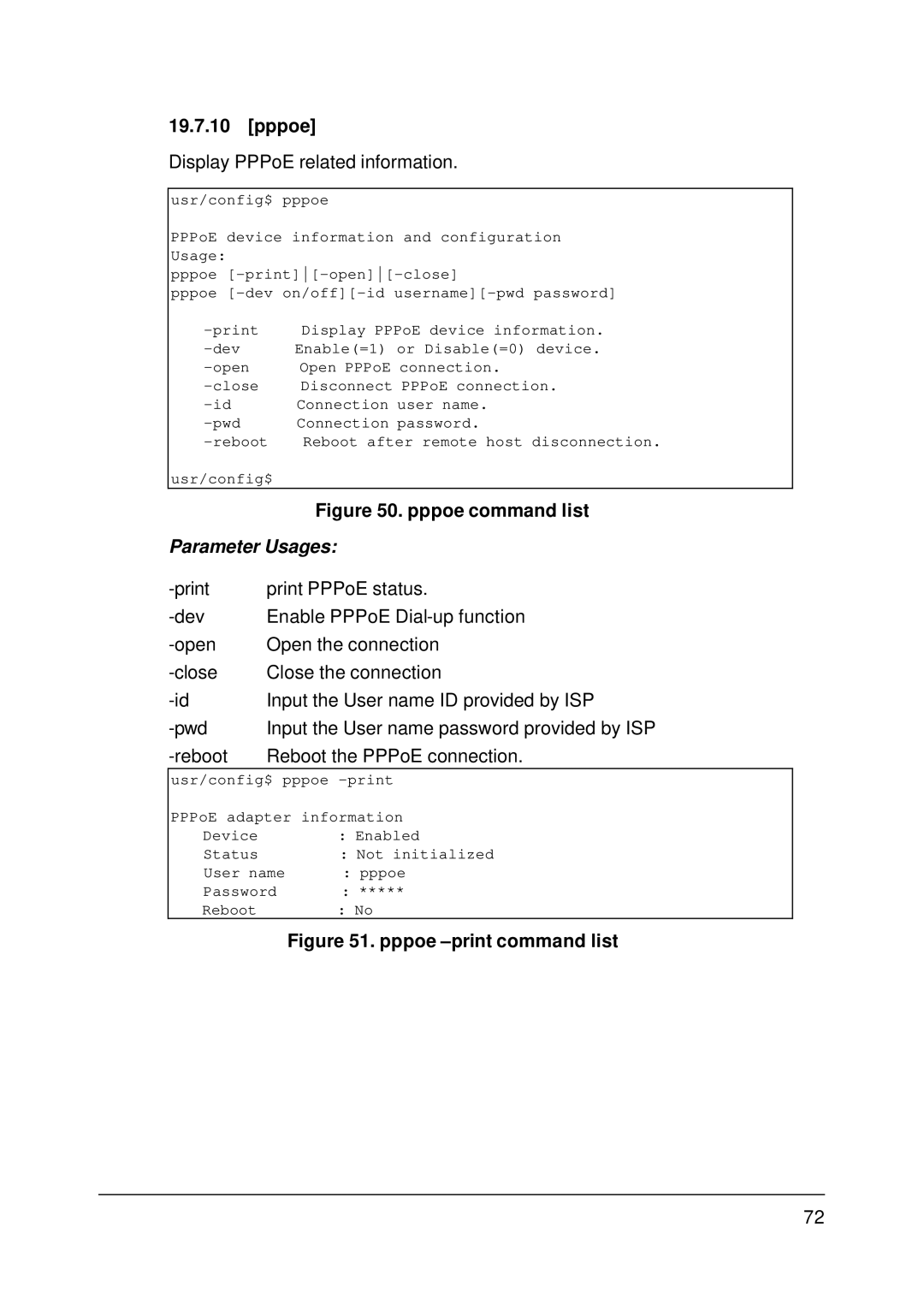19.7.10 [pppoe]
Display PPPoE related information.
usr/config$ pppoe
PPPoE device information and configuration Usage:
pppoe
pppoe
Display PPPoE device information. | |
Enable(=1) or Disable(=0) device. | |
Open PPPoE connection. | |
Disconnect PPPoE connection. | |
Connection user name. | |
Connection password. | |
Reboot after remote host disconnection. | |
usr/config$ |
|
| Figure 50. pppoe command list |
Parameter Usages:
print PPPoE status. | ||
Enable PPPoE | ||
Open the connection | ||
Close the connection | ||
Input the User name ID provided by ISP | ||
Input the User name password provided by ISP | ||
Reboot the PPPoE connection. | ||
| ||
usr/config$ pppoe | ||
PPPoE adapter information | ||
Device |
| : Enabled |
Status |
| : Not initialized |
User name | : pppoe | |
Password | : ***** | |
Reboot |
| : No |
Figure 51. pppoe –print command list
72