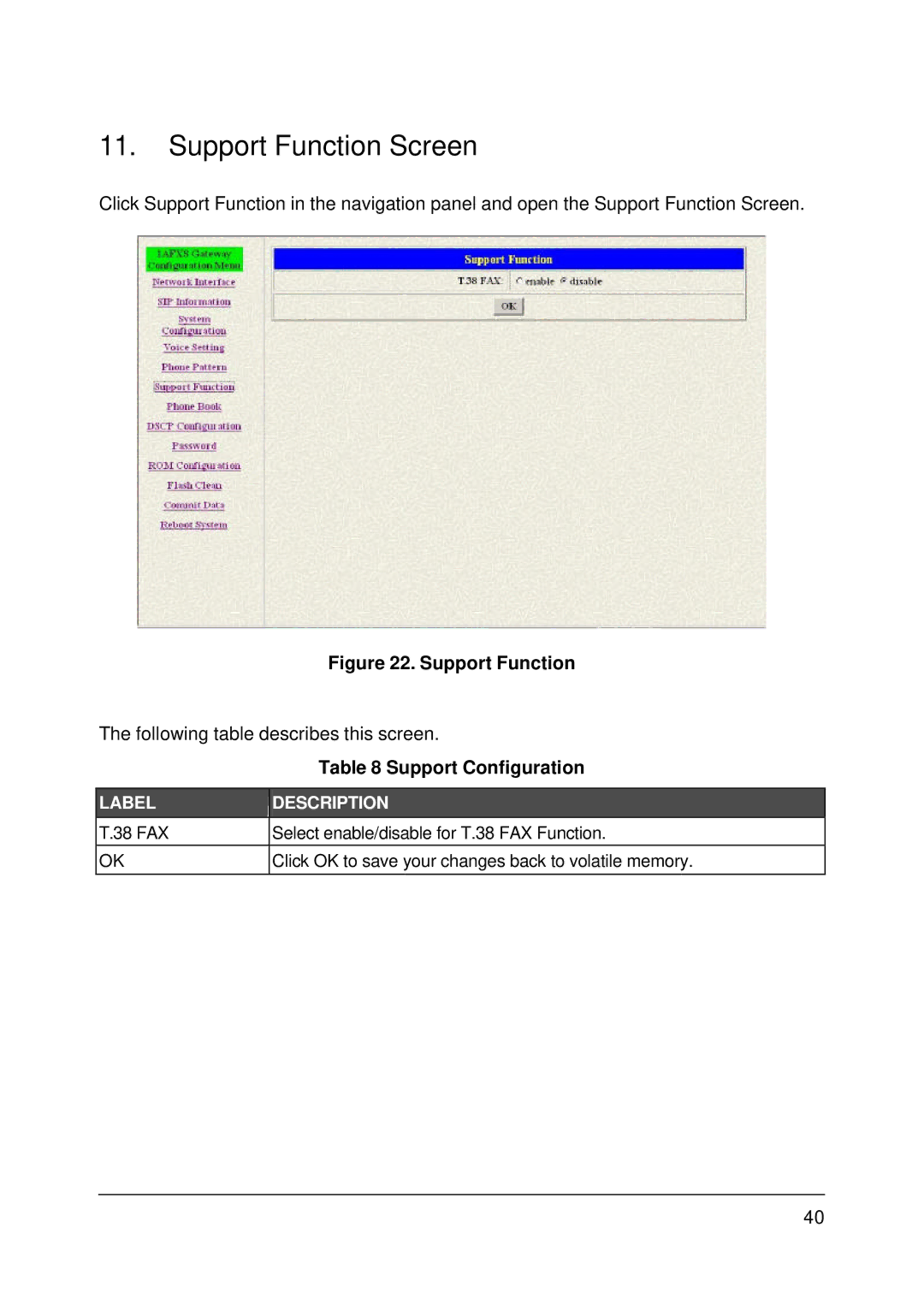11.Support Function Screen
Click Support Function in the navigation panel and open the Support Function Screen.
Figure 22. Support Function
The following table describes this screen.
| Table 8 Support Configuration |
|
|
LABEL | DESCRIPTION |
T.38 FAX | Select enable/disable for T.38 FAX Function. |
|
|
OK | Click OK to save your changes back to volatile memory. |
|
|
40