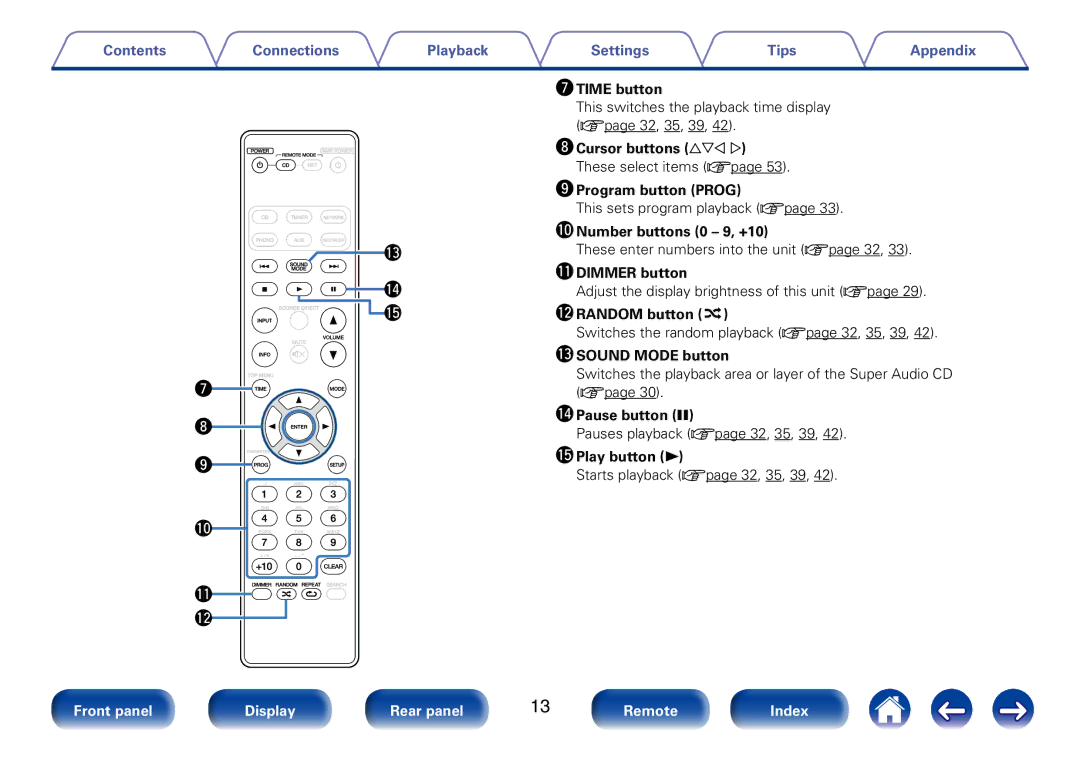Contents | Connections | Playback | Settings | Tips | Appendix |
![]() Q3
Q3
![]()
![]()
![]()
![]() Q4
Q4
![]() Q5
Q5
u![]()
![]()
![]()
![]() i
i![]()
![]()
![]()
![]() o
o![]()
![]()
![]()
![]()
Q0
Q1
Q2
|
|
|
|
|
|
|
|
Front panel |
|
| Display |
|
| Rear panel |
|
|
|
|
|
|
|
|
|
|
|
|
|
|
|
|
|
uTIME button
This switches the playback time display (vpage 32, 35, 39, 42).
iCursor buttons (uio p) These select items (vpage 53).
oProgram button (PROG)
This sets program playback (vpage 33).
Q0Number buttons (0 – 9, +10)
These enter numbers into the unit (vpage 32, 33).
Q1DIMMER button
Adjust the display brightness of this unit (vpage 29).
Q2RANDOM button ( )
)
Switches the random playback (vpage 32, 35, 39, 42).
Q3SOUND MODE button
Switches the playback area or layer of the Super Audio CD (vpage 30).
Q4Pause button (3)
Pauses playback (vpage 32, 35, 39, 42).
Q5Play button (1)
Starts playback (vpage 32, 35, 39, 42).
13 |
|
|
|
|
|
Remote |
|
| Index |
| |
|
|
|
|
|
|
|
|
|
|
|
|