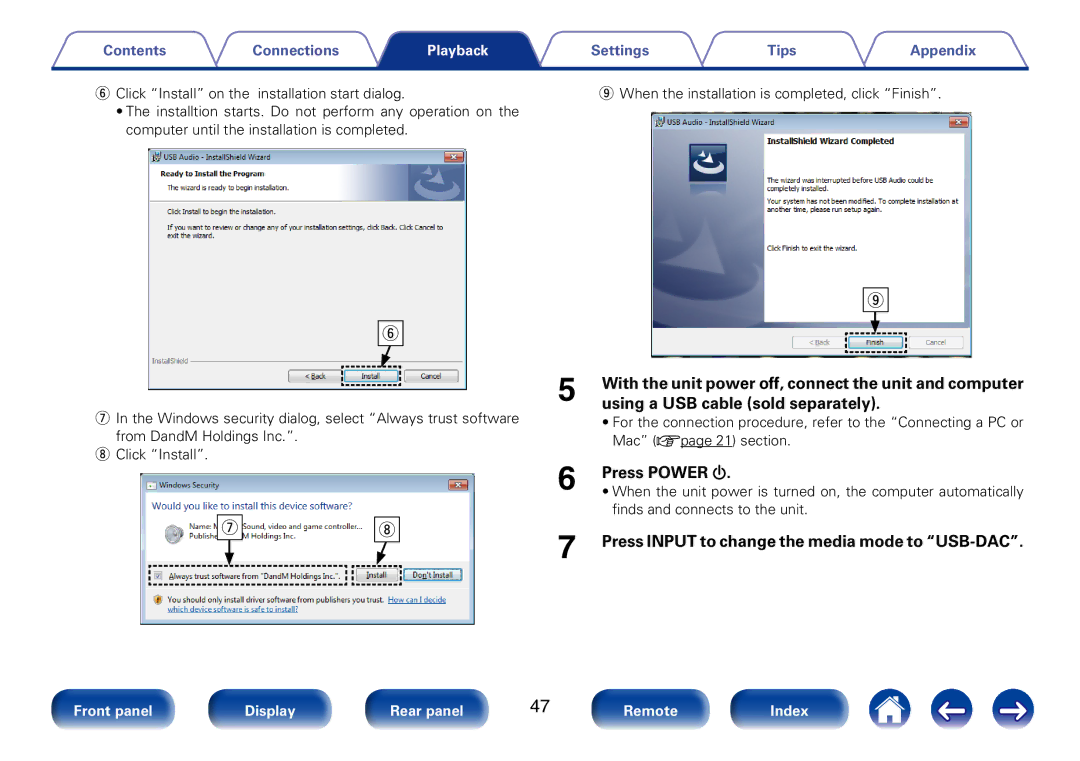Contents | Connections | Playback | Settings | Tips | Appendix |
yClick “Install” on the installation start dialog.
•The installtion starts. Do not perform any operation on the computer until the installation is completed.
oWhen the installation is completed, click “Finish”.
y
uIn the Windows security dialog, select “Always trust software from DandM Holdings Inc.”.
iClick “Install”.
u |
| i |
|
|
|
|
|
|
|
| o |
|
5 |
|
|
|
With the unit power off, connect the unit and computer | |||
using a USB cable (sold separately). | |||
•For the connection procedure, refer to the “Connecting a PC or Mac” (vpage 21) section.
6 | Press POWER X. |
• When the unit power is turned on, the computer automatically | |
| finds and connects to the unit. |
7 | Press INPUT to change the media mode to |
|
|
|
|
|
|
|
| 47 |
|
|
|
|
|
Front panel |
|
| Display |
|
| Rear panel |
| Remote |
|
| Index |
| |
|
|
|
|
|
|
|
|
|
|
|
|
|
|
|
|
|
|
|
|
|
|
|
|
|
|
|
|