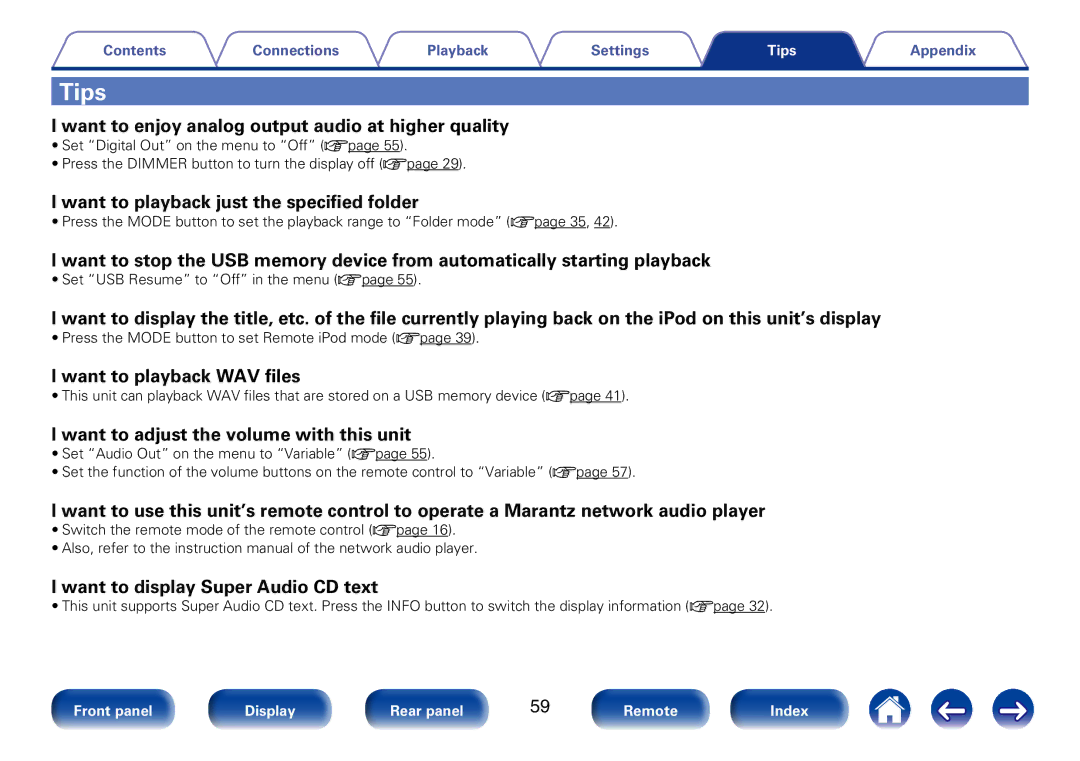Contents | Connections | Playback | Settings | Tips | Appendix |
Tips
I want to enjoy analog output audio at higher quality
•Set “Digital Out” on the menu to “Off” (vpage 55).
•Press the DIMMER button to turn the display off (vpage 29).
I want to playback just the specified folder
•Press the MODE button to set the playback range to “Folder mode” (vpage 35, 42).
I want to stop the USB memory device from automatically starting playback
• Set “USB Resume” to “Off” in the menu (vpage 55).
I want to display the title, etc. of the file currently playing back on the iPod on this unit’s display
•Press the MODE button to set Remote iPod mode (vpage 39).
I want to playback WAV files
• This unit can playback WAV files that are stored on a USB memory device (vpage 41).
I want to adjust the volume with this unit
•Set “Audio Out” on the menu to “Variable” (vpage 55).
•Set the function of the volume buttons on the remote control to “Variable” (vpage 57).
I want to use this unit’s remote control to operate a Marantz network audio player
•Switch the remote mode of the remote control (vpage 16).
•Also, refer to the instruction manual of the network audio player.
I want to display Super Audio CD text
•This unit supports Super Audio CD text. Press the INFO button to switch the display information (vpage 32).
|
|
|
|
|
|
|
| 59 |
|
|
|
|
|
Front panel |
|
| Display |
|
| Rear panel |
| Remote |
|
| Index |
| |
|
|
|
|
|
|
|
|
|
|
|
|
|
|
|
|
|
|
|
|
|
|
|
|
|
|
|
|