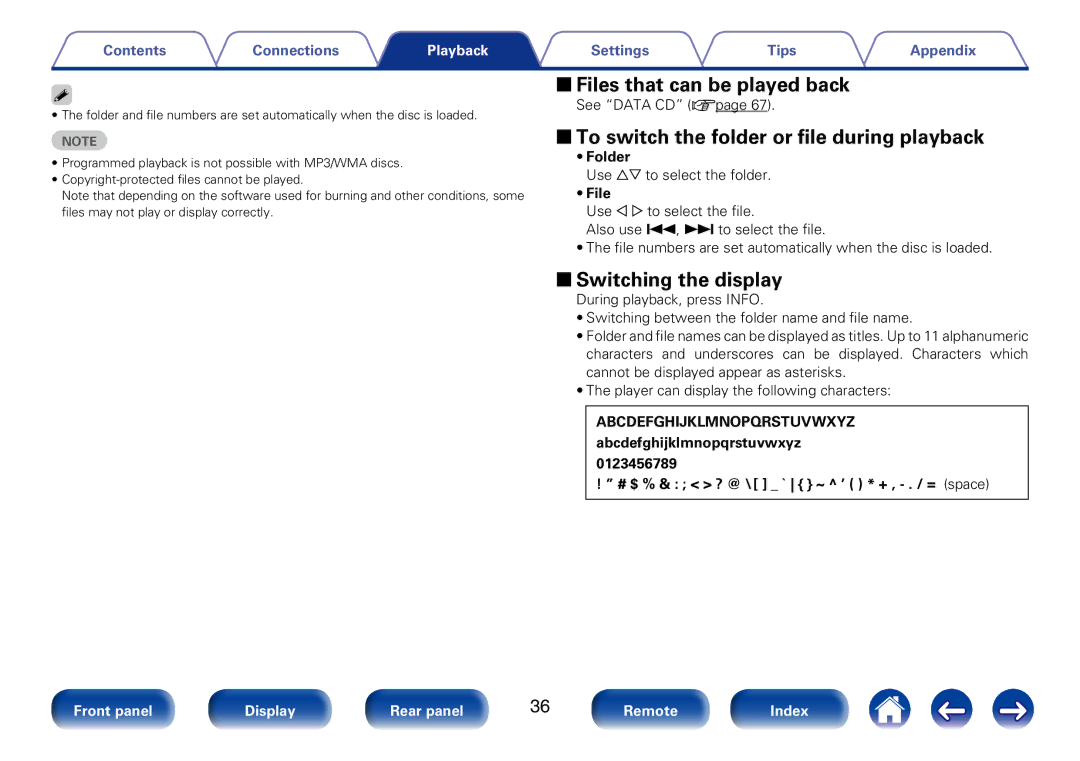ContentsConnectionsPlaybackSettingsTipsAppendix
% | 22Files that can be played back | |
See “DATA CD” (vpage 67). | ||
• The folder and file numbers are set automatically when the disc is loaded. | ||
|
NOTE
•Programmed playback is not possible with MP3/WMA discs.
•
Note that depending on the software used for burning and other conditions, some files may not play or display correctly.
22To switch the folder or file during playback
•Folder
Use ui to select the folder.
•File
Use o p to select the file.
Also use 8, 9 to select the file.
• The file numbers are set automatically when the disc is loaded.
22Switching the display
During playback, press INFO.
• Switching between the folder name and file name.
• Folder and file names can be displayed as titles. Up to 11 alphanumeric characters and underscores can be displayed. Characters which cannot be displayed appear as asterisks.
• The player can display the following characters:
ABCDEFGHIJKLMNOPQRSTUVWXYZ abcdefghijklmnopqrstuvwxyz 0123456789
! ” # $ % & : ; < > ? @ \ [ ] _ ` { } ~ ^ ’ ( ) * + , - . / = (space)
|
|
|
|
|
|
|
| 36 |
|
|
|
|
|
Front panel |
|
| Display |
|
| Rear panel |
| Remote |
|
| Index |
| |
|
|
|
|
|
|
|
|
|
|
|
|
|
|
|
|
|
|
|
|
|
|
|
|
|
|
|
|