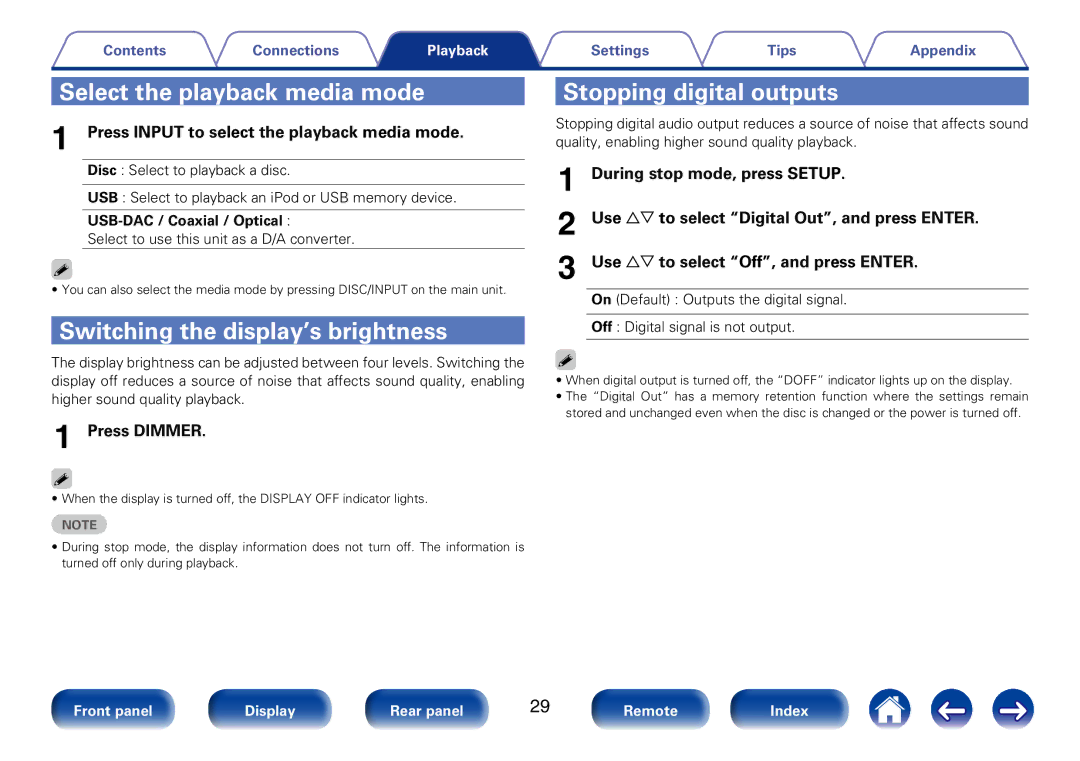Stopping digital outputs
Stopping digital audio output reduces a source of noise that affects sound quality, enabling higher sound quality playback.
1 During stop mode, press SETUP.
2 Use ui to select “Digital Out”, and press ENTER.
3 Use ui to select “Off”, and press ENTER.
On (Default) : Outputs the digital signal.
Off : Digital signal is not output.
%
• When digital output is turned off, the “DOFF” indicator lights up on the display.
• The “Digital Out” has a memory retention function where the settings remain stored and unchanged even when the disc is changed or the power is turned off.
Contents | Connections | Playback | Settings | Tips | Appendix |
Select the playback media mode
1
%
Press INPUT to select the playback media mode.
Disc : Select to playback a disc.
USB : Select to playback an iPod or USB memory device.
USB-DAC / Coaxial / Optical :
Select to use this unit as a D/A converter.
• You can also select the media mode by pressing DISC/INPUT on the main unit.
Switching the display’s brightness
The display brightness can be adjusted between four levels. Switching the display off reduces a source of noise that affects sound quality, enabling higher sound quality playback.
1 Press DIMMER.
%
• When the display is turned off, the DISPLAY OFF indicator lights.
NOTE
•During stop mode, the display information does not turn off. The information is turned off only during playback.
|
|
|
|
|
|
|
| 29 |
|
|
|
|
|
Front panel |
|
| Display |
|
| Rear panel |
| Remote |
|
| Index |
| |
|
|
|
|
|
|
|
|
|
|
|
|
|
|
|
|
|
|
|
|
|
|
|
|
|
|
|
|