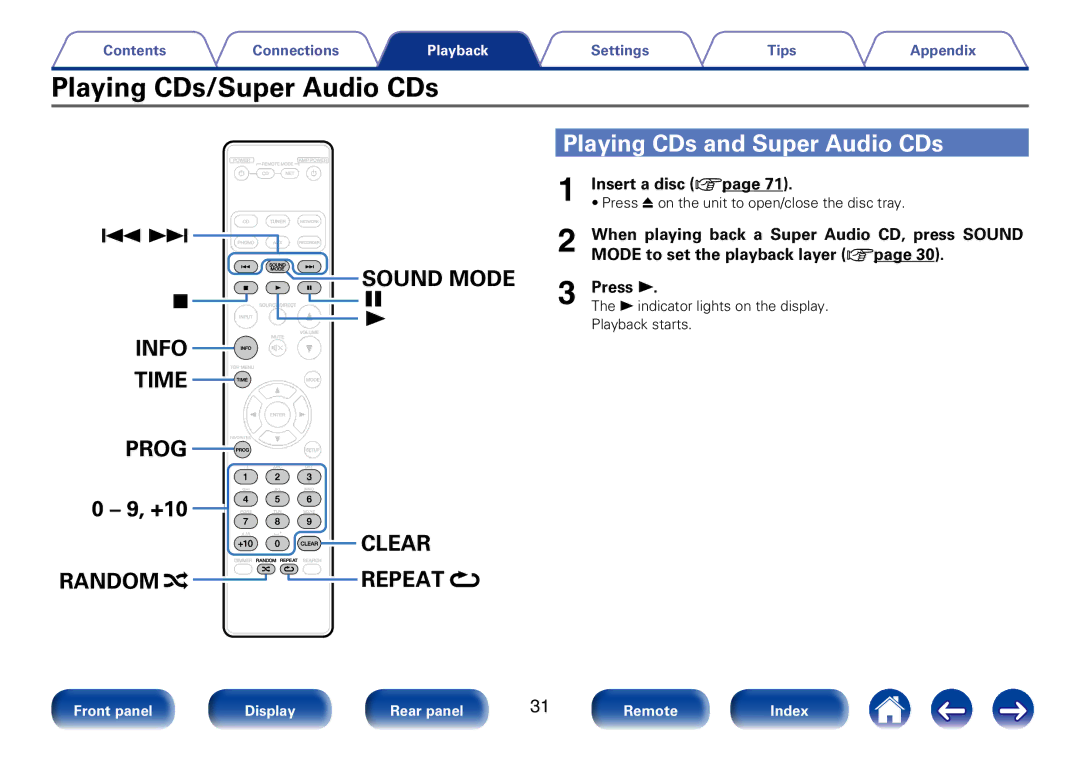Contents | Connections | Playback | Settings | Tips | Appendix |
Playing CDs/Super Audio CDs
8 9![]()
![]()
![]()
![]()
![]() SOUND MODE
SOUND MODE
2![]()
![]()
![]()
![]()
![]()
![]()
![]()
![]()
![]()
![]() 3
3
![]()
![]()
![]()
![]()
![]()
![]() 1
1
INFO ![]()
![]()
![]()
![]()
![]()
TIME ![]()
![]()
![]()
![]()
PROG ![]()
![]()
![]()
![]()
![]()
![]()
0 – 9, +10 ![]()
![]()
![]()
![]()
![]()
![]()
![]()
![]() CLEAR
CLEAR
RANDOM![]()
![]()
![]()
![]() REPEAT
REPEAT ![]()
Playing CDs and Super Audio CDs
1 | Insert a disc (vpage 71). |
• Press 5 on the unit to open/close the disc tray. | |
2 | When playing back a Super Audio CD, press SOUND |
| MODE to set the playback layer (vpage 30). |
3 | Press 1. |
The 1 indicator lights on the display. |
Playback starts.
|
|
|
|
|
|
|
| 31 |
|
|
|
|
|
Front panel |
|
| Display |
|
| Rear panel |
| Remote |
|
| Index |
| |
|
|
|
|
|
|
|
|
|
|
|
|
|
|
|
|
|
|
|
|
|
|
|
|
|
|
|
|