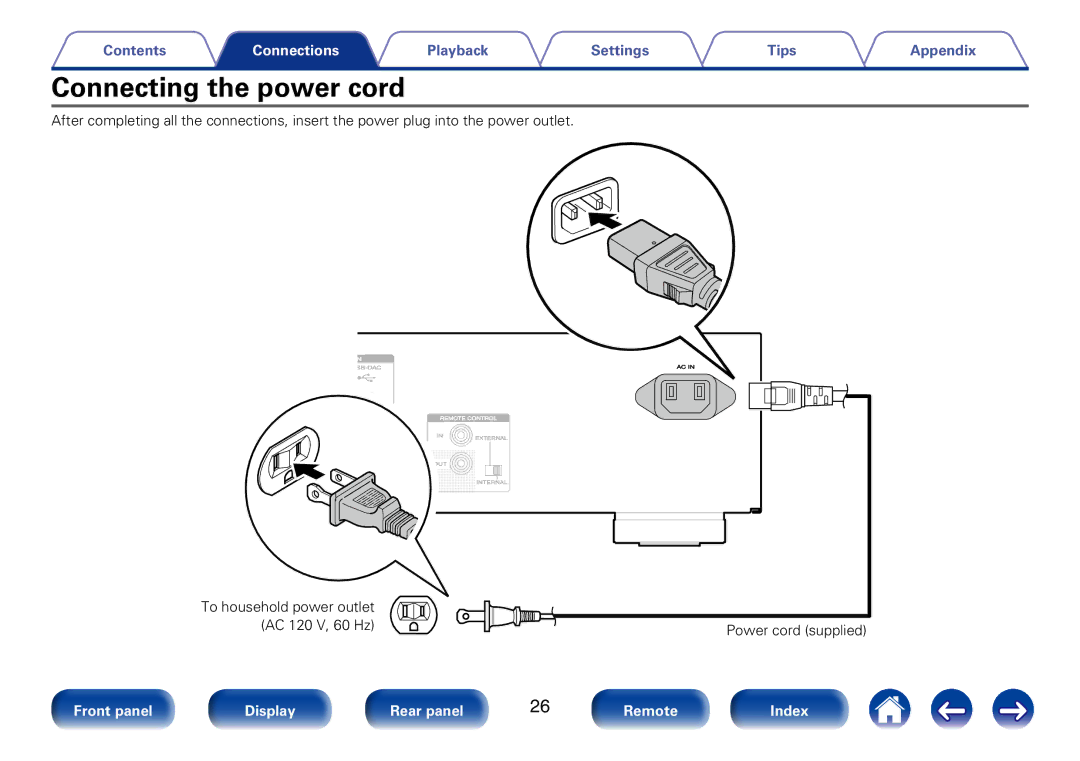Contents | Connections | Playback | Settings | Tips | Appendix |
Connecting the power cord
After completing all the connections, insert the power plug into the power outlet.
To household power outlet (AC 120 V, 60 Hz)
|
|
|
|
|
|
|
|
Front panel |
|
| Display |
|
| Rear panel |
|
|
|
|
|
|
|
|
|
|
|
|
|
|
|
|
|
Power cord (supplied)
26 |
|
|
|
|
|
Remote |
|
| Index |
| |
|
|
|
|
|
|
|
|
|
|
|
|