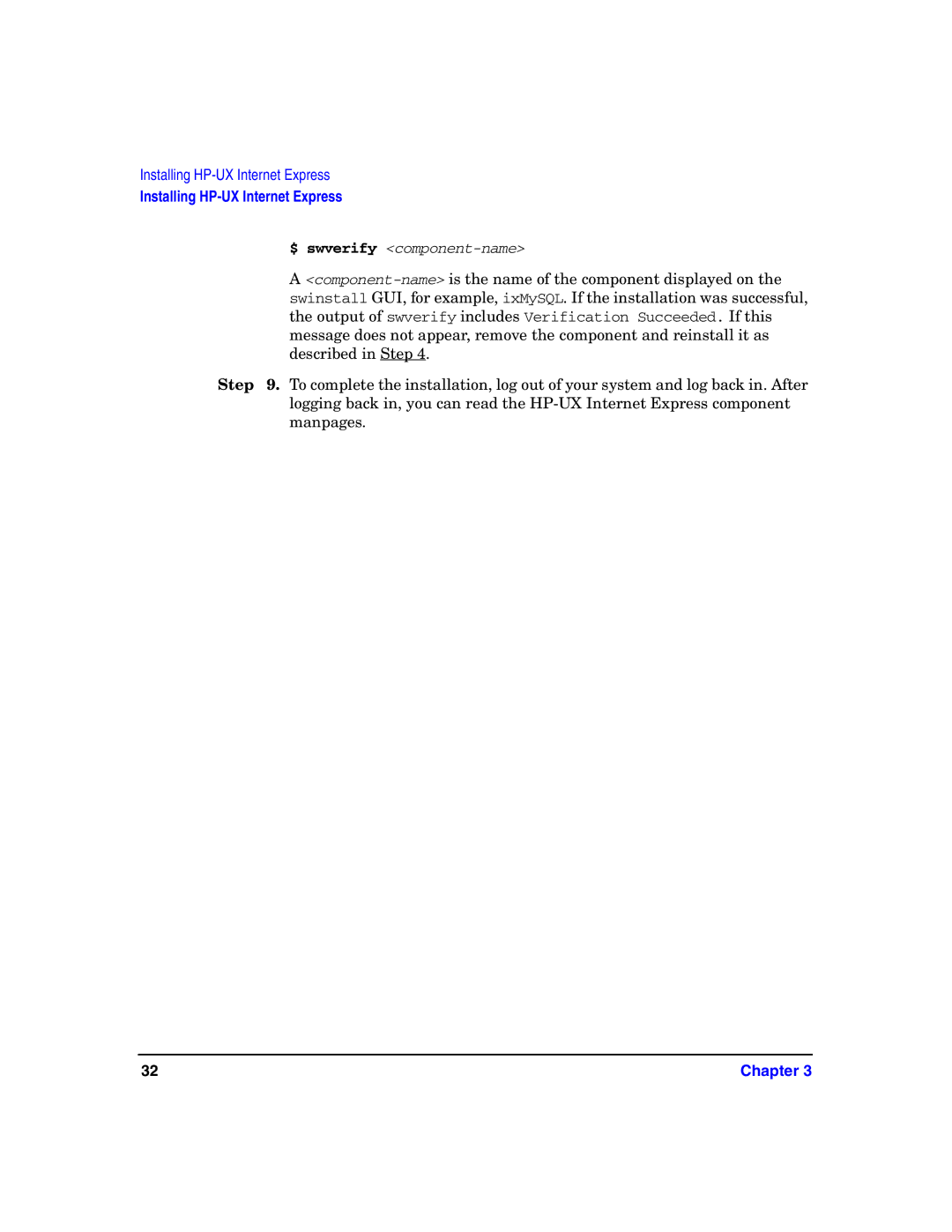Installing HP-UX Internet Express
Installing HP-UX Internet Express
$ swverify <component-name>
A
Step 9. To complete the installation, log out of your system and log back in. After logging back in, you can read the
32 | Chapter 3 |