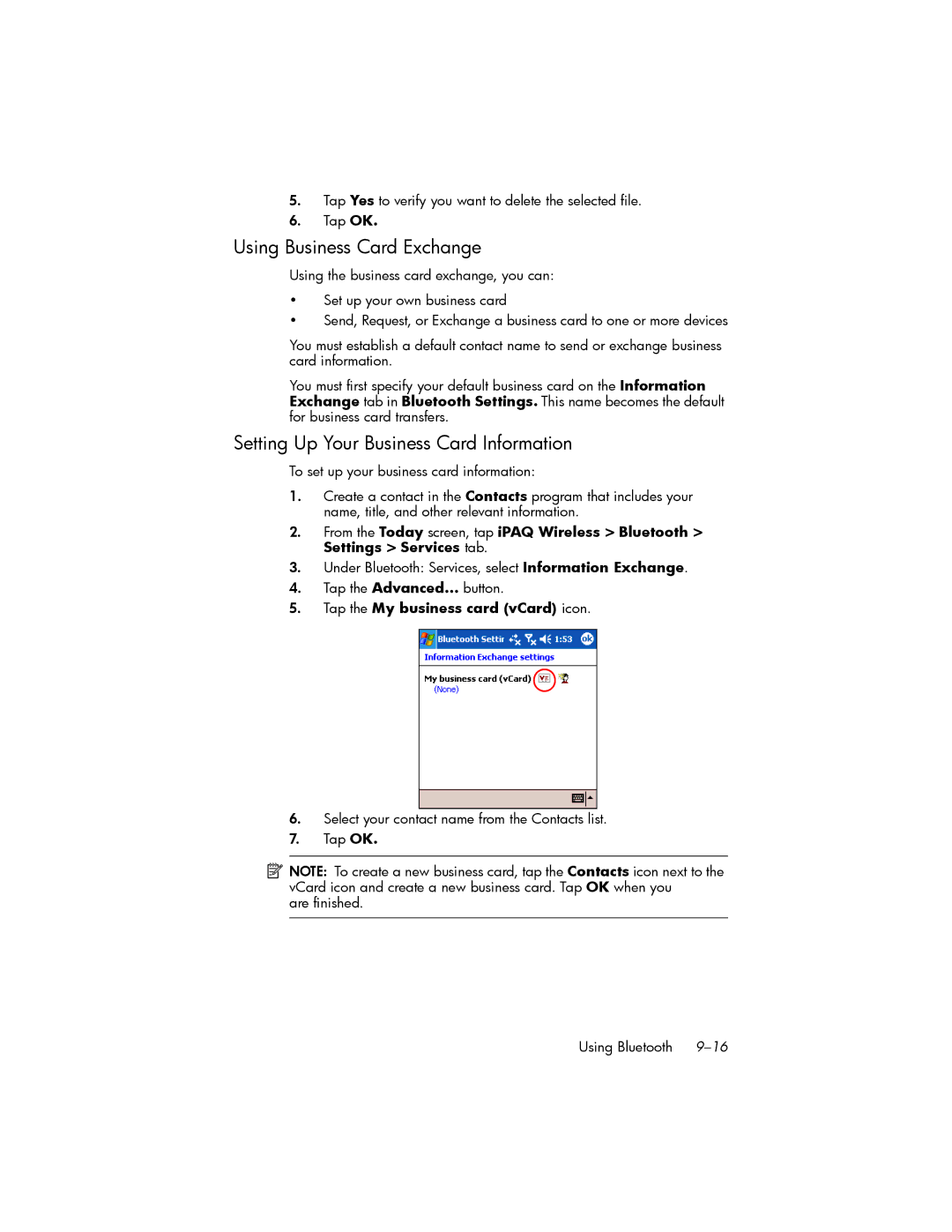HP iPAQ hw6500 Mobile Messenger series
User’s Guide
Additional warranty
Contents
Using ActiveSync
Managing Multiple Wireless Connections
Making Data Connections
Vii
10Using the Camera Features
Viii
11Expansion Cards
Regulatory Notices
Specifications
Getting to Know Your HP iPAQ Mobile Messenger
HP iPAQ Software To Access Functions
Getting to Know Your HP iPAQ Mobile Messenger
Start Help Pocket PC Basics
Microsoft Pocket PC Software Functions
HP iPAQ Software To Access
Microsoft Pocket PC Software
Using the Stylus
Setting the Date and Time
Setting the Time for Home and Locations You Are Visiting
Setting the Date
Owner Information
Setting a Password
From the Start menu, tap Settings Personal tab Password
Entering Owner Information
Performing a Soft Reset
Resetting the Unit
Aligning the Screen
Performing a Hard Reset
Protecting the Screen
Routine Care
Traveling with Your HP iPAQ
Learning the Basics
Using the Today Screen
Menu
Command Bar
Navigation Bar
TodayPanel
Status Icons
Today Settings
Active data connection to Gprs network
Creating information
Pop-Up Menus
Customizing the Today Screen
Tap OK after you finish creating a new item
Select Use this picture as the background check box
To change the Button assignment
From the Start menu, tap Settings Personal tab Buttons
Customizing the Application Buttons
Locking the Application Buttons
Minimizing Applications
Using Applications
Using the ContextMenu Key
Opening Applications
Backing Up Information
Installing Applications
Backup/Restore using iPAQ Backup
From the Start menu, tap Programs iPAQ Backup
Using iPAQ File Store Folder
Backup/Restore Using ActiveSync
Click Backup Now or Restore Now
Using ActiveSync
Using ActiveSync
Connecting to a Computer
Installing ActiveSync and Synchronizing with Your Computer
Page
Using Microsoft Exchange ActiveSync
Using the Serial Infrared IR Connection
Microsoft ActiveSync Click Explore
Changing Synchronization Settings
Copying Files
Microsoft ActiveSync Tools Options
Installing Programs
Backing up and Restoring
Synchronizing Links
Requesting Meetings
Using ActiveSync to Send Receive E-mail
Learning Input Methods
Using the Thumb Keyboard
Keyboard Components
Using the Function and Shortcut Keys
Key Function Description
Special Keys
Accent Characters
Sticky Keys
Â Ä Å Ą Ã Ă Æ
Special Character Table Original Modified Character
Using the On-Screen Keyboard
Writing with the Stylus and the Letter Recognizer
Tap Letter Recognizer
Tap Block Recognizer
Writing with the Stylus and Microsoft Transcriber
Writing with the Stylus and Block Recognizer
Tap Transcriber to display the Transcriber Intro screen
Tap OK Learning Input Methods
Drawing and Writing on the Screen
Converting Writing to Text
Tap Tools Tap Recognize
Changing Word Suggestion Options
Page
SIM Card
Using the Phone Features
Inserting a SIM Card
Removing the SIM Card
Activating Your Phone Service
Phone Features
Your PIN
Phone Icons Definition
Phone Buttons and Icons
As the signal strength diminishes. The phone icon
Checking Your Connection Signal Strength
Powered on icon
Signal strength icon
On the Today Screen, tap
On flight mode
Turning the Phone On and Off
Automatic Frequency Band Selection
Setting a Profile
HP Profiles
To set a profile
Making and Receiving Phone Calls
Switching a Profile
Making a Call from Contacts
Making a Call
Answering a Call
Ending a Call
Creating a Speed Dial Entry From Contacts
Making a Call Using Speed Dial
Copying Contacts to a SIM
Creating a Speed Dial Entry
Making a Conference Call
Adjusting Phone Volume
Setting Ring Tones
Making a Call From Call History
Changing Keypad Tone
Enabling Speakerphone Mode
From the Start menu, tap Settings System tab Add Ring Tone
Changing Ring Tones
Putting a Call on Hold
Using Voicemail
Using Call Waiting
Taking Notes During a Call
Displaying Caller ID
Blocking Calls
Forwarding Calls
Changing the Phone Settings
Changing the System Volume
Change the Ringer Volume
Ring tone list
Changing Service Settings
Using International Roaming
Viewing Available GSM/GPRS/EDGE Networks
Changing Network Settings
From the Start menu, tap Settings Phone Network tab
Manually Selecting a Network
Modifying the GSM/GPRS Network Settings
Configuring Your HP iPAQ for Your SIM Card
Editing Network Properties
Tap Next
Editing MMS Multimedia Messages Settings
Editing an Internet Connection
WAP Information
Editing WAP Information Settings
Creating a New Connection
Tap Finish
TTY Functionality for the Hearing-Impaired
Failed Automatic SIM Detection
Making a Phone Call Using the TTY HP iPAQ
Enabling TTY Support
From the Start menu, tap Phone Tools Options TTY tab
Deactivating TTY Audio Mode
To disable TTY support
Disabling TTY Support
Managing Multiple Wireless Connections
Using the iPAQ Wireless Manager
IPAQ Wireless icon
Settings Buttons
Power Buttons
Data Connectivity Icons
Managing Data Connections
Making Data Connections
Creating a GPRS/EDGE Connection
Impact of Data Connection When a Phone Call is Received
Using GSM/GPRS/EDGE Connections
Manually Configuring your Gprs connection on your HP iPAQ
Setting Up a WAP Browser
Connecting to the Gprs Network
Viewing WAP Pages
Under My Work Network, tap Add a new VPN server connection
Connecting to a Private Network
Setting Up VPN Server Connections
Setting Up Proxy Server Settings
Managing Your E-mail
Entering an Internet Address
From the Start menu, tap Internet Explorer Address Bar
Using a Favorites List
Tap the Go icon
From the Start menu, tap Internet Explorer
Setting Up Internet Access on Your HP iPAQ
Using GPS Navigation
Setting Up Your HP iPAQ
Using HP iPAQ Quick GPS Connection Utility
To change the default settings
Settings Connections Quick GPS Connection icon
Downloading the Quick GPS Connection Data File
Download Now
Getting Acquainted with Bluetooth
Using Bluetooth
Understanding Terms
Supported Services
Working with Bluetooth Settings
Turning On Bluetooth
Opening Bluetooth Settings
Tap Bluetooth Settings Services tab
Setting Accessibility Properties
Enabling Bluetooth Services
Automatically Enabling Services
Services box, select the service you want to enable File
Secure Connections using a Passkey or Bond
Creating a Profile
Setting a Shared Folder
Under Services, tap File Transfer
Understanding Profiles
Activating a Profile
Saving Bluetooth Configuration Settings A Profile
Tap Bluetooth Settings General tab Profile icon
Tap OK to save the changes and close Bluetooth Services
Locating and Selecting a Device
Working with Bluetooth Manager
Opening Bluetooth Manager
Pairing Devices
Tap Tools Paired devices
Connecting to Other Devices
Unpairing Devices
Identifying the Communications Port
Establishing a Headphone or Stereo Speakers Connection
Tap New Hands-free/Headset setup Next
Tap New High Quality Audio setup Next
Establishing a Headset Connection
Startup Automatically
Click on the Local Services tab, and then click Add
Serial Service
Type a name for the serial service, and then select
To establish an ActiveSync connection
Setting Up an ActiveSync Partnership on Your HP iPAQ
Establishing a Serial Connection
Dial-Up Networking Service
Using Dial-Up Networking Service
Tap New Explore a Bluetooth device Next
Working with Files
Joining a Personal Area Network
On the Alternate device
Receiving a File from a Remote Device
Creating a File Transfer Connection
Sending Files
Creating a Folder on a Remote Device
Using Business Card Exchange
Setting Up Your Business Card Information
Tap the My business card vCard icon
Sending, Exchanging, or Requesting Business Cards
Opening a Connection
Working with Connections
Viewing Connection Status
Closing a Connection
Viewing Connection Information
Deleting a Shortcut
Bluetooth Manager
Bluetooth Manager Tap View Tap List or Icon
Tap OK Using Bluetooth
Using the Camera Features
Using the Camera Features
Camera Components
HP Photosmart Icons Definition
Taking a Photo
From the Start menu, tap Programs HP Photosmart
To take a photo
Adjusting the Camera Settings
Ending Your Photo Session
Taking a Video Clip
Color
Resolution
To make changes to the camera settings
White Balance
Flicker Filter
Setting Up Other Features
Configuring Instant Review
Using the Self-Timer
Configuring Video Format
Configuring File Settings
Using HP Image Zone
To view a photo
Viewing Thumbnail Photos
Viewing a Photo Full-Screen
Recording Sound With a Picture
Command bar, tap Tools Settings Slideshow tab
Viewing a Slideshow
View Slideshow
Printing Photos
Mailing a Picture
Exiting HP Image Zone
HP Image Transfer
Using the Camera Features
Tips for Taking Better Pictures
Expansion Cards
Expansion Cards
Installing a Secure Digital SD Expansion Card
Viewing the Content of Memory Cards
Removing a Secure Digital SD Expansion Card
From the Start menu, tap Programs File Explorer
Understanding Messaging
Using Messaging
Using Folders
Using Messaging
Synchronizing Inbox
To create an e-mail account on your HP iPAQ
Setting Up Messaging Accounts
Internet E-mail
Creating a New Account
Connecting to an E-mail Account
Changing Options
Deleting an Account
Meeting Requests
Receiving Attachments
Text Messaging
Creating or Changing a Signature
To create or change an account signature
Composing and Sending Messages
Using Messaging
Multimedia Messaging Service MMS
Services Voicemail and SMS Get Settings
Tap Send
Replying to or Forwarding a Message
Sending Text Messages
Receiving Text Messages
Messages as well
Sending MMS Messages
Creating MMS Slides
To create an MMS slide
From the Start menu, tap Messaging Accounts MMS New
Sending MMS Slides
Viewing MMS Messages
Downloading Messages
Downloading Messages From a Server
When finished, tap Accounts Disconnect
Support Representative Managing the Battery
Managing the Battery
Inserting the Battery
Removing the Battery
Battery Saving Tips
Charging the Battery
Charging with the AC Adapter
Charging Over a USB Connection
Charging with the HP iPAQ Cradle and AC Adapter
Changing the Backlight Settings
To enable USB charging
From the Start menu, tap Settings System tab Backlight
Disabling the Application Buttons
Maximizing Battery Life and Checking Battery Charge Levels
Checking Your Battery
Managing the Battery
From the Start menu, tap Settings System tab Self Test
Troubleshooting
Self-Test Diagnostics
Common Problems
To access HP Instant Support Select your country or region
Solution
Unit in , Getting to Know Your HP iPAQ Mobile
Solution
Problem Solution
ActiveSync
For more information on Microsoft ActiveSync, refer to
Tried to synchronize
Phone
Expansion Cards
Bluetooth
Cables
Regulatory Notices
Federal Communications Commission Notice
Modifications
Canadian Notice
European Union Regulatory Notice
Avis Canadien
Battery Warning Equipment Warning
GHz wireless communication
Airline Travel Notice
Medical Electronic Equipment
Wireless Notices
Regulatory Wireless Notice
Health and Safety Information
Singaporean Wireless Notice
Canadian Regulatory Wireless Notice
GSM900 0.234 W/kg 10g DCS1800 0.391 W/kg 10g
Taiwanese Wireless Notice
Battery Warning
Taiwan Battery Recycling Notice
Environmental Notices
Environmental Notices
Entsorgung von Altgeräten aus privaten Haushalten in der EU
Domestici. È responsabilità dellutente smaltire le
Vartotojivačiangos atliek šalinimas Europos Sungoje
Nodotas speciektotos punktos, kas paredzzmantoto
Šzstruma vai
Šo izstrumu nedrt izmest kopitiem sadzes
Atkritumiem. Jildat par to, lai nolietotektas tiktu
Environmental Notices
Environmental Notices
Specifications C-1
Specifications
System Specifications
System Feature Description
GSM / Gprs / Edge
Specifications C-2
Physical Specifications
Excludes height of 3mm joystick Specifications C-3
HP iPAQ hw6500 Mobile Messenger series Metric
Specifications C-4
Operating Environment
Environment Metric
378871-001

![]() NOTE: To create a new business card, tap the Contacts icon next to the vCard icon and create a new business card. Tap OK when you
NOTE: To create a new business card, tap the Contacts icon next to the vCard icon and create a new business card. Tap OK when you