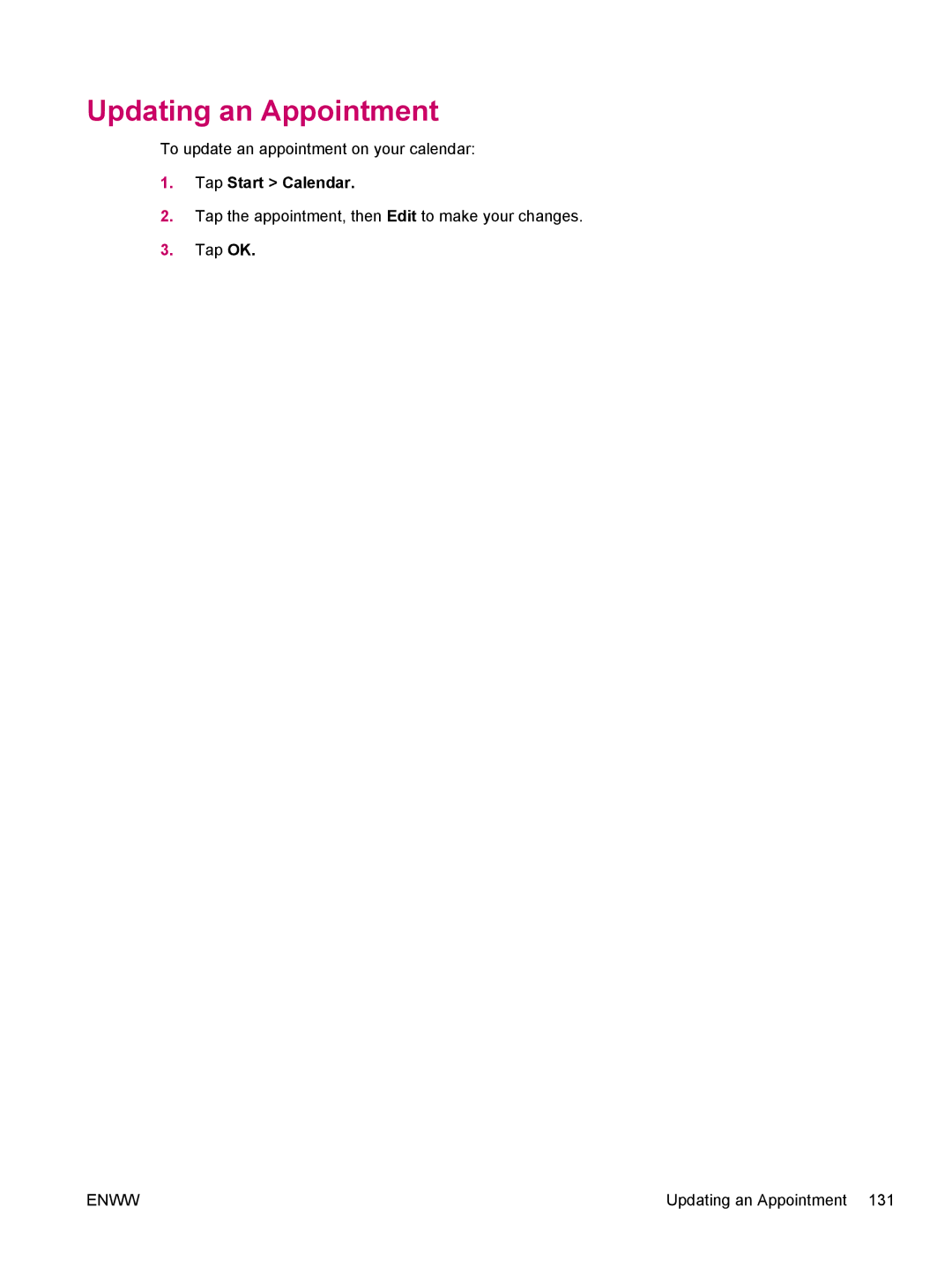Additional Product Information
Copyright 2006,2008 Hewlett-Packard Development Company, L.P
Table of contents
Connections
Global Positioning System GPS
HP Photosmart Premier
Calendar
Product Specifications
Registering the iPAQ
Registering your HP iPAQ
Phone
Differences Between GSM and GPRS/EDGE Technology
Checking Connection and Signal Strength
Muting a Call
Putting a Call on Hold
Tap Talk
Making a Conference Call
Menu Conference
Tap HP Profiles
Changing HP Profiles
Tap Start Settings System tab HP Profiles
Changing HP Profile Settings
Tap Menu Options
Changing the SIM Personal Identification Number
Tap Enter
Viewing Details About a Call
Using Call History
Managing Calls Using Call History
Making a Call From Call History
Tap the Ring type or Ring tone listbox
Changing Phone Settings
Changing the Ring Tone and Ring Type
Locking and Unlocking the Phone
Tap Call Barring Get Settings button
Changing Service Settings
Changing Phone Service Settings
Tap Caller ID Get Settings button Tap Everyone
Tap Fixed Dialing in the listbox Get Settings button
Tap Voice Mail and Text Messages Get Settings button
Viewing Available Phone Networks
Changing Network Settings
Changing Phone Network Settings
Setting Preferred Networks
Network tab, tap the Network selection list Tap Automatic
Manually Selecting a Phone Network
Adding TTY Functionality
Handheld Devices Options and Accessories
Enabling TTY Support
Tap Enable TTY support
Making a Phone Call Using the TTY Enabled HP iPAQ
Disabling TTY Support
Uncheck Enable TTY support
Changing the Ringer Volume
Tap View Note
Taking Notes During a Call
Tap Contacts
Making a Call By Selecting a Contact Name
Tap Call
Making a Call From a Hyperlink Phone Number
Dialing International Numbers
Automatic Frequency Band Selection
Tap Start Programs SIM Manager
Copying a Contact From a SIM to a Device
Tap Tools Copy to Contacts
Listening to a Voice Note
Using Voice Notes
Creating a Voice Note
Deleting a Voice Note
Tap Rename/Move
Renaming a Voice Note
Tap Start Settings Phone
Configuring Channels
Under Broadcast Channels, tap the Enable check box
Connections
Connections
Connecting to Intranet URLs
Changing an Intranet URL
Setting Up an Automatic Choice for Connections
Tap Start Settings Connections tab Connections
Setting Up Proxy Server Settings
Tap Advanced WAP
Setting Up a WAP Gateway
Configuring Advanced Proxy Settings
Tap the iPAQ Wireless icon
Using Advanced Connection Settings
Setting Up a VPN Server Connection
Changing a Connection Group Name
Disconnect
Ending a Connection
Wi-Fi
Wi-Fi
Wi-Fi Terms
Finding an IP Address
Automatically Connecting to a Wi-Fi Network
Manually Connecting to a Wi-Fi Network
Settings
Tap Remove Settings
Deleting a Wireless Network
Configuring 802.1x Authentication Settings
Tap the Wi-Fi tab View Wi-Fi Networks Wireless tab
Bluetooth Terms
Bluetooth
Working with Bluetooth Manager
On the HP iPAQ, tap Start Programs ActiveSync
Connecting to a Computer via Bluetooth
Using Your HP iPAQ as a Wireless Modem with Bluetooth
Tap Sync When finished, tap Menu Disconnect Bluetooth
Creating, Ending, and Accepting a Bluetooth Partnership
Bluetooth Device Profiles
Tap Finish
Renaming a Bluetooth Partnership
Pairing and Unpairing Devices
Tap Start Settings Connections tab Bluetooth
Tap Remove
Requiring a Passkey or Bond
Opening Bluetooth Settings
Requiring Authorization to Access Services
Making a Device Discoverable
Setting Up an Incoming or Outgoing Bluetooth COM Port
Setting a Bluetooth Shared Folder
Tap Internet Connection Information
Changing Gprs Network Settings
Tap Start Settings Connections tab Phone Data Manager
Editing Network Parameters
Tap WAP Information
Troubleshooting Automatic Detection
Tap Next
Tap MMS Multimedia Messages
Enww GPRS/EDGE
Synchronizing with the Infrared Connection
Infrared
Beaming an Item
Receiving an Infrared Beam
Infrared
Global Positioning System GPS
Setting Up the HP iPAQ
Configuring GPS on Your HP iPAQ
Verifying Internet Access
Downloading the Quick GPS Connection Data File
Verifying the Date and Time
Verifying Compatibility
Enww
Managing GPS Automatically
Identifying the COM Port for My GPS Receiver
Identifying Your HP iPAQs Embedded Receiver
Improving a Slow GPS Connection
Tap Start Settings Connections tab Quick GPS Connection icon
Losing The GPS Signal While in My Car
Losing the GPS Signal Frequently
Interference Type How to Avoid
Common Reasons For Interference When Using GPS Software
Security
Using HP ProtectTools
Tap Next From the Fail-Safe Settings screen
Setting Up HP ProtectTools
Tap Next From the Encryption Settings screen
Setting Up HP ProtectTools
Unlocking Your HP iPAQ
Encrypting/Decrypting Data
Tap Change Passwords
Changing Your HP ProtectTools PIN or Password
Tap Manage Encrypted Folders
Managing Encrypted Folders
Camera select models only
Icon Definition
HP Photosmart Camera Icons
Changing Resolution Settings
Changing Camera Settings
Changing Color Settings
Changing Compression Settings
Changing the Flicker Filter
Configuring Instant Review
Tap the Settings tab Flicker Filter Change button
Tap the Setup tab Camera Sounds Change button
Changing GPS Settings
Using the Self-Timer
Configuring File Settings
Configuring Video Format
Tips for Taking High Quality Pictures
HP Photosmart Mobile
HP Photosmart Mobile
Tap Start Programs Photosmart Mobile
Attaching a Voice Note to a Picture
Tap Menu Send Tap E-mail Attachment
Mailing Pictures
Tap Send
Viewing a Slideshow
HP Photosmart Premier
HP Photosmart Premier
HP Photosmart Premier
HP Image Transfer
Installing HP Image Transfer
Enabling and Modifying Settings
Messaging
Understanding Messaging
Using Folders
Synchronizing E-mail
Tap Start Messaging Tap Menu Tools New Account
Setting Up Messaging Accounts
Mobile Business E-mail Using Exchange Server
Internet E-mail
Setting Description
Once Auto configuration has finished, tap Next
Tap Next until you reach Server information
Changing E-mail Download Options
Text Messaging
Multimedia Messaging Service MMS
Receiving Attachments
Receiving Meeting Requests
Creating or Changing a Signature
Adding an Attachment to a Message
Using Messaging
Composing and Sending Messages
Replying to or Forwarding a Message
Message list, tap Menu Tools Options Address tab
Installing an Online Address Book
Downloading Messages
Downloading Messages from a Server
Enww
Java MIDlet Manager
Java Manager
Downloading MIDlets
Learning The Basics
Entering Owner Information
Tap Start Settings Personal tab Owner Information
Tap Start Settings Today icon Items tab
Using TodayPanel Lite
Viewing the Operating System Information
Tap Start Settings System tab About
Tap Start Settings System tab Regional Settings Region tab
Changing the Regional Settings
Tap Start Settings Personal tab Sounds & Notifications
Adjusting the Volume
Tap Start Settings System tab Power
Changing Power Management Settings
Tap Start Settings System tab Backlight
Dimming or Adjusting the Brightness of the Backlight
Tap Start Settings System tab Backlight Brightness tab
Tap Start Settings System tab Remove Programs
Installing and Removing Programs
Opening and Closing Programs
Tap Start Settings System tab Memory Running Programs tab
Customizing the HP iPAQ
Tap Start Settings System About Device ID tab
Tap Start Settings System tab Clock & Alarms Alarms tab
Setting Alarms
Shortcut Menus
Showing the Clock in All Programs
Creating and Assigning a Category
Tap Start Settings Personal tab Buttons Up/Down Control tab
Adjusting the Speed for Scrolling Through Items in a List
Calendar
Accessing Calendar
Tap Start Calendar
Changing the Display of the Work Week
Setting a Default Reminder for All New Appointments
Updating an Appointment
Tap Menu Delete
Canceling an Appointment
Contacts
Tap Start Programs Contacts
Creating a Contact
Tap Delete Contact
Deleting a Contact
Changing Contact Information
Tap Copy Contact
Copying a Contact
Tap Menu Edit
Finding a Contact
Sending an E-mail Message to a Contact
Sending a Text Message to a Contact
Tap Menu Edit Tap Picture
Adding and Removing a Picture
Tap Menu Edit Tap Menu Remove Picture
Name or Company
Working with the Contact List
Entering Text
Entering Text
Tap Start Settings Personal tab Input
Entering Text using Block Recognizer
Entering Text Using the Keyboard
Entering Text using Letter Recognizer
Writing with Transcriber
149
Writing a Note
Tap Menu Tools Recognize
Converting a Handwritten Note to Typed Text
Tap Menu Create Copy
Creating a Copy of a Note
Expansion Cards
Using Expansion Cards
Installing an Expansion Card
Removing an Expansion Card
Tap Start Programs File Explorer
Viewing Content of an Expansion Card
Synchronizing
Copying or Transferring Files
Migrating Data from Palm Desktop to Microsoft Windows Mobile
Do this
Wireless Synchronization Cost Saving Tips
Tasks
Tap Start Programs Tasks
Setting the Start and Due Dates for a Task
Showing Start and Due Dates in the Task List
Tap Start Settings Personal tab Today
Setting Options for Displaying Tasks on the Today Screen
Tap Edit Status box, tap Completed
Marking a Task as Completed
Product Specifications
HP Asset Viewer
System Specifications
System Specifications
Enww
Metric
Physical Specifications
Operating Environment
Microsoft Programs
Microsoft Programs
Internet Explorer Mobile
Updating a Library
Windows Media Player
Windows Media Player 10 Mobile
Clearing the Now Playing List
Word Mobile
To access Word Mobile, tap Start Programs Word Mobile
Excel Mobile
To access Excel Mobile, tap Start Programs Excel Mobile
PowerPoint Mobile
Regulatory Notices
Modifications
Federal Communications Commission Notice
Cables
Enww
Canadian Notice
European Union Regulatory Notice
Battery Warning
Battery Recycling
Equipment Warning
Acoustics Notice
Airline Travel Notice
Medical Electronic Equipment
Health and Safety Information
Wireless Notices
Canadian Regulatory Wireless Notice
Australian Wireless Notice Singaporean Wireless Notice
Index
GPRS/EDGE
Wlan