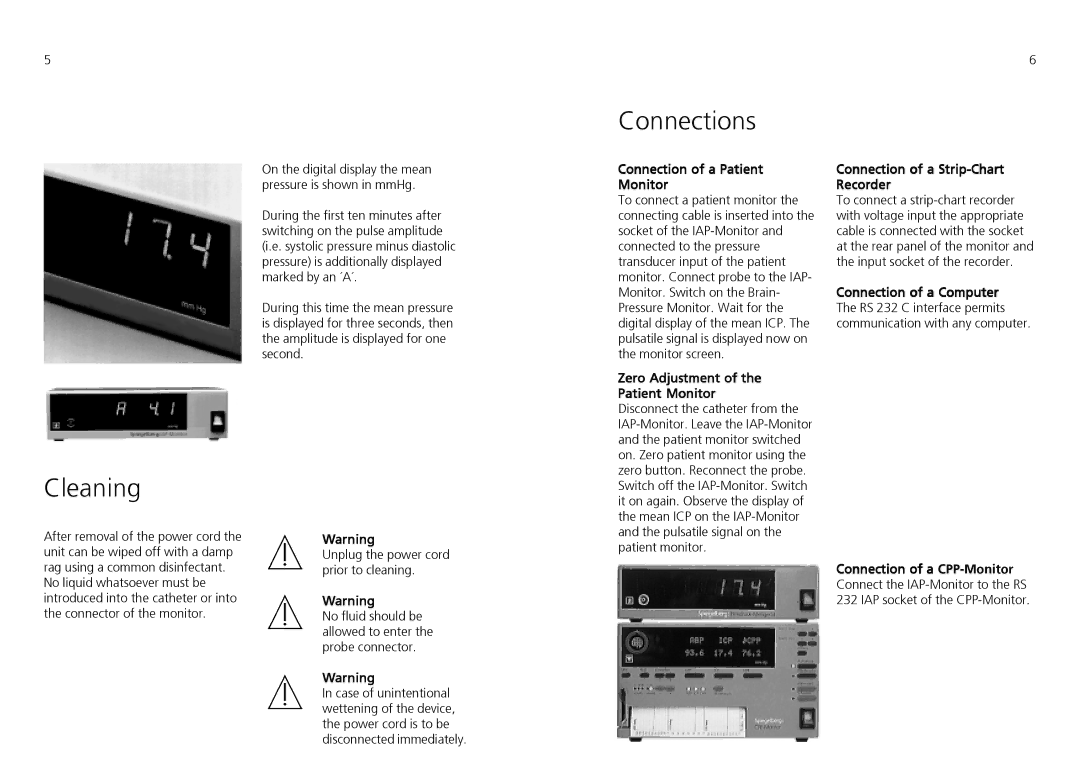5
6
Connections
On the digital display the mean pressure is shown in mmHg.
During the first ten minutes after switching on the pulse amplitude (i.e. systolic pressure minus diastolic pressure) is additionally displayed marked by an ´A´.
During this time the mean pressure is displayed for three seconds, then the amplitude is displayed for one second.
Cleaning
Connection of a Patient
Monitor
To connect a patient monitor the connecting cable is inserted into the socket of the
Zero Adjustment of the
Patient Monitor
Disconnect the catheter from the
Connection of a
To connect a
Connection of a Computer The RS 232 C interface permits communication with any computer.
After removal of the power cord the unit can be wiped off with a damp rag using a common disinfectant. No liquid whatsoever must be introduced into the catheter or into the connector of the monitor.
Warning
Unplug the power cord prior to cleaning.
Warning
No fluid should be allowed to enter the probe connector.
Warning
In case of unintentional wettening of the device, the power cord is to be disconnected immediately.
and the pulsatile signal on the patient monitor.
Connection of a