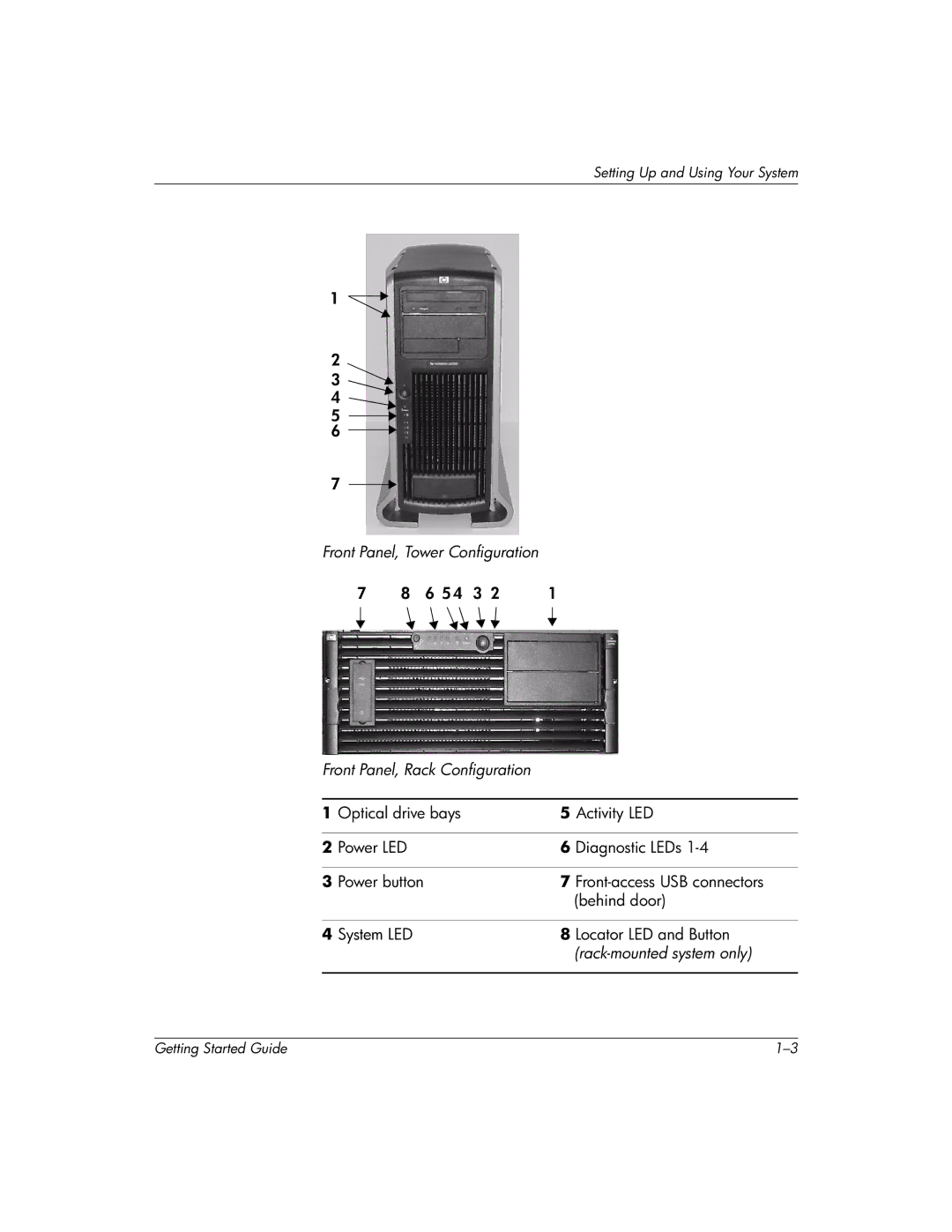Setting Up and Using Your System
1
2
3
4
5
6
7
Front Panel, Tower Configuration
7 | 8 | 6 5 4 | 3 2 | 1 |
Front Panel, Rack Configuration
1 | Optical drive bays | 5 Activity LED |
|
|
|
2 | Power LED | 6 Diagnostic LEDs |
|
|
|
3 | Power button | 7 |
|
| (behind door) |
|
|
|
4 | System LED | 8 Locator LED and Button |
|
|
|
|
|
|
Getting Started Guide |