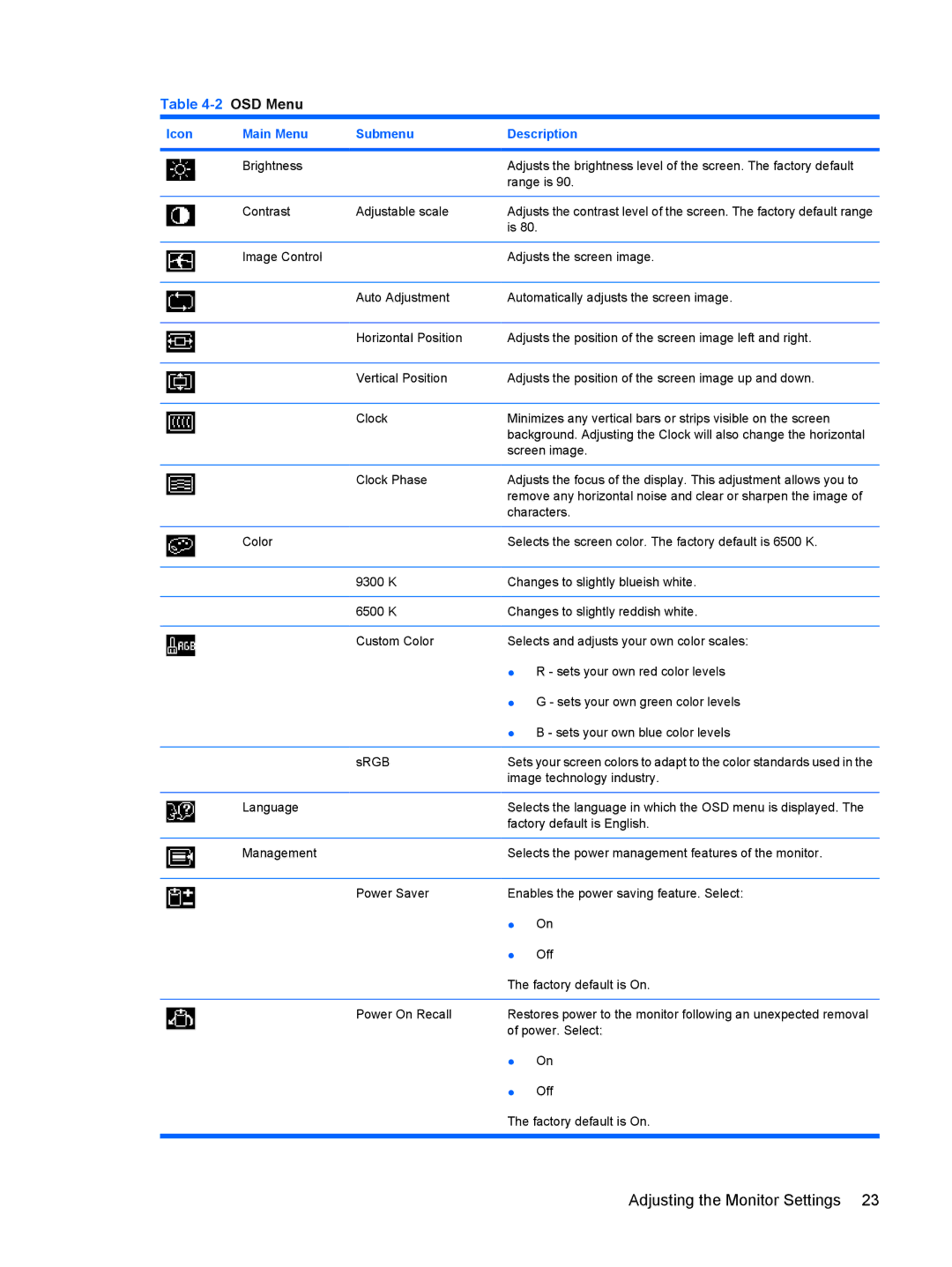Table 4-2 OSD Menu
Icon | Main Menu | Submenu | Description | |
|
|
|
| |
| Brightness |
| Adjusts the brightness level of the screen. The factory default | |
|
|
| range is 90. | |
|
|
|
| |
| Contrast | Adjustable scale | Adjusts the contrast level of the screen. The factory default range | |
|
|
| is 80. | |
|
|
|
| |
| Image Control |
| Adjusts the screen image. | |
|
|
|
| |
|
| Auto Adjustment | Automatically adjusts the screen image. | |
|
|
|
| |
|
| Horizontal Position | Adjusts the position of the screen image left and right. | |
|
|
|
| |
|
| Vertical Position | Adjusts the position of the screen image up and down. | |
|
|
|
| |
|
| Clock | Minimizes any vertical bars or strips visible on the screen | |
|
|
| background. Adjusting the Clock will also change the horizontal | |
|
|
| screen image. | |
|
|
|
| |
|
| Clock Phase | Adjusts the focus of the display. This adjustment allows you to | |
|
|
| remove any horizontal noise and clear or sharpen the image of | |
|
|
| characters. | |
|
|
|
| |
| Color |
| Selects the screen color. The factory default is 6500 K. | |
|
|
|
| |
|
| 9300 K | Changes to slightly blueish white. | |
|
|
|
| |
|
| 6500 K | Changes to slightly reddish white. | |
|
|
|
| |
|
| Custom Color | Selects and adjusts your own color scales: | |
|
|
| ● R - sets your own red color levels | |
|
|
| ● G - sets your own green color levels | |
|
|
| ● B - sets your own blue color levels | |
|
|
|
| |
|
| sRGB | Sets your screen colors to adapt to the color standards used in the | |
|
|
| image technology industry. | |
|
|
|
| |
| Language |
| Selects the language in which the OSD menu is displayed. The | |
|
|
| factory default is English. | |
|
|
|
| |
| Management |
| Selects the power management features of the monitor. | |
|
|
|
| |
|
| Power Saver | Enables the power saving feature. Select: | |
|
|
| ● | On |
|
|
| ● | Off |
|
|
| The factory default is On. | |
|
|
|
| |
|
| Power On Recall | Restores power to the monitor following an unexpected removal | |
|
|
| of power. Select: | |
|
|
| ● | On |
|
|
| ● | Off |
|
|
| The factory default is On. | |
|
|
|
|
|