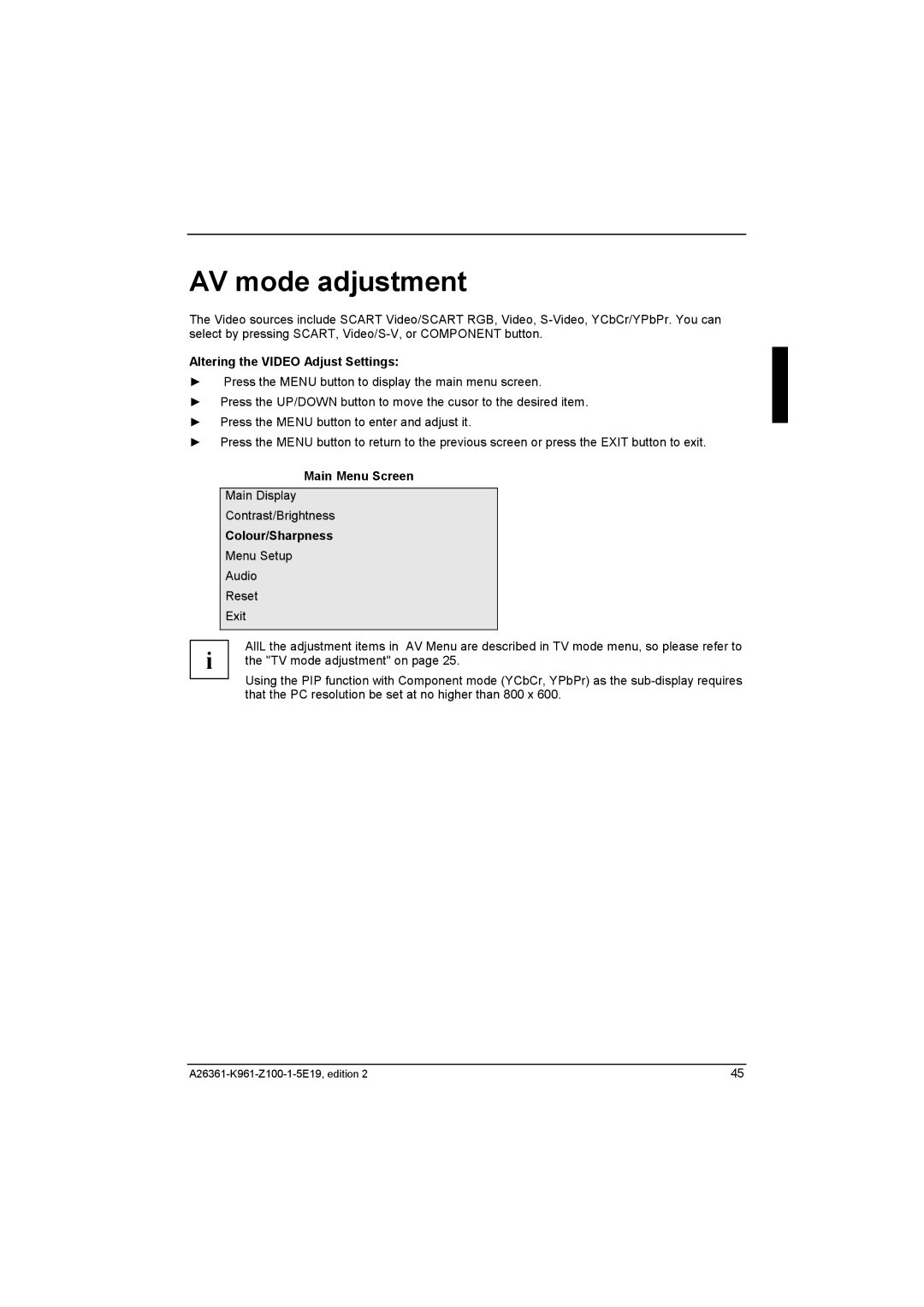AV mode adjustment
The Video sources include SCART Video/SCART RGB, Video,
Altering the VIDEO Adjust Settings:
►Press the MENU button to display the main menu screen.
►Press the UP/DOWN button to move the cusor to the desired item.
►Press the MENU button to enter and adjust it.
►Press the MENU button to return to the previous screen or press the EXIT button to exit.
Main Menu Screen
Main Display
Contrast/Brightness
Colour/Sharpness
Menu Setup
| Audio | |
| Reset | |
| Exit | |
|
|
|
i | AllL the adjustment items in AV Menu are described in TV mode menu, so please refer to | |
the "TV mode adjustment" on page 25. | ||
Using the PIP function with Component mode (YCbCr, YPbPr) as the
45 |