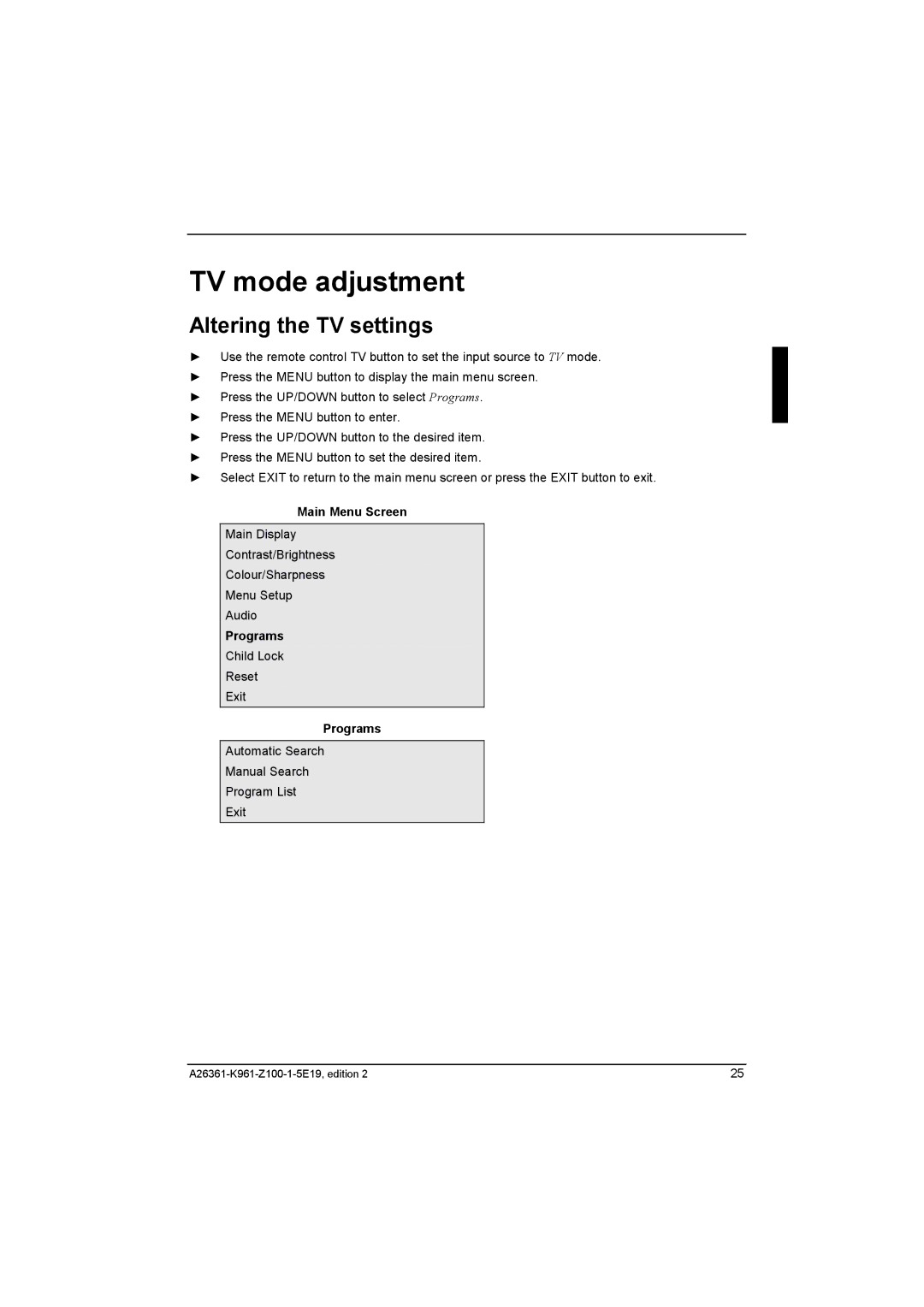TV mode adjustment
Altering the TV settings
►Use the remote control TV button to set the input source to TV mode.
►Press the MENU button to display the main menu screen.
►Press the UP/DOWN button to select Programs.
►Press the MENU button to enter.
►Press the UP/DOWN button to the desired item.
►Press the MENU button to set the desired item.
►Select EXIT to return to the main menu screen or press the EXIT button to exit.
Main Menu Screen
Main Display
Contrast/Brightness
Colour/Sharpness
Menu Setup
Audio
Programs
Child Lock
Reset
Exit
Programs
Automatic Search
Manual Search
Program List
Exit
25 |