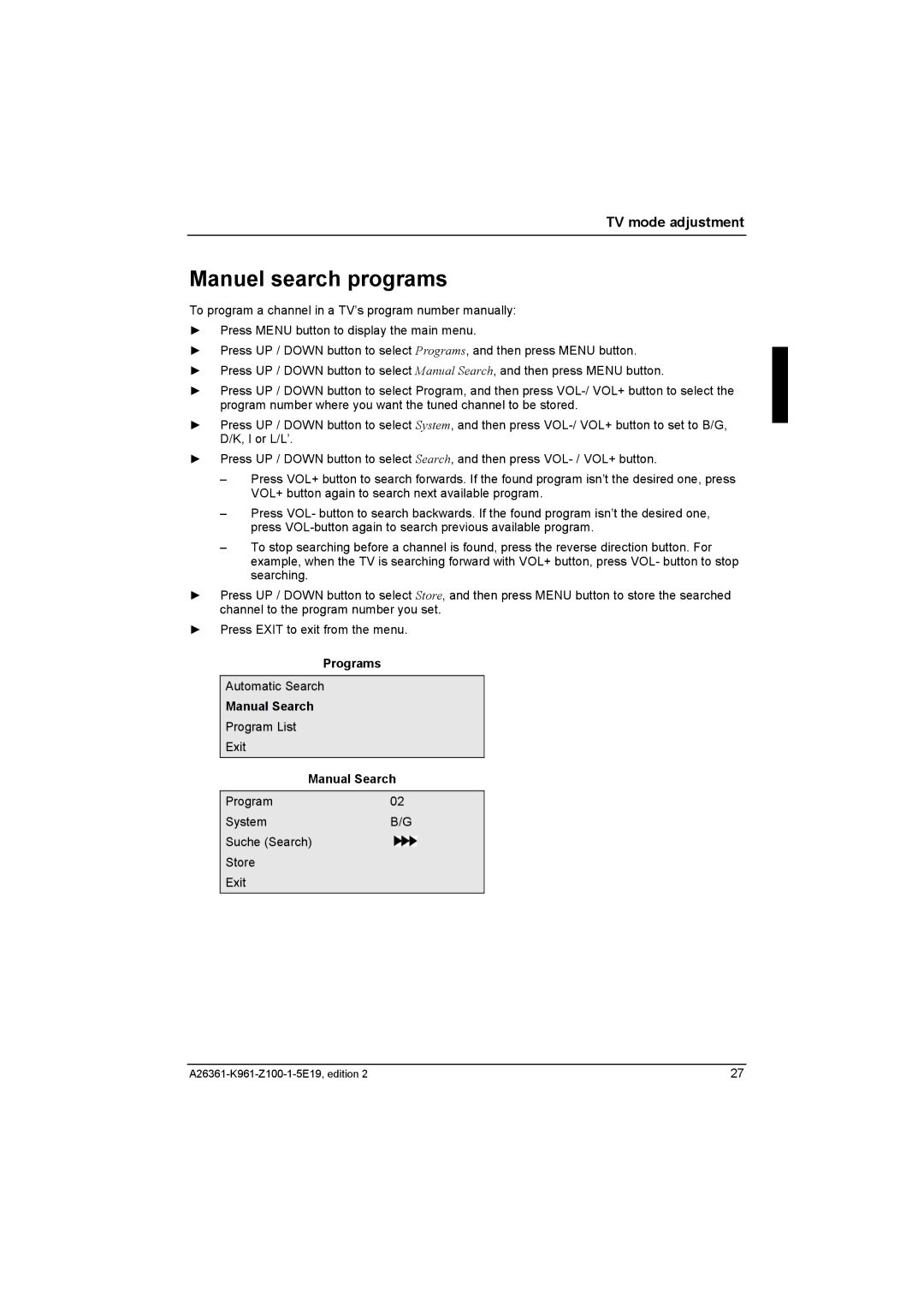TV mode adjustment
Manuel search programs
To program a channel in a TV’s program number manually:
►Press MENU button to display the main menu.
►Press UP / DOWN button to select Programs, and then press MENU button.
►Press UP / DOWN button to select Manual Search, and then press MENU button.
►Press UP / DOWN button to select Program, and then press
►Press UP / DOWN button to select System, and then press
►Press UP / DOWN button to select Search, and then press
–Press VOL+ button to search forwards. If the found program isn’t the desired one, press VOL+ button again to search next available program.
–Press VOL- button to search backwards. If the found program isn’t the desired one, press
–To stop searching before a channel is found, press the reverse direction button. For example, when the TV is searching forward with VOL+ button, press VOL- button to stop searching.
►Press UP / DOWN button to select Store, and then press MENU button to store the searched channel to the program number you set.
►Press EXIT to exit from the menu.
Programs
Automatic Search
Manual Search
Program List
Exit
| Manual Search |
Program | 02 |
System | B/G |
Suche (Search)
Store
Exit
27 |