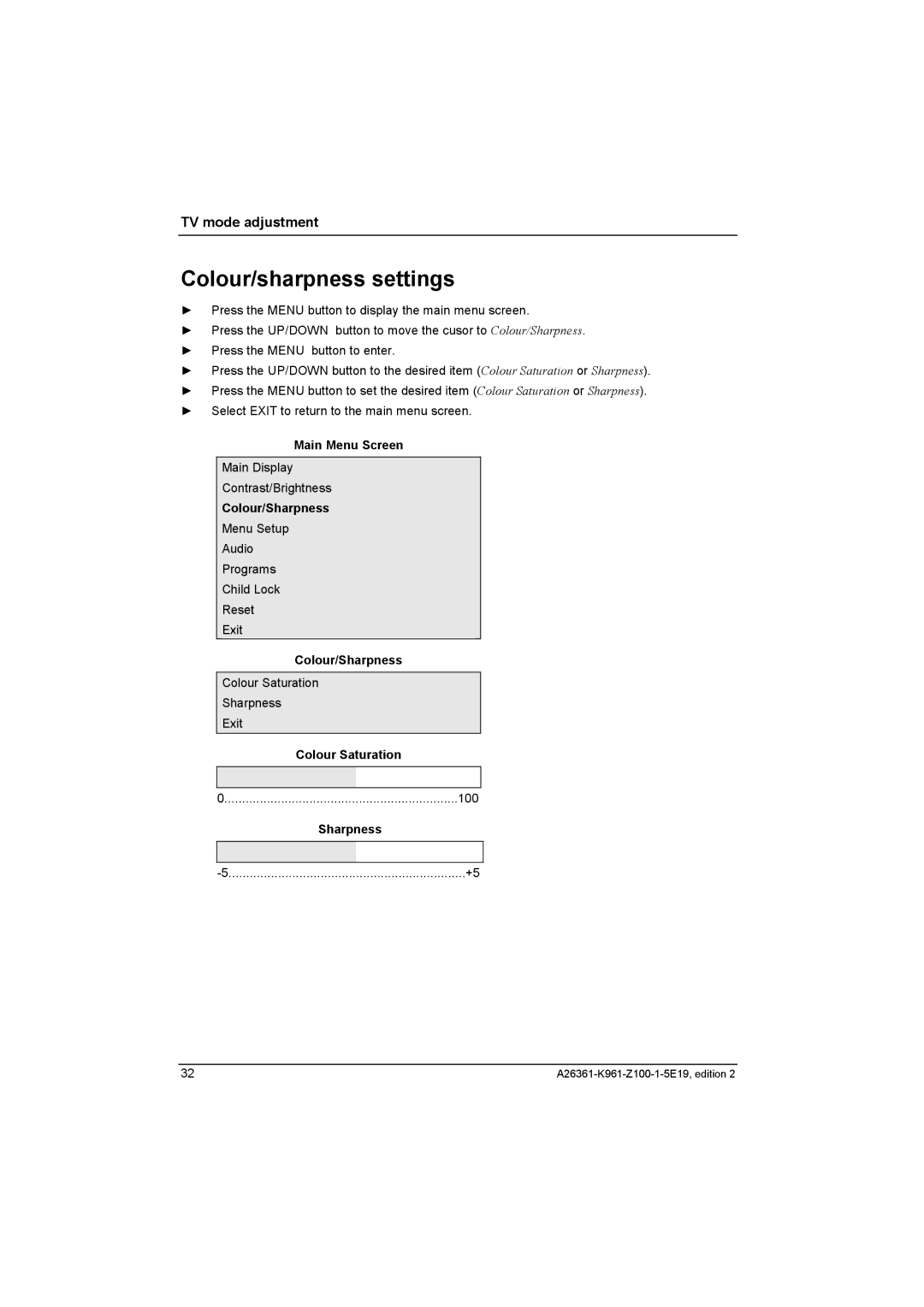TV mode adjustment
Colour/sharpness settings
►Press the MENU button to display the main menu screen.
►Press the UP/DOWN button to move the cusor to Colour/Sharpness.
►Press the MENU button to enter.
►Press the UP/DOWN button to the desired item (Colour Saturation or Sharpness).
►Press the MENU button to set the desired item (Colour Saturation or Sharpness).
►Select EXIT to return to the main menu screen.
Main Menu Screen
Main Display
Contrast/Brightness
Colour/Sharpness
Menu Setup
Audio
Programs
Child Lock
Reset
Exit
Colour/Sharpness
Colour Saturation
Sharpness
Exit
| Colour Saturation | |
|
|
|
0 | 100 | |
| Sharpness | |
|
| |
|
|
|
+5 | ||
32 |