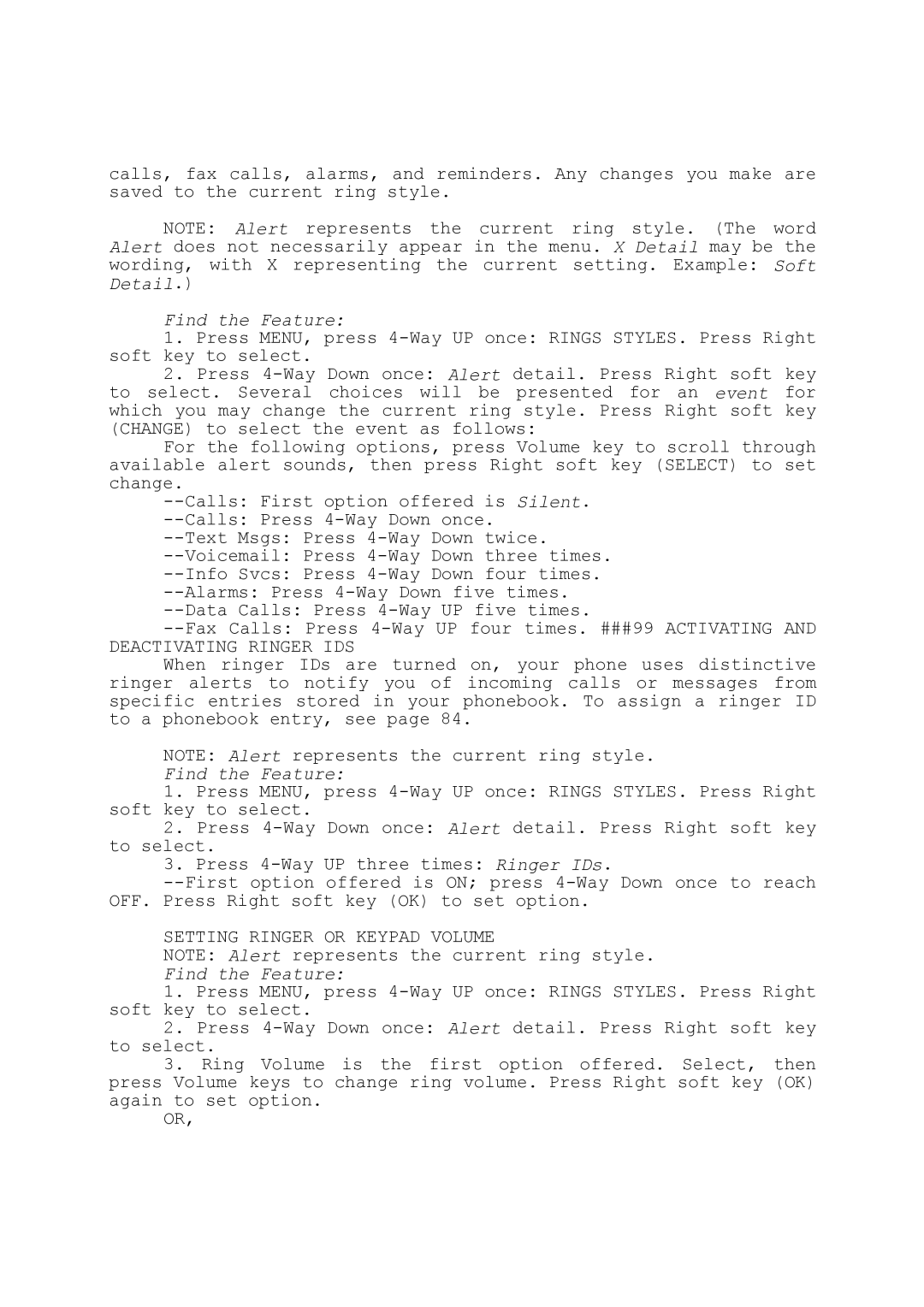calls, fax calls, alarms, and reminders. Any changes you make are saved to the current ring style.
NOTE: Alert represents the current ring style. (The word Alert does not necessarily appear in the menu. X Detail may be the wording, with X representing the current setting. Example: Soft Detail.)
Find the Feature:
1.Press MENU, press
2.Press
For the following options, press Volume key to scroll through available alert sounds, then press Right soft key (SELECT) to set change.
When ringer IDs are turned on, your phone uses distinctive ringer alerts to notify you of incoming calls or messages from specific entries stored in your phonebook. To assign a ringer ID to a phonebook entry, see page 84.
NOTE: Alert represents the current ring style.
Find the Feature:
1.Press MENU, press
2.Press
3.Press
SETTING RINGER OR KEYPAD VOLUME
NOTE: Alert represents the current ring style.
Find the Feature:
1.Press MENU, press
2.Press
3.Ring Volume is the first option offered. Select, then press Volume keys to change ring volume. Press Right soft key (OK) again to set option.
OR,