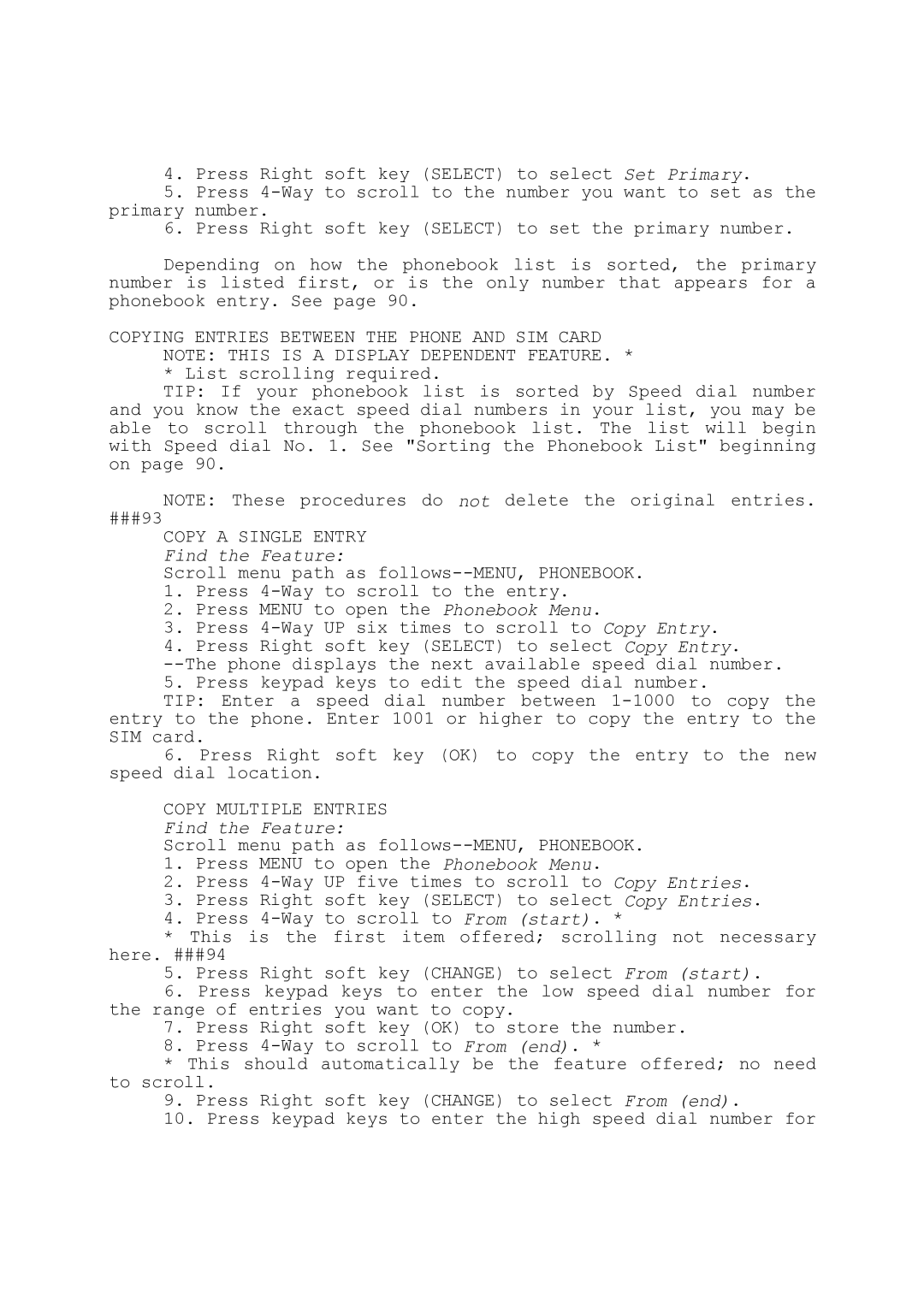4.Press Right soft key (SELECT) to select Set Primary.
5.Press
6.Press Right soft key (SELECT) to set the primary number.
Depending on how the phonebook list is sorted, the primary number is listed first, or is the only number that appears for a phonebook entry. See page 90.
COPYING ENTRIES BETWEEN THE PHONE AND SIM CARD NOTE: THIS IS A DISPLAY DEPENDENT FEATURE. * * List scrolling required.
TIP: If your phonebook list is sorted by Speed dial number and you know the exact speed dial numbers in your list, you may be able to scroll through the phonebook list. The list will begin with Speed dial No. 1. See "Sorting the Phonebook List" beginning on page 90.
NOTE: These procedures do not delete the original entries.
###93
COPY A SINGLE ENTRY
Find the Feature:
Scroll menu path as
1.Press
2.Press MENU to open the Phonebook Menu.
3.Press
4.Press Right soft key (SELECT) to select Copy Entry.
5. Press keypad keys to edit the speed dial number.
TIP: Enter a speed dial number between
6.Press Right soft key (OK) to copy the entry to the new speed dial location.
COPY MULTIPLE ENTRIES
Find the Feature:
Scroll menu path as
1.Press MENU to open the Phonebook Menu.
2.Press
3.Press Right soft key (SELECT) to select Copy Entries.
4.Press
*This is the first item offered; scrolling not necessary here. ###94
5. Press Right soft key (CHANGE) to select From (start).
6. Press keypad keys to enter the low speed dial number for the range of entries you want to copy.
7. Press Right soft key (OK) to store the number.
8. Press
*This should automatically be the feature offered; no need to scroll.
9. Press Right soft key (CHANGE) to select From (end).
10. Press keypad keys to enter the high speed dial number for