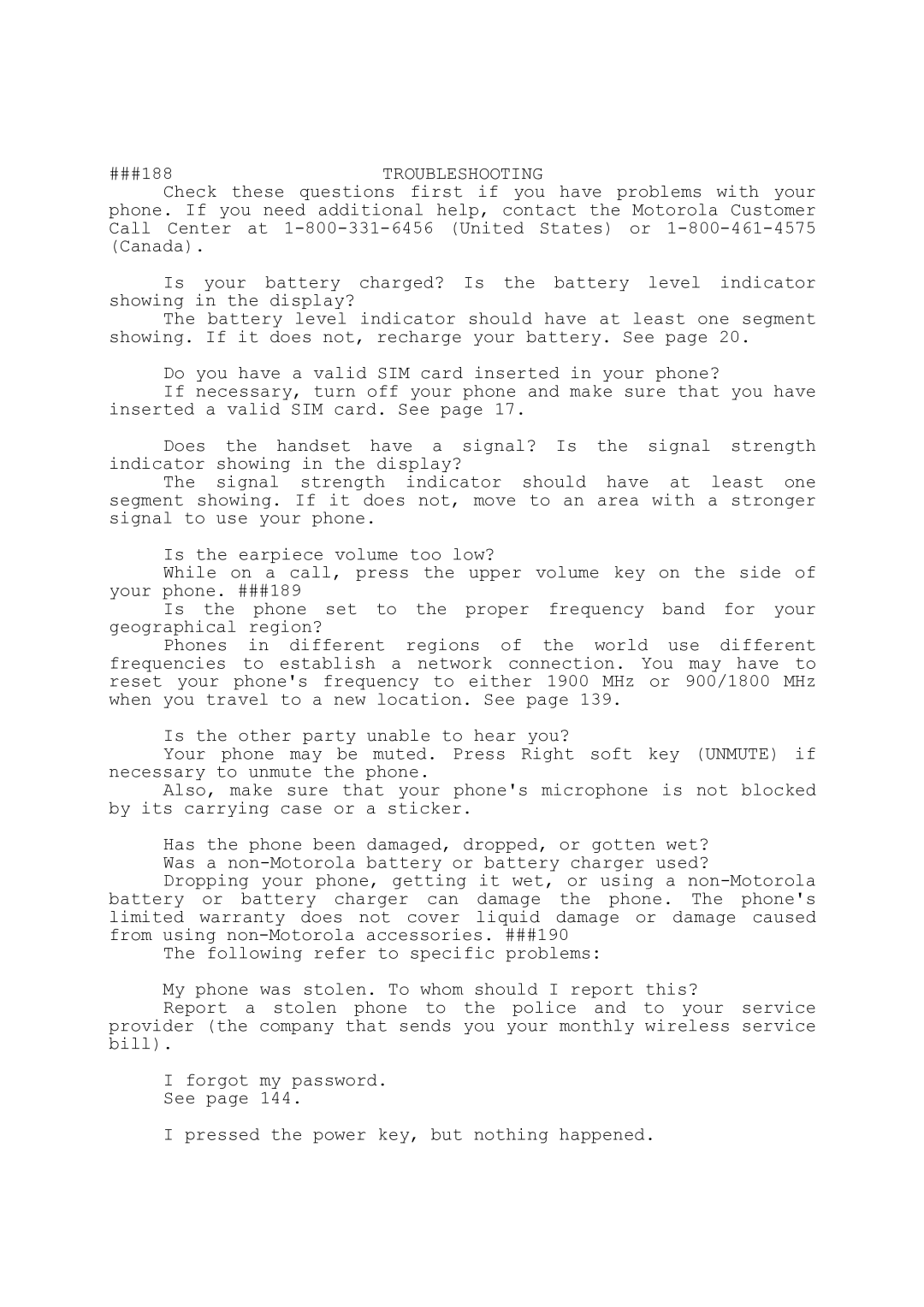###188 | TROUBLESHOOTING |
Check | these questions first if you have problems with your |
phone. If you need additional help, contact the Motorola Customer Call Center at
Is your battery charged? Is the battery level indicator showing in the display?
The battery level indicator should have at least one segment showing. If it does not, recharge your battery. See page 20.
Do you have a valid SIM card inserted in your phone?
If necessary, turn off your phone and make sure that you have inserted a valid SIM card. See page 17.
Does the handset have a signal? Is the signal strength indicator showing in the display?
The signal strength indicator should have at least one segment showing. If it does not, move to an area with a stronger signal to use your phone.
Is the earpiece volume too low?
While on a call, press the upper volume key on the side of your phone. ###189
Is the phone set to the proper frequency band for your geographical region?
Phones in different regions of the world use different frequencies to establish a network connection. You may have to reset your phone's frequency to either 1900 MHz or 900/1800 MHz when you travel to a new location. See page 139.
Is the other party unable to hear you?
Your phone may be muted. Press Right soft key (UNMUTE) if necessary to unmute the phone.
Also, make sure that your phone's microphone is not blocked by its carrying case or a sticker.
Has the phone been damaged, dropped, or gotten wet? Was a
Dropping your phone, getting it wet, or using a
The following refer to specific problems:
My phone was stolen. To whom should I report this?
Report a stolen phone to the police and to your service provider (the company that sends you your monthly wireless service bill).
I forgot my password.
See page 144.
I pressed the power key, but nothing happened.