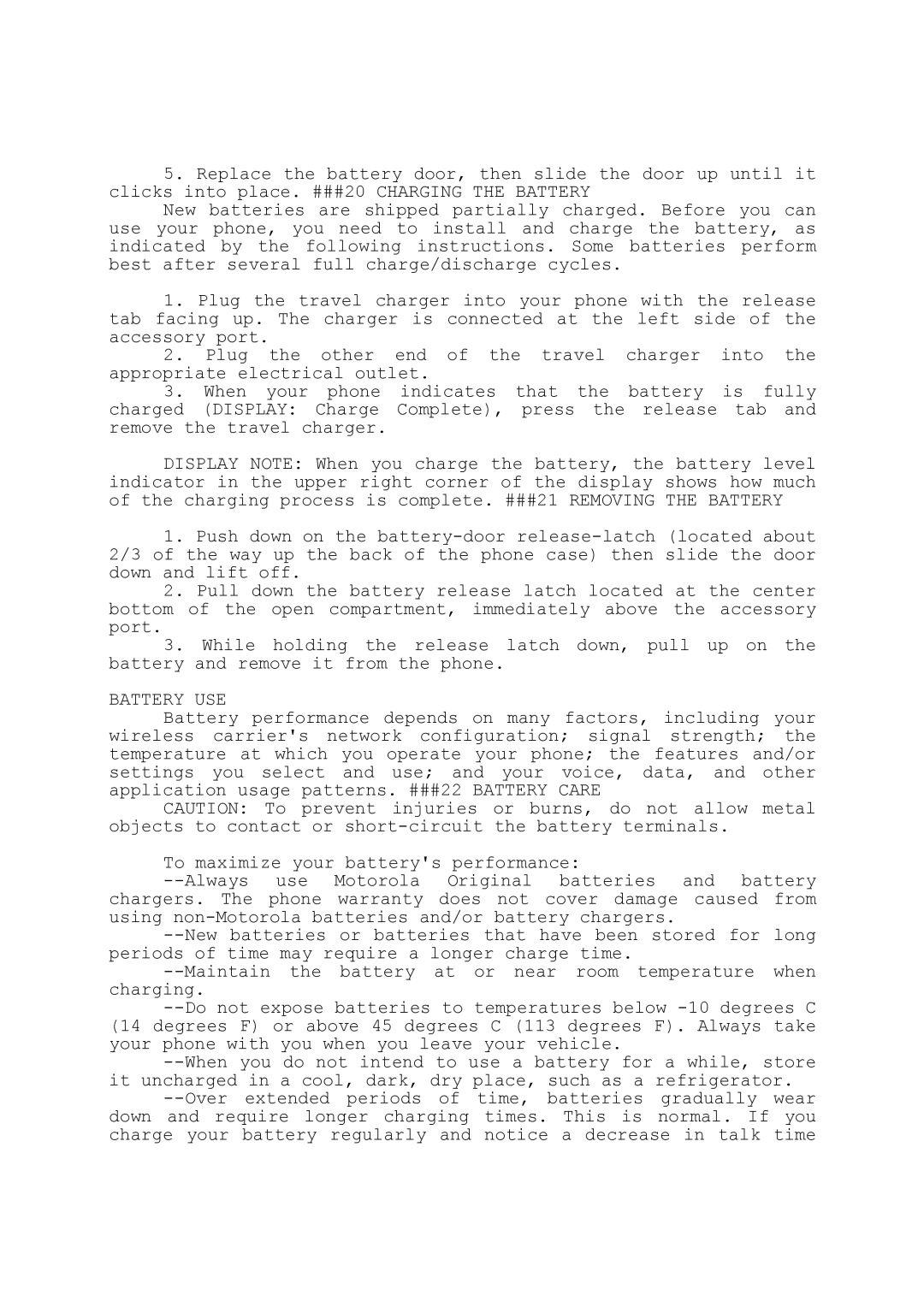5.Replace the battery door, then slide the door up until it clicks into place. ###20 CHARGING THE BATTERY
New batteries are shipped partially charged. Before you can use your phone, you need to install and charge the battery, as indicated by the following instructions. Some batteries perform best after several full charge/discharge cycles.
1.Plug the travel charger into your phone with the release tab facing up. The charger is connected at the left side of the accessory port.
2.Plug the other end of the travel charger into the appropriate electrical outlet.
3.When your phone indicates that the battery is fully charged (DISPLAY: Charge Complete), press the release tab and remove the travel charger.
DISPLAY NOTE: When you charge the battery, the battery level indicator in the upper right corner of the display shows how much of the charging process is complete. ###21 REMOVING THE BATTERY
1.Push down on the
2.Pull down the battery release latch located at the center bottom of the open compartment, immediately above the accessory port.
3.While holding the release latch down, pull up on the battery and remove it from the phone.
BATTERY USE
Battery performance depends on many factors, including your wireless carrier's network configuration; signal strength; the temperature at which you operate your phone; the features and/or settings you select and use; and your voice, data, and other application usage patterns. ###22 BATTERY CARE
CAUTION: To prevent injuries or burns, do not allow metal objects to contact or
To maximize your battery's performance: