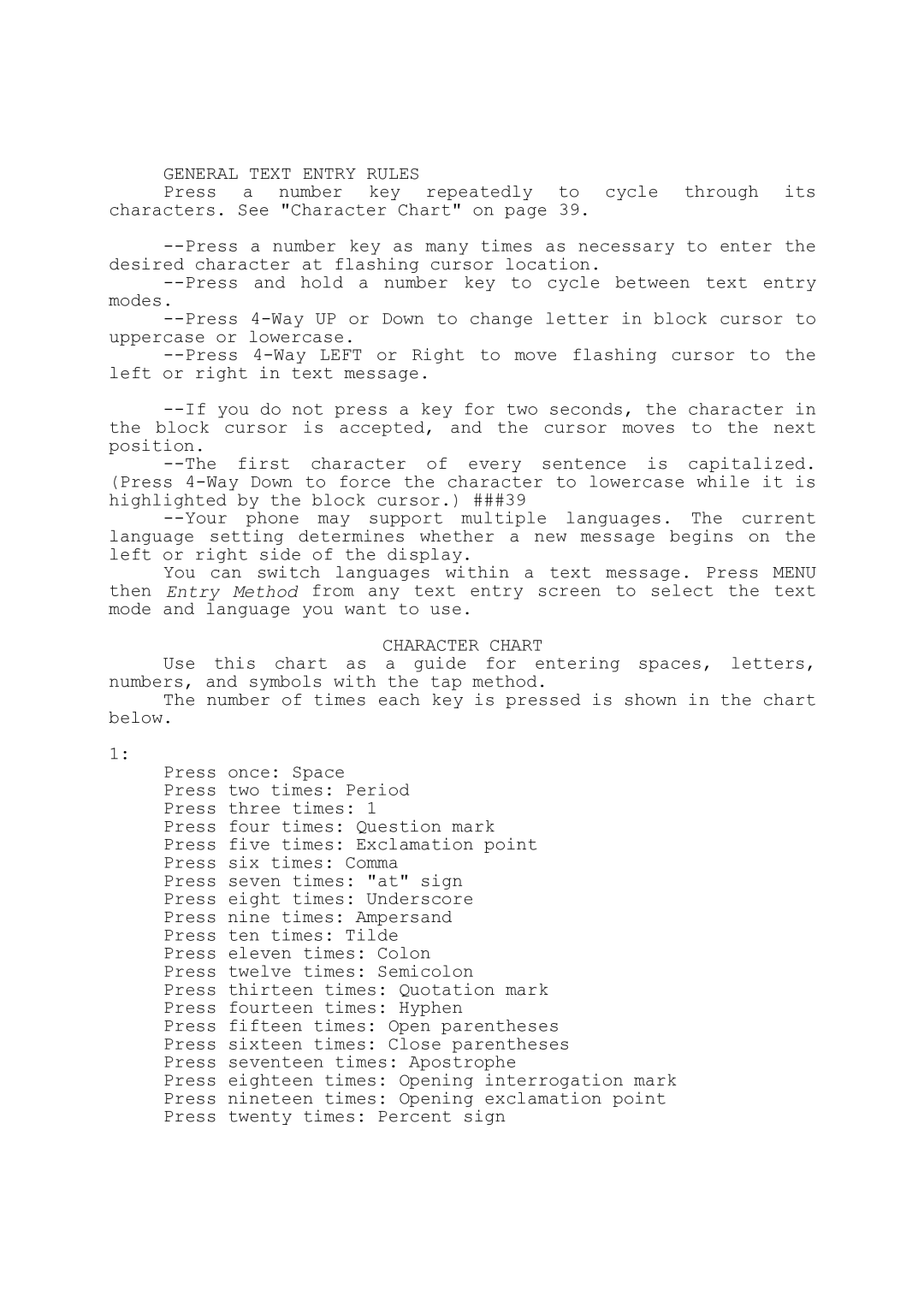GENERAL TEXT ENTRY RULES
Press a number key repeatedly to cycle through its characters. See "Character Chart" on page 39.
You can switch languages within a text message. Press MENU then Entry Method from any text entry screen to select the text mode and language you want to use.
CHARACTER CHART
Use this chart as a guide for entering spaces, letters, numbers, and symbols with the tap method.
The number of times each key is pressed is shown in the chart below.
1:
Press once: Space
Press two times: Period
Press three times: 1
Press four times: Question mark
Press five times: Exclamation point
Press six times: Comma
Press seven times: "at" sign
Press eight times: Underscore
Press nine times: Ampersand
Press ten times: Tilde
Press eleven times: Colon
Press twelve times: Semicolon
Press thirteen times: Quotation mark
Press fourteen times: Hyphen
Press fifteen times: Open parentheses
Press sixteen times: Close parentheses
Press seventeen times: Apostrophe
Press eighteen times: Opening interrogation mark
Press nineteen times: Opening exclamation point
Press twenty times: Percent sign