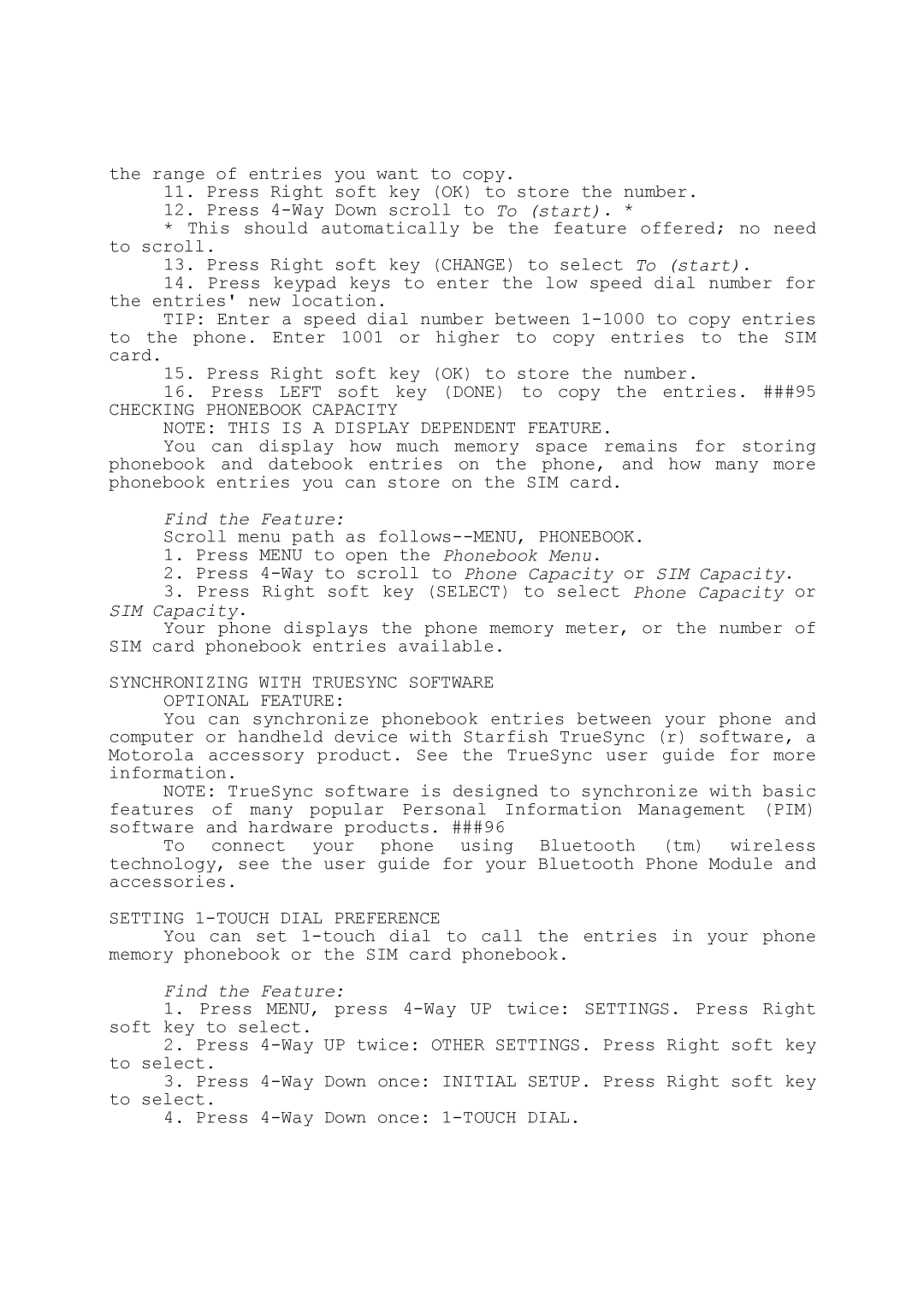the range of entries you want to copy.
11.Press Right soft key (OK) to store the number.
12.Press
*This should automatically be the feature offered; no need to scroll.
13. Press Right soft key (CHANGE) to select To (start).
14. Press keypad keys to enter the low speed dial number for the entries' new location.
TIP: Enter a speed dial number between
15. Press Right soft key (OK) to store the number.
16. Press LEFT soft key (DONE) to copy the entries. ###95
CHECKING PHONEBOOK CAPACITY
NOTE: THIS IS A DISPLAY DEPENDENT FEATURE.
You can display how much memory space remains for storing phonebook and datebook entries on the phone, and how many more phonebook entries you can store on the SIM card.
Find the Feature:
Scroll menu path as
1.Press MENU to open the Phonebook Menu.
2.Press
3.Press Right soft key (SELECT) to select Phone Capacity or SIM Capacity.
Your phone displays the phone memory meter, or the number of SIM card phonebook entries available.
SYNCHRONIZING WITH TRUESYNC SOFTWARE OPTIONAL FEATURE:
You can synchronize phonebook entries between your phone and computer or handheld device with Starfish TrueSync (r) software, a Motorola accessory product. See the TrueSync user guide for more information.
NOTE: TrueSync software is designed to synchronize with basic features of many popular Personal Information Management (PIM) software and hardware products. ###96
To connect your phone using Bluetooth (tm) wireless technology, see the user guide for your Bluetooth Phone Module and accessories.
SETTING 1-TOUCH DIAL PREFERENCE
You can set
Find the Feature:
1.Press MENU, press
2.Press
3.Press
4.Press