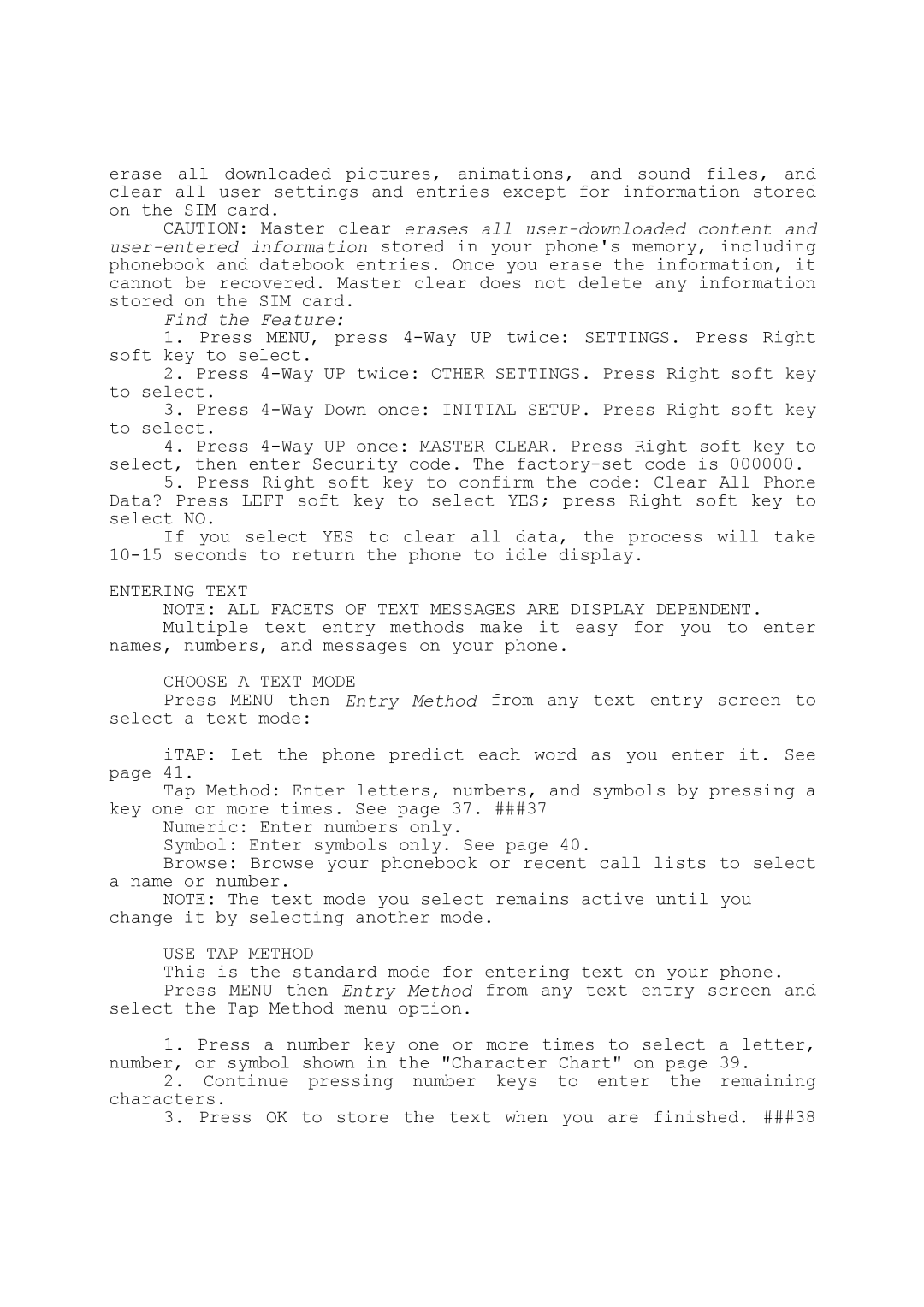erase all downloaded pictures, animations, and sound files, and clear all user settings and entries except for information stored on the SIM card.
CAUTION: Master clear erases all
Find the Feature:
1.Press MENU, press
2.Press
3.Press
4.Press
5.Press Right soft key to confirm the code: Clear All Phone Data? Press LEFT soft key to select YES; press Right soft key to select NO.
If you select YES to clear all data, the process will take
ENTERING TEXT
NOTE: ALL FACETS OF TEXT MESSAGES ARE DISPLAY DEPENDENT. Multiple text entry methods make it easy for you to enter
names, numbers, and messages on your phone.
CHOOSE A TEXT MODE
Press MENU then Entry Method from any text entry screen to select a text mode:
iTAP: Let the phone predict each word as you enter it. See page 41.
Tap Method: Enter letters, numbers, and symbols by pressing a key one or more times. See page 37. ###37
Numeric: Enter numbers only.
Symbol: Enter symbols only. See page 40.
Browse: Browse your phonebook or recent call lists to select a name or number.
NOTE: The text mode you select remains active until you change it by selecting another mode.
USE TAP METHOD
This is the standard mode for entering text on your phone. Press MENU then Entry Method from any text entry screen and
select the Tap Method menu option.
1.Press a number key one or more times to select a letter, number, or symbol shown in the "Character Chart" on page 39.
2.Continue pressing number keys to enter the remaining characters.
3.Press OK to store the text when you are finished. ###38