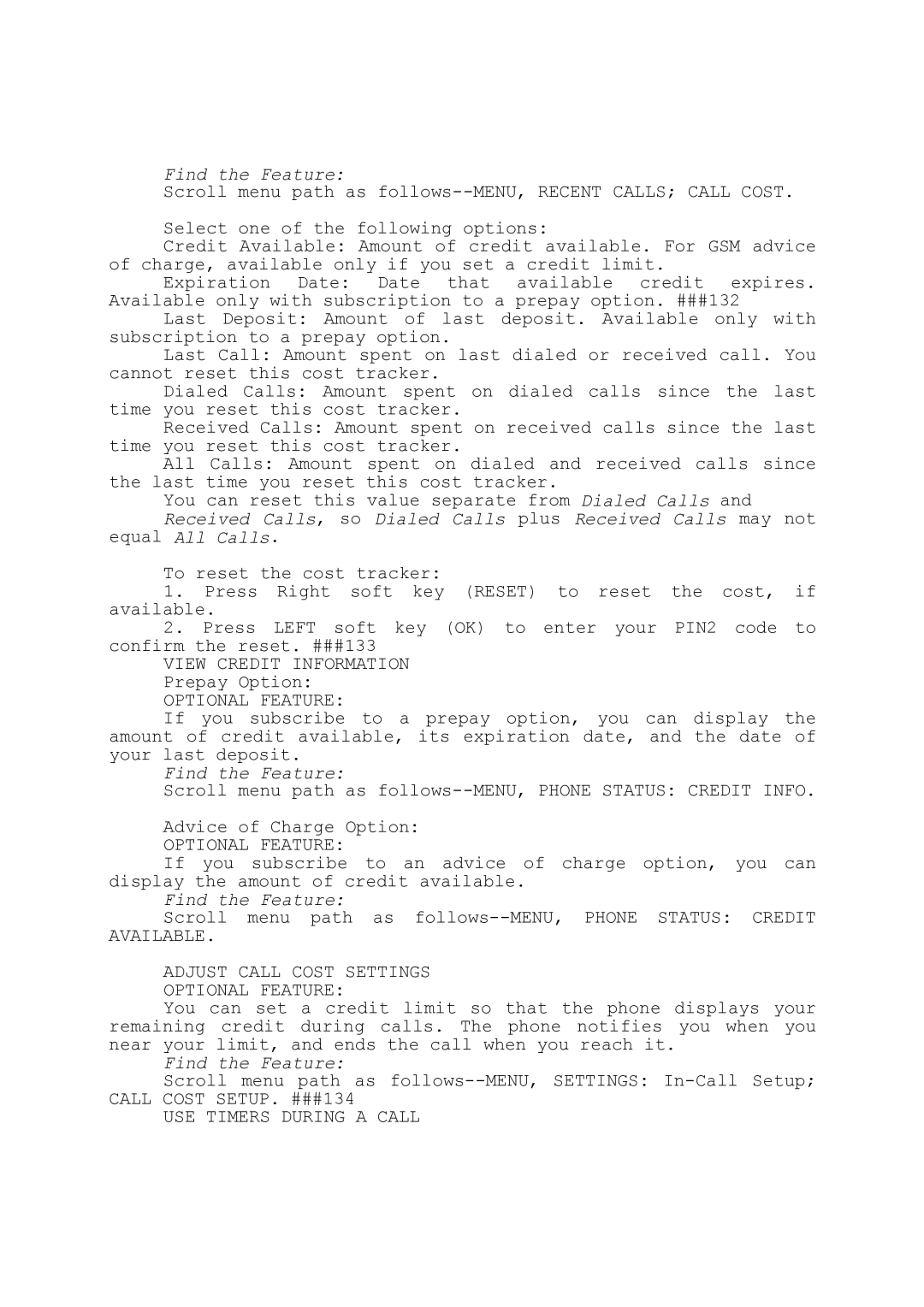Find the Feature:
Scroll menu path as
Select one of the following options:
Credit Available: Amount of credit available. For GSM advice of charge, available only if you set a credit limit.
Expiration Date: Date that available credit expires. Available only with subscription to a prepay option. ###132
Last Deposit: Amount of last deposit. Available only with subscription to a prepay option.
Last Call: Amount spent on last dialed or received call. You cannot reset this cost tracker.
Dialed Calls: Amount spent on dialed calls since the last time you reset this cost tracker.
Received Calls: Amount spent on received calls since the last time you reset this cost tracker.
All Calls: Amount spent on dialed and received calls since the last time you reset this cost tracker.
You can reset this value separate from Dialed Calls and Received Calls, so Dialed Calls plus Received Calls may not
equal All Calls.
To reset the cost tracker:
1.Press Right soft key (RESET) to reset the cost, if available.
2.Press LEFT soft key (OK) to enter your PIN2 code to confirm the reset. ###133
VIEW CREDIT INFORMATION Prepay Option:
OPTIONAL FEATURE:
If you subscribe to a prepay option, you can display the amount of credit available, its expiration date, and the date of your last deposit.
Find the Feature:
Scroll menu path as
Advice of Charge Option:
OPTIONAL FEATURE:
If you subscribe to an advice of charge option, you can display the amount of credit available.
Find the Feature:
Scroll menu path as
ADJUST CALL COST SETTINGS OPTIONAL FEATURE:
You can set a credit limit so that the phone displays your remaining credit during calls. The phone notifies you when you near your limit, and ends the call when you reach it.
Find the Feature:
Scroll menu path as