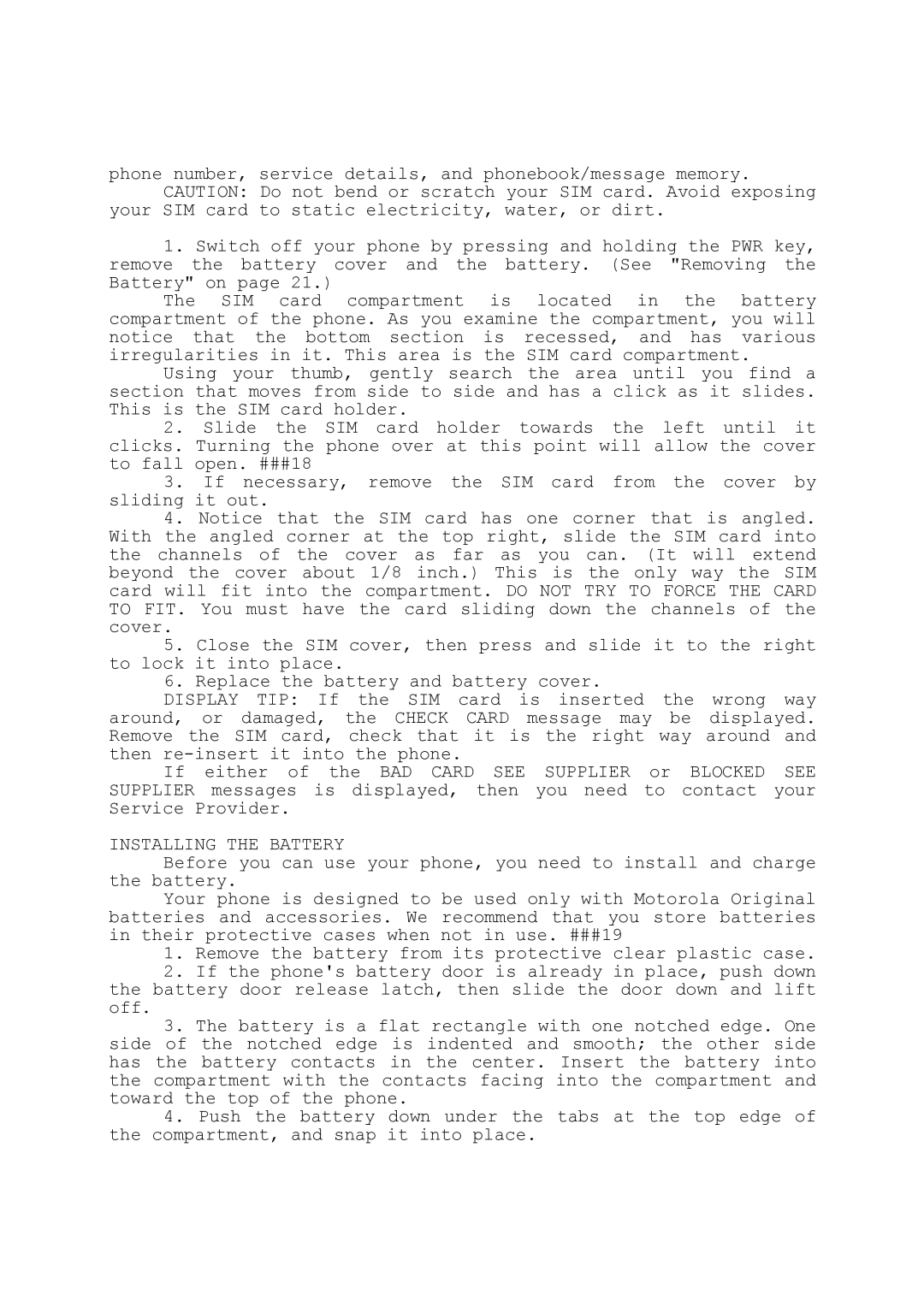phone number, service details, and phonebook/message memory. CAUTION: Do not bend or scratch your SIM card. Avoid exposing
your SIM card to static electricity, water, or dirt.
1.Switch off your phone by pressing and holding the PWR key, remove the battery cover and the battery. (See "Removing the Battery" on page 21.)
The SIM card compartment is located in the battery compartment of the phone. As you examine the compartment, you will notice that the bottom section is recessed, and has various irregularities in it. This area is the SIM card compartment.
Using your thumb, gently search the area until you find a section that moves from side to side and has a click as it slides. This is the SIM card holder.
2.Slide the SIM card holder towards the left until it clicks. Turning the phone over at this point will allow the cover to fall open. ###18
3.If necessary, remove the SIM card from the cover by sliding it out.
4.Notice that the SIM card has one corner that is angled. With the angled corner at the top right, slide the SIM card into the channels of the cover as far as you can. (It will extend beyond the cover about 1/8 inch.) This is the only way the SIM card will fit into the compartment. DO NOT TRY TO FORCE THE CARD TO FIT. You must have the card sliding down the channels of the cover.
5.Close the SIM cover, then press and slide it to the right to lock it into place.
6.Replace the battery and battery cover.
DISPLAY TIP: If the SIM card is inserted the wrong way around, or damaged, the CHECK CARD message may be displayed. Remove the SIM card, check that it is the right way around and then
If either of the BAD CARD SEE SUPPLIER or BLOCKED SEE SUPPLIER messages is displayed, then you need to contact your Service Provider.
INSTALLING THE BATTERY
Before you can use your phone, you need to install and charge the battery.
Your phone is designed to be used only with Motorola Original batteries and accessories. We recommend that you store batteries in their protective cases when not in use. ###19
1.Remove the battery from its protective clear plastic case.
2.If the phone's battery door is already in place, push down the battery door release latch, then slide the door down and lift off.
3.The battery is a flat rectangle with one notched edge. One side of the notched edge is indented and smooth; the other side has the battery contacts in the center. Insert the battery into the compartment with the contacts facing into the compartment and toward the top of the phone.
4.Push the battery down under the tabs at the top edge of the compartment, and snap it into place.