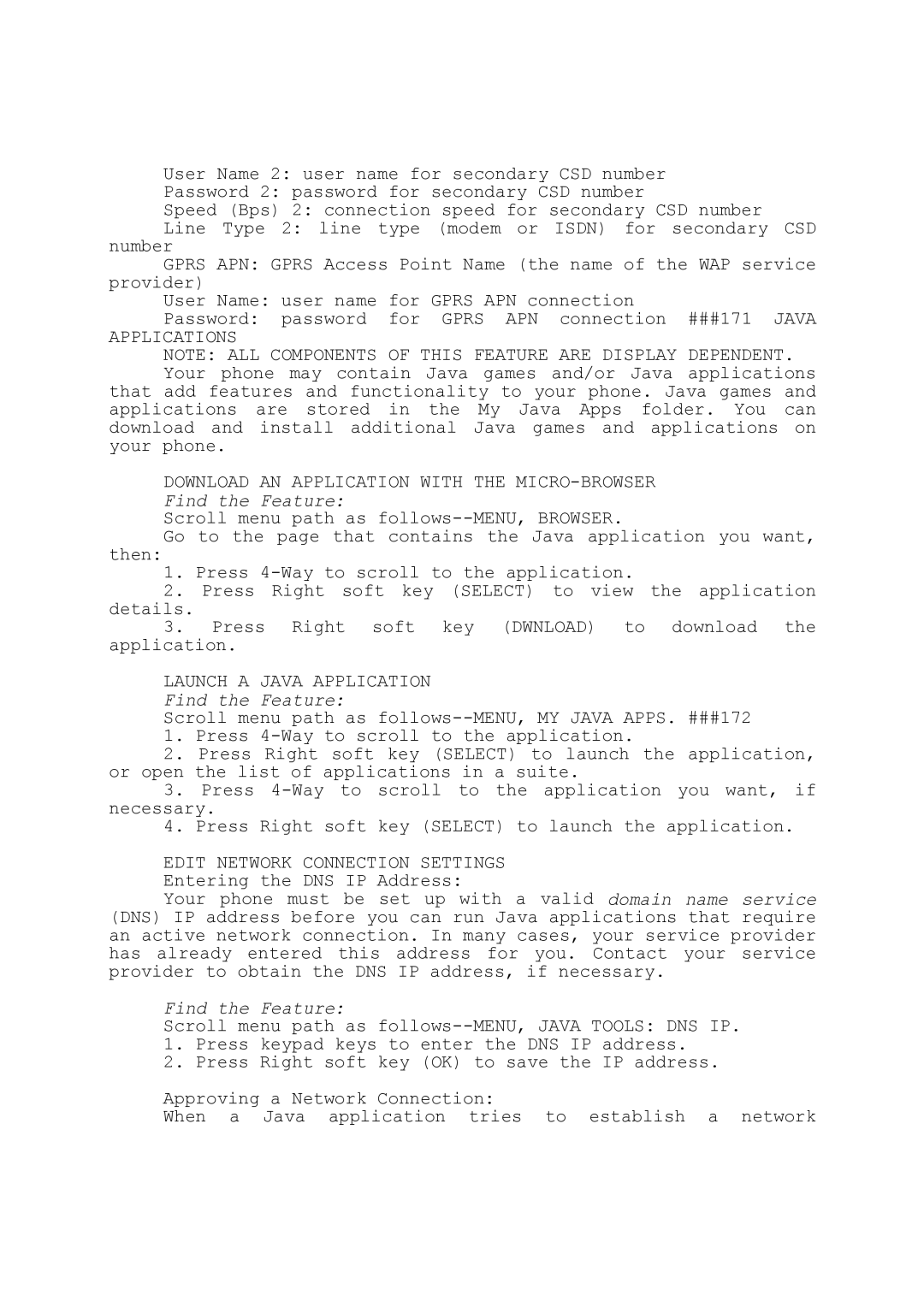User Name 2: user name for secondary CSD number
Password 2: password for secondary CSD number
Speed (Bps) 2: connection speed for secondary CSD number
Line Type 2: line type (modem or ISDN) for secondary CSD number
GPRS APN: GPRS Access Point Name (the name of the WAP service provider)
User Name: user name for GPRS APN connection
Password: password for GPRS APN connection ###171 JAVA APPLICATIONS
NOTE: ALL COMPONENTS OF THIS FEATURE ARE DISPLAY DEPENDENT. Your phone may contain Java games and/or Java applications
that add features and functionality to your phone. Java games and applications are stored in the My Java Apps folder. You can download and install additional Java games and applications on your phone.
DOWNLOAD AN APPLICATION WITH THE
Scroll menu path as
Go to the page that contains the Java application you want,
then:
1.Press
2.Press Right soft key (SELECT) to view the application
details.
3.Press Right soft key (DWNLOAD) to download the application.
LAUNCH A JAVA APPLICATION Find the Feature:
Scroll menu path as
1.Press
2.Press Right soft key (SELECT) to launch the application, or open the list of applications in a suite.
3.Press
4.Press Right soft key (SELECT) to launch the application.
EDIT NETWORK CONNECTION SETTINGS Entering the DNS IP Address:
Your phone must be set up with a valid domain name service (DNS) IP address before you can run Java applications that require an active network connection. In many cases, your service provider has already entered this address for you. Contact your service provider to obtain the DNS IP address, if necessary.
Find the Feature:
Scroll menu path as
1.Press keypad keys to enter the DNS IP address.
2.Press Right soft key (OK) to save the IP address.
Approving a Network Connection:
When a Java application tries to establish a network