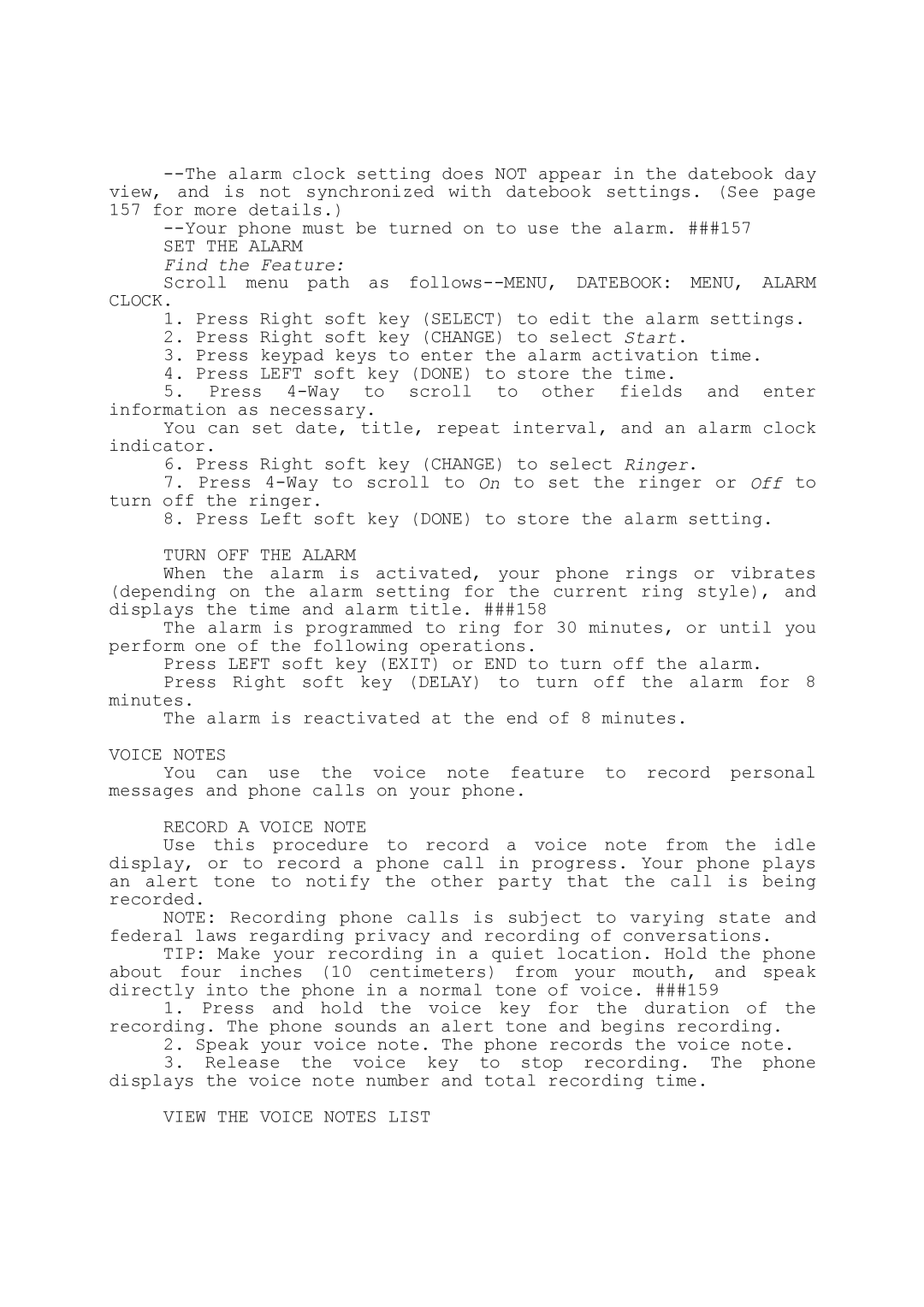SET THE ALARM
Find the Feature:
Scroll menu path as
1.Press Right soft key (SELECT) to edit the alarm settings.
2.Press Right soft key (CHANGE) to select Start.
3.Press keypad keys to enter the alarm activation time.
4.Press LEFT soft key (DONE) to store the time.
5.Press
You can set date, title, repeat interval, and an alarm clock indicator.
6.Press Right soft key (CHANGE) to select Ringer.
7.Press
8.Press Left soft key (DONE) to store the alarm setting.
TURN OFF THE ALARM
When the alarm is activated, your phone rings or vibrates (depending on the alarm setting for the current ring style), and displays the time and alarm title. ###158
The alarm is programmed to ring for 30 minutes, or until you perform one of the following operations.
Press LEFT soft key (EXIT) or END to turn off the alarm. Press Right soft key (DELAY) to turn off the alarm for 8
minutes.
The alarm is reactivated at the end of 8 minutes.
VOICE NOTES
You can use the voice note feature to record personal messages and phone calls on your phone.
RECORD A VOICE NOTE
Use this procedure to record a voice note from the idle display, or to record a phone call in progress. Your phone plays an alert tone to notify the other party that the call is being recorded.
NOTE: Recording phone calls is subject to varying state and federal laws regarding privacy and recording of conversations.
TIP: Make your recording in a quiet location. Hold the phone about four inches (10 centimeters) from your mouth, and speak directly into the phone in a normal tone of voice. ###159
1.Press and hold the voice key for the duration of the recording. The phone sounds an alert tone and begins recording.
2.Speak your voice note. The phone records the voice note.
3.Release the voice key to stop recording. The phone displays the voice note number and total recording time.